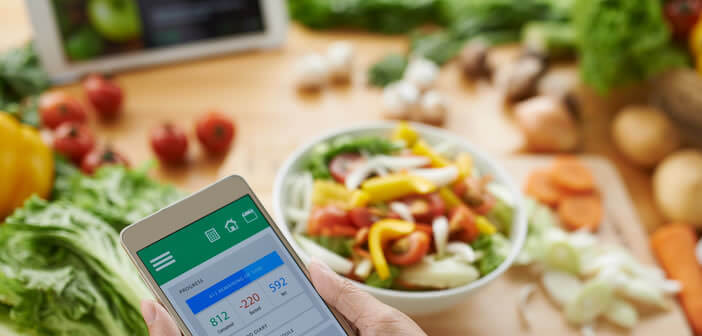
Forget old grandma's diets. Weight loss is moving into the smartphone age. With the arrival of new slimming applications and their integrated calorie calculator, living and eating healthier has never been easier..
Stay in shape with S-Health
You think very much that diet rhymes with deprivation, constraint and monotony. But do you know that it is possible to lose weight without depriving yourself or imposing dietary restrictions? Sometimes just a few minutes of daily walking or a little jogging is enough to reduce the imbalance between food intake and energy expenditure.
And what could be better than an application for monitoring physical activities to get back into sport. These apps have several tracking tools to encourage people to become more active and unclog from their couch..
Among the different 2.0 sports coaches present in the app stores, one stands out clearly. This is the Samsung Health (formerly S-Health) health app. This is simply the best that is done today in the field of training planning and monitoring.
The application is full of activities of all kinds. Walking, cycling, running, step counter, food product database, heart rate monitor, specific meal planning, stress level measurement, it covers most needs. But this exhaustiveness of functions sometimes makes its use sometimes difficult..
Create a profile and set goals
 Once you've downloaded the app to your smartphone, the first thing to do is to create an account or log in to an existing S-Health account. The operation is free and can be performed from any phone model (even if it is not a Samsung)
Once you've downloaded the app to your smartphone, the first thing to do is to create an account or log in to an existing S-Health account. The operation is free and can be performed from any phone model (even if it is not a Samsung)
- Download the Samsung S Heath app to your device
- Launch the activity tracker
- Accept the terms and conditions of use
- Enter the information required to open a Samsung account
- Tap login
Once connected to Samsung Health you will be able to enter your profile. The application will ask you for different personal information such as your weight, age or height. This data will then allow Samsung Health to calculate the calories burned .
The second thing to do is to set one or more health goals. This will allow you to see what you consume and to follow the evolution of your energy intake. If you are having configuration issues, feel free to take a look at this article: tips for using the Samsung Health app.
Physical activity is essential to lose weight. Having an application with a detailed plan of your slimming program will help you reach your goals. Then tell yourself that sport is not just about losing weight. It also allows you to be less stressed and happier in your everyday life.
My slimming coach: the benchmark for diet applications
Remember, a decade ago, dietitians advised us to use a pen and a notebook to write down everything we ate during the day. It was then the only solution to follow precisely his diet.
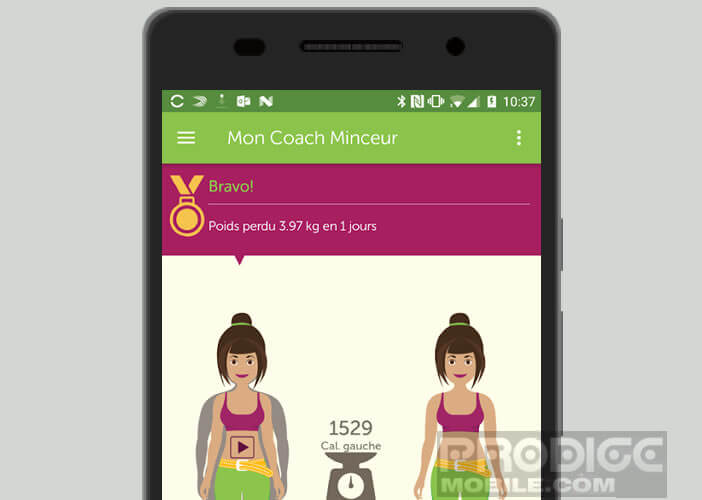 Fortunately for us, technology has been there. The My Slimming Coach application is presented as a real diary but entirely dedicated to weight loss. The app has different tools to help you say goodbye to your weight worries.
Fortunately for us, technology has been there. The My Slimming Coach application is presented as a real diary but entirely dedicated to weight loss. The app has different tools to help you say goodbye to your weight worries.
- Calorie counter
- Diet planner to personalize meals and identify the most caloric foods to avoid
- Weight measurement tracking to see progress
- Tips to avoid hunger pangs and deal with reduced motivation
- Setting up challenges to force you to move more and burn calories
- Personalized reminders will appear on your smartphone screen to encourage you to continue your diet
The application is also intended to be fun. My slimming coach will suggest that you take pictures at regular intervals so that you can see with your own eyes, the progress made during your diet. This concept may seem absurd but it turns out to be very effective.
The before and after photos allow you to see the transformations of her body. It is particularly rewarding and it gives you morale when temptations invade you. And then we must admit, it's worth all the awards in the world.
Monitor the content of his plate
All studies prove it. Regularly monitoring your food consumption allows you to lose weight without even having to resort to a particular diet. People who have followed this protocol lose an average of more than 2 Kg.
In fact, keeping a food diary makes you aware of the amount of food (food and drink) absorbed each day. Most diet applications also have a food database that automatically calculates calories consumed. This is the case for example with My Fitness Pal.
This tool lists no less than 11 million different foods. Thanks to its barcode reader system, you will be able to obtain detailed nutritional information in a few seconds without having to enter anything. Just take care to keep a careful food journal. Remember to write everything down without omitting anything, including snacks and drinks.
- Download the MyFitnessPal app from the Google Play Store
- Launch the app
- You can register either with your Facebook account or with your email address
- Then enter your weight
- Then enter the weight you would like to weigh
- Choose your activity level: sedentary, not very active, active, very active
- Enter your height, date of birth
- Remember to enter a username and password to protect your account
- To enter a food, click on the add to journal button
- Type their name in the search box or click on the barcode icon to scan their label
- Search the list for the food you want to add
- Once the product has been selected, you can change the portion size
- Press the white tick to confirm your choice
Do not forget to repeat the operation for each food consumed. It is restrictive but it will allow you to take a step back on your way of eating. Most overweight people tend to underestimate the amount of food they eat.
Whether you want to lose weight or live healthier, the apps in this article will help you reach your goals. Do not hesitate to do tests even if you change the application. But never forget that the best way to get back in shape is to keep track of everything you eat.