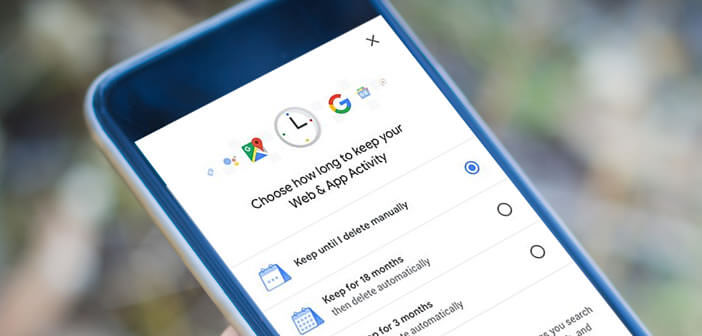
It is no secret to anyone. Google keeps countless amounts of data related to the use of your Android smartphone. But the good news is that you will be able to schedule the automatic deletion of all of this personal information..
Delete your personal data automatically every 3 or 18 months
For a long time, most internet users did not care much about their personal data. They let the Internet giants manage its information without really asking questions. But since the resounding Cambridge Analytica case, things have totally changed. This event gave rise to an awareness.
Large technology companies have understood this and have been working for several months on new models that are more concerned with privacy. These new guidelines should allow users to better protect their privacy..
Google has just announced the implementation of a new option to automatically delete location and activity data every 3 or 18 months. This announcement is the first concrete illustration of the change in strategy made by Google.
The automatic deletion of activity history function will be added to the My Activity page of your Google Account. As a reminder, this section traces all the operations carried out from one of the Google services..
This concerns the history of the sites visited on Chrome but also the videos viewed on YouTube, searches made from Android and even downloads made from the Play Store. To this list we can also add voice searches.
Change My Activity settings
Until now to clean up its history, you had to connect to your Google account, go to the My activity section and then manually select the items to delete. This long and boring work discouraged more than one.
This new function launched by Google has the particularity of automatically deleting your position history but also all your activity data (web and applications) on a fixed date (every 3 or 18 months). This choice can be made directly from the settings page of the My Activity section of your Google Account.
- Open the settings of your Android smartphone or tablet
- Click Accounts
- Tap your email address
- Click on Google Account again
- Scroll through the different tabs
- Select the Data and personalization option

- Click on the button Automatic deletion of data placed in the section entitled Activity on the web and applications
- Check the box corresponding to your choice (manually, deletion every 3 months or deletion every 18 months)
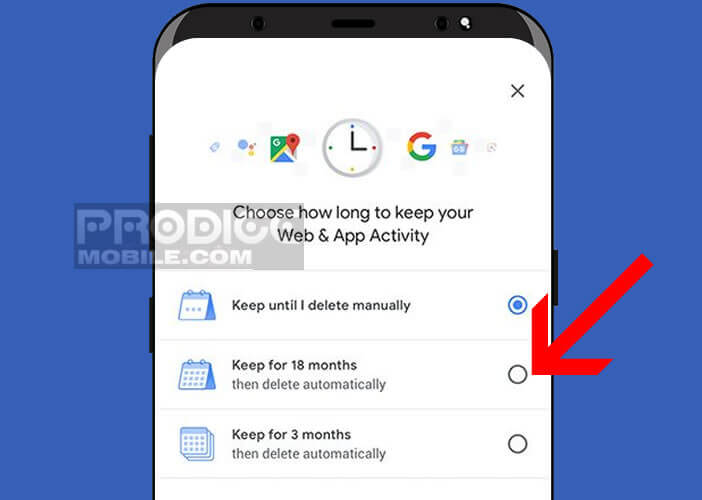
Once the settings are activated, Google will be responsible for erasing the location history and your activities according to the time period chosen. Attention, at the time of this writing, the functionality is being deployed on the various mobile terminals equipped with Android.