With our mobile phone we go wherever we want, since it has become a device that we can use whenever we want, given its availability and size. That is why it has not only become a means of communication, but also offers us other types of options and functions that make it much more complete..
One of these functions is the possibility of taking screenshots of everything that appears on the screen of our phone. This what it offers us is the possibility that an image appears what we see on the device, with the option of being able to share it with our contacts and save it in our gallery to be able to access this information whenever we want and whenever we consider it necessary .
This procedure is usually very simple and generally does not vary too many from one mold to another, but the truth is that it can change or depending on the device we can find different options for it. In the case of the Xiaomi Redmi 9 we have 3 options, so below we will see how to make each of them..
1. How to make screenshot Xiaomi Redmi 9 with buttons
How to make screenshot or screenshot on Xiaomi Redmi 9
To take a screenshot on Xiaomi Redmi 9 you will have to do the following:
- Place yourself in the image or text that you want to capture on your screen.
- Press and hold the Volume Down and Power buttons for approximately one second.
- A thumbnail of the capture will appear on your screen and will disappear in seconds.

2. How to make screenshot Xiaomi Redmi 9 from screen
Another option you have to take screenshots on Xiaomi Redmi 9, is to do it through the screen. For this you must do the following.
Step 1
Scroll the screen from top to bottom to find the shortcuts.
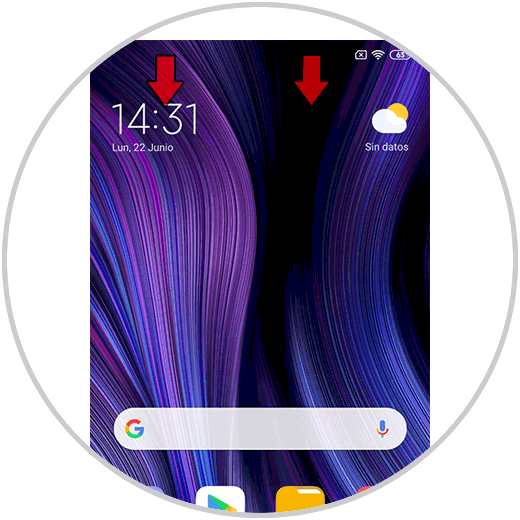
Step 2
Click on the "Screenshot" icon to do it.
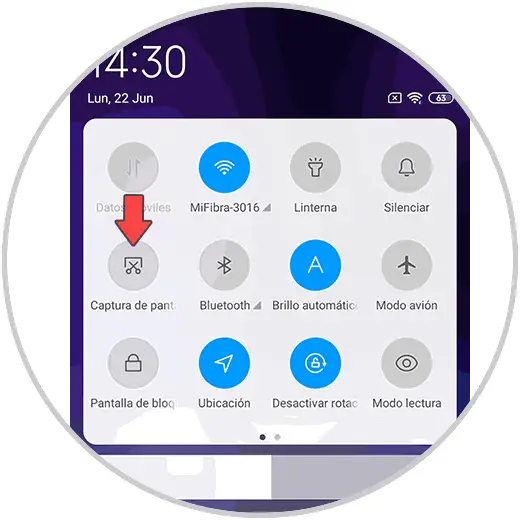
3. How to make screenshot Xiaomi Redmi 9 with three fingers
Another option you have to take screenshots is with your fingers. For this you must do the following.
Swipe with the three central fingers the screen from top to bottom, and you will see that the screenshot is done.

Note
To access the screenshots, you will have to enter the gallery of your phone. You will see all of them appear. From here you will be able to share the image through the mail, social networks, Drive….
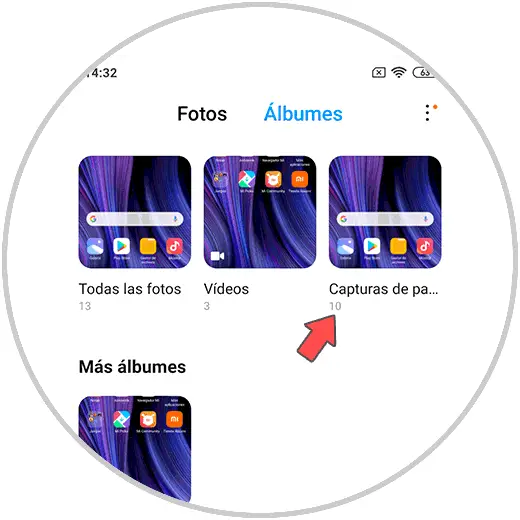
In this way you can take all the screenshots you consider appropriate, and access them easily whenever you need it..