The usability that we give to mobile phones today is undoubtedly proven, since with our phone we have the possibility of doing a number of things directly from the palm of our hand, without having to be in front of the screen of a computer. This is a great advantage, but it is also true that it is important that we feel comfortable during its use as it is a smaller device..
Generally we configure our mobile according to our needs and preferences. One of these configurations is the possibility of activating gesture control on the screen, so that we can perform different actions on the phone without having to press any button, even if it is virtual. What this option offers us is the possibility that with just one movement we can access different screens or services.
Activating this is a simple process, but you must know how to do it in order to start using it. That is why below we show you all the steps you must follow to know how to activate gesture control on Xiaomi Redmi 9..
To stay up to date, remember to subscribe to our YouTube channel! SUBSCRIBE
Step 1
The first thing you should do is enter the "Settings" of the phone.

Step 2
Now you must click on "Additional settings"
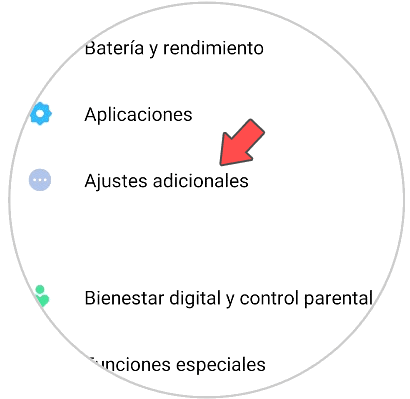
Step 3
Then click on the "Full screen playback" section
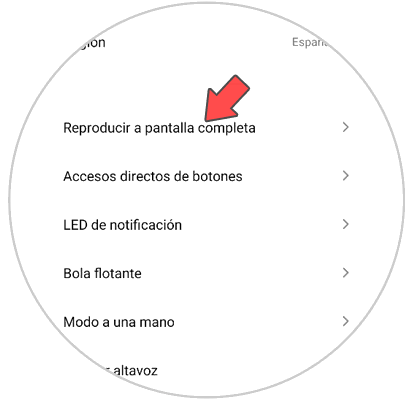
Step 4
The next thing to do is enter "Full screen gestures"
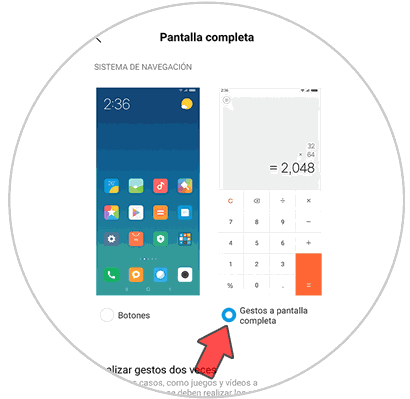
Step 5
Now a pop-up window will appear, offering you the possibility to learn how to use these gestures. If you don't know how to do it, select "Learn".
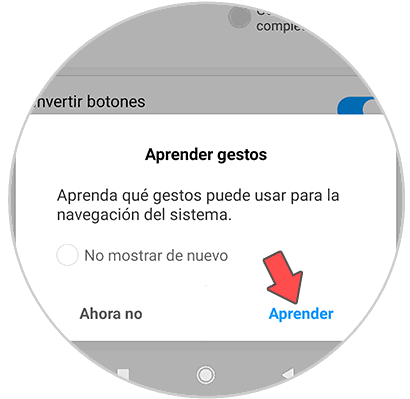
Step 6
You will have to repeat all the gestures that you can later do on the mobile screen.
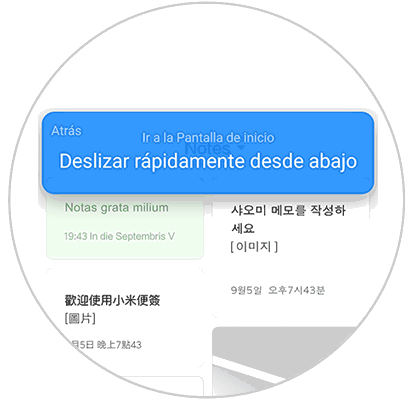
Step 7
When you have finished this process, you can now use the gestures to move around the Redmi 9 screen.
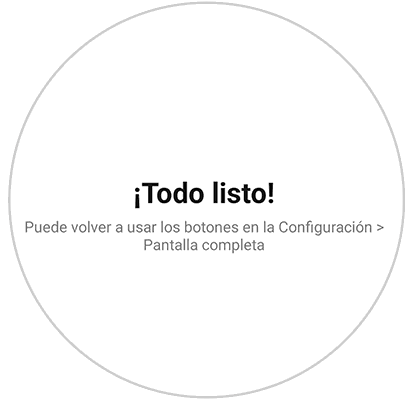
In this way you can use gesture control to perform different actions. In case you want to disable this, you can do it by following the same steps we just saw.