The mobile phone accompanies us on a daily basis, and directly from the palm of our hand we can carry out a number of procedures such as accessing our social networks, checking email or communicating with our contacts through instant messaging applications such as It may be the case of WhatsApp..
This means that we seek the greatest comfort when we are using the device, since we also store different information in it, either from things that we have downloaded or from multimedia content such as photos and videos that we have taken with the camera. That is why having it configured in the proper way is quite important.
One of the configurations that we can carry out on the Redmi Note 9S is the activation of gestures on the screen so that in this way we can perform different actions with certain movements without having to use any of its on-screen buttons. Below we show you all the steps you must follow to carry out this adjustment..
To stay up to date, remember to subscribe to our YouTube channel! SUBSCRIBE
Step 1
To start you must enter the "Settings" of the phone from the main applications screen.

Step 2
Then you have to select "Additional settings"
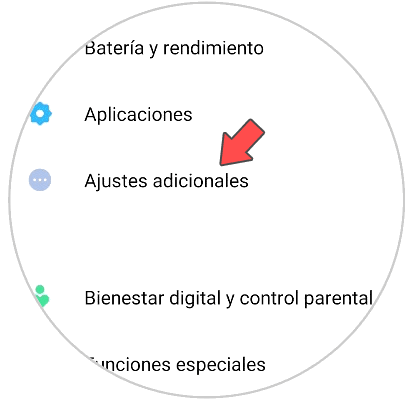
Step 3
The next thing you should do is click on "Full screen playback"
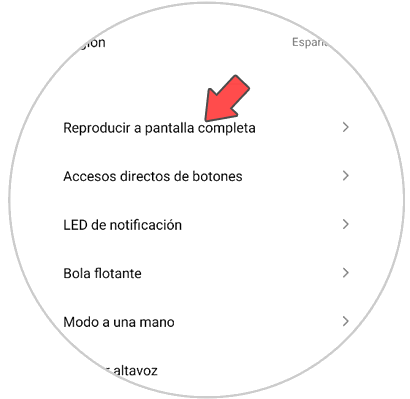
Step 4
Then check the "Full screen gestures" option
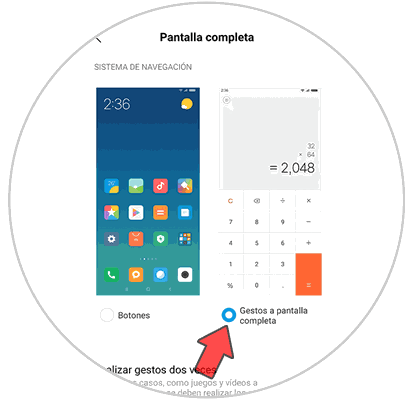
Step 5
You will see a pop-up window appear, offering you the opportunity to learn how to use these gestures. In case you don't know how to do it, select "Learn".
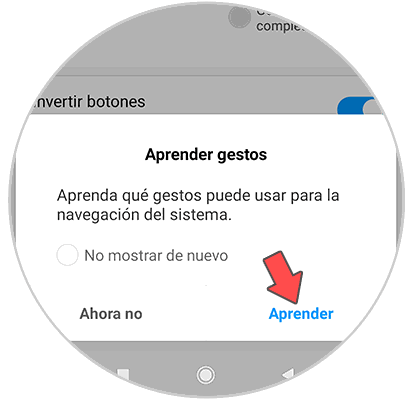
Step 6
The types of gestures that can be done on the screen will appear for you to repeat.
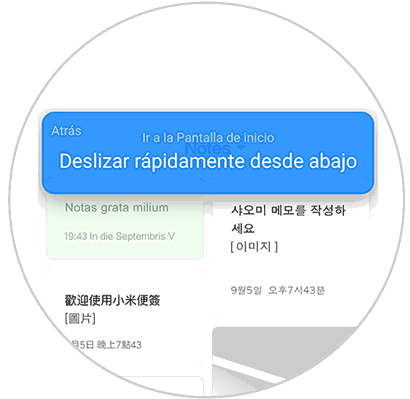
Step 7
Finally you will have finished this process and you can already use the gestures to move around the screen of the Redmi Note 9
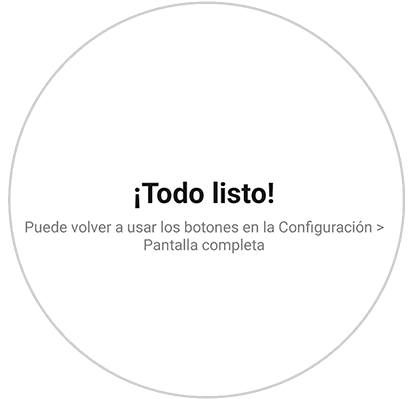
You will already have the gestures configured on your mobile. In case you want to disable this, you can do it by following the same process.