Mobile phones have become indispensable devices for most of us, so it is increasingly important that their use is convenient and adapts to our needs. From our mobiles we can browse the web , access our social networks , talk through instant messaging chats such as WhatsApp or check our email..
Generally we use the buttons on the screen to be able to perform different actions on our phone , but the truth is that if we have a Xiaomi Redmi Note 5, we have the possibility to use gesture navigation and thus move through them within the phone.
This can be quite useful and comfortable as we will be making different movements on the screen to access the home screen, open recent tabs or go back. Below, we explain how you can activate this navigation easily and how you can use it..
To keep up, remember to subscribe to our YouTube channel! SUBSCRIBE
Step 1
The first thing you should do is enter the "Settings" of the phone through the main Apps screen.

Step 2
Once inside the settings, you must select the “Full screen” section.
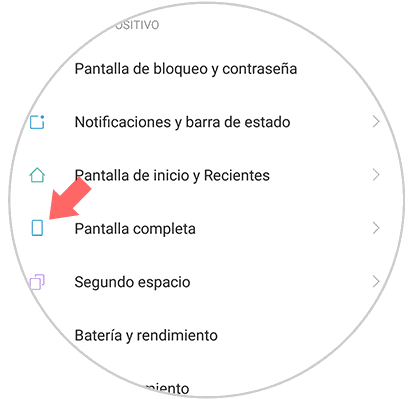
Step 3
Now that you are in the full screen section, you should mark at the bottom the section that says "Full screen gestures"
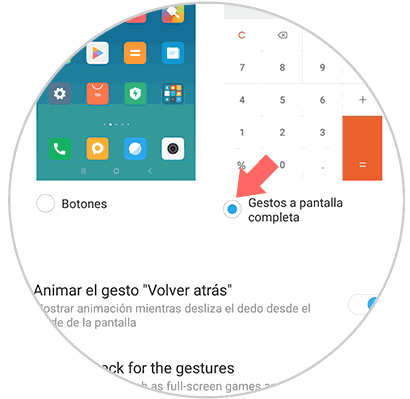
Step 4
To see how it works, you can see at the bottom how are the gestures that you can use to navigate your Xiaomi Redmi Note 5 and what each one is for.
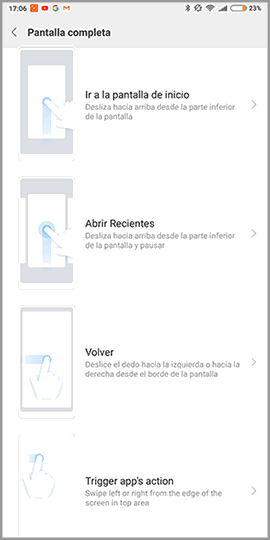
In this way you will be able to perform these different gestures on the screen of your phone, to move more comfortably and visually. In case you are not comfortable, you can redo this process but by selecting "Buttons" in this case.