Today we use our phone more and more, because thanks to them we can do different things directly from the palm of our hand without having to resort to a computer to surf the web, or a camera to take pictures and videos. It has also become an indispensable communication method for many, since we can not only make calls and send messages, but the possibility of accessing different instant messaging applications such as WhatsApp or social networks such as Facebook or Instagram , increases the options of considerable way..
There is no doubt that the use we give daily is quite frequent, so it is normal that we want to feel comfortable during use. Among its main configurations, we find the possibility of controlling the screen through different gestures, instead of using the buttons. This can be very useful and comfortable for many of us, so below we will see all the steps we must follow to activate this in the Xiaomi Mi Note 10 .
To keep up, remember to subscribe to our YouTube channel! SUBSCRIBE
Step 1
First you must access the "Settings" of the phone from the applications screen.
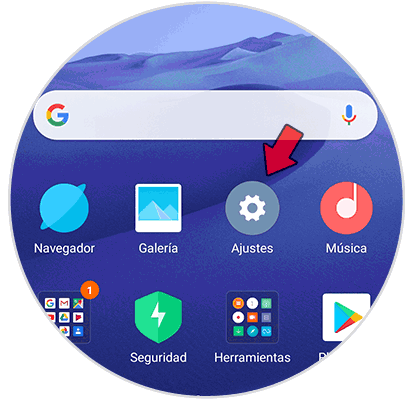
Step 2
Among the available options, you must select "Additional settings"
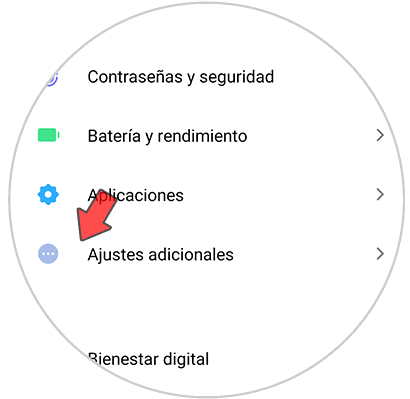
Step 3
Now you must access the "Full screen" section
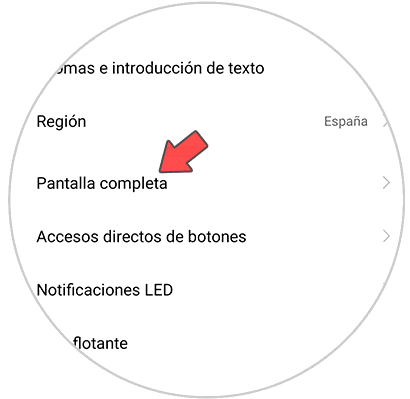
Step 4
You will find two options available. In this case you have to click on "Full screen gestures" to activate gesture navigation.
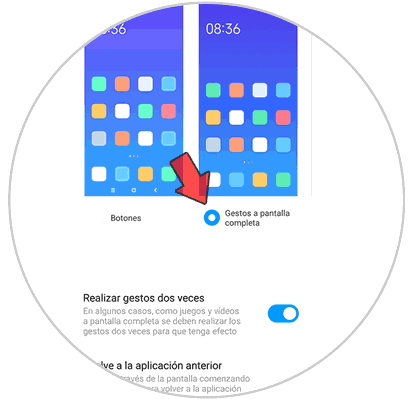
Step 5
You will see that a pop-up window appears, offering you the possibility to learn how to use these gestures. If you are not sure how it works, it is best to select "Learn."
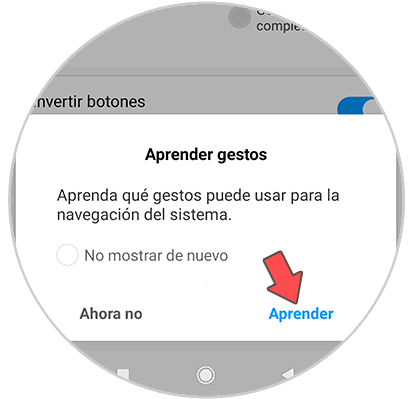
Step 6
You will see the gestures on the screen for you to repeat them.
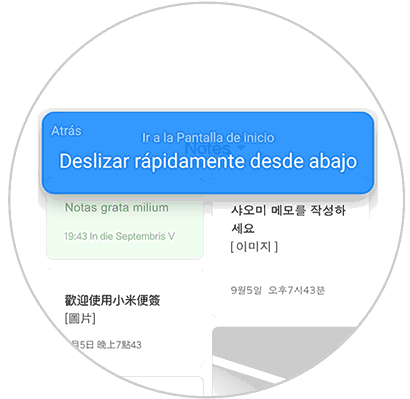
Step 7
Once we have finished the learning process, you can start using this utility on your phone.
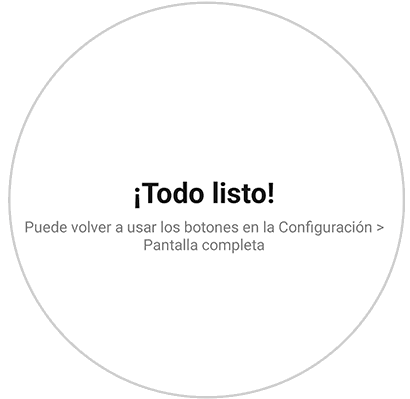
In case you want to use the previous method again, you must perform the same process and mark buttons again..