
Software systems and solutions for connecting smartphones and cars have multiplied in recent years. But manufacturers are still struggling to imagine a system capable of simplifying the use of smartphones in the car. Here is the Car Dashdroid app, a docking station that makes it easy to manage your smartphone in the car..
Display a simple and intuitive interface dedicated to driving
Smartphones and cars have never gotten along. Problem, no one plans to live, even 10 minutes without this precious tool. They are now an integral part of our daily lives, including in the car.
According to a traffic prevention study, almost 9 in 10 drivers report using their smartphone in the car. Unfortunately, this behavior is very accident-prone. The use of mobile phones while driving is responsible for nearly 10% of bodily injuries..
The manufacturers and publishers of applications have understood this and are competing in ingenuity to offer interfaces and icons adapted to driving. These docks or car apps (car mode) allow you to stay focused on the road while enjoying your favorite apps (Waze, Deezer, Spotify). The size of the icons and menus provides quick access to important items without having to take your eyes off the road.
There are many car applications. The best known of these is undoubtedly Android Auto. Developed by Google, this software offering a simplified interface specially adapted for the automobile (large icons, dark theme, easy-to-read font). In this link you will find a guide to learn how to install and configure Android Auto on your smartphone..
This reference application suffers from a few flaws, however. It is annoying, for example, to note that pressing certain icons of Google applications automatically returns to the Google Assistant and not to the software in question.
Configure Car Dashdroid
The Car Dashdroid application does not offer an interface as slick as that of its competitor Google. However, both widgets and shortcuts can be easily customized. The main screen will give you one-click access to your GPS navigation system, your music, your contacts and your messages.
The application does everything to make it easier for you to access the most used functions while providing you with maximum information while driving. The data displayed in the widgets takes into account your location and your speed.
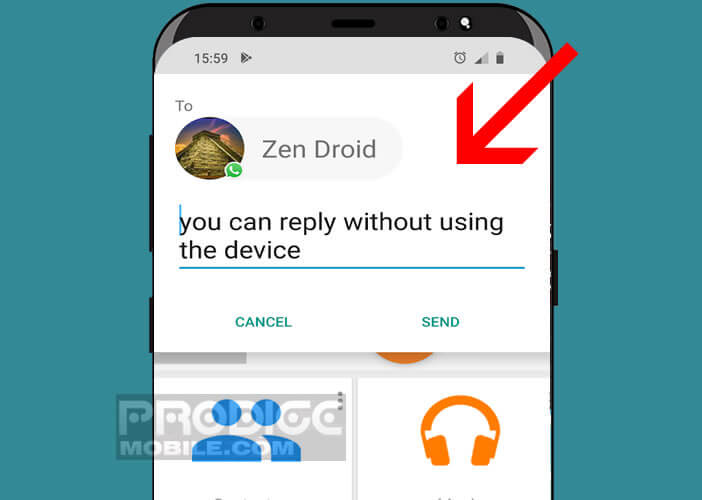 Like most car driving applications Dashdroid has a voice command system. You will be able to listen to your SMS aloud and reply without leaving your wheel. The app supports several messaging services like WhatsApp, Telegram or Facebook Messenger.
Like most car driving applications Dashdroid has a voice command system. You will be able to listen to your SMS aloud and reply without leaving your wheel. The app supports several messaging services like WhatsApp, Telegram or Facebook Messenger.
- Open the Play Store app
- Install Car Dashdroid on your smartphone
- Launch the driving application
- During the first launch, Car Dashdroid will offer you to add shortcuts to your favorite applications
- Slide your finger from right to left of the screen to display the second screen
- Keep your finger pressed on the + button

- Select from the list the application shortcut you want placed in the window
The application includes a dialer (dialing interface) allowing you to call your favorite contacts in one click. Note that Car Dashdroid also has a compass function and a speedometer. Most tools can be tested for free without opening a premium account. 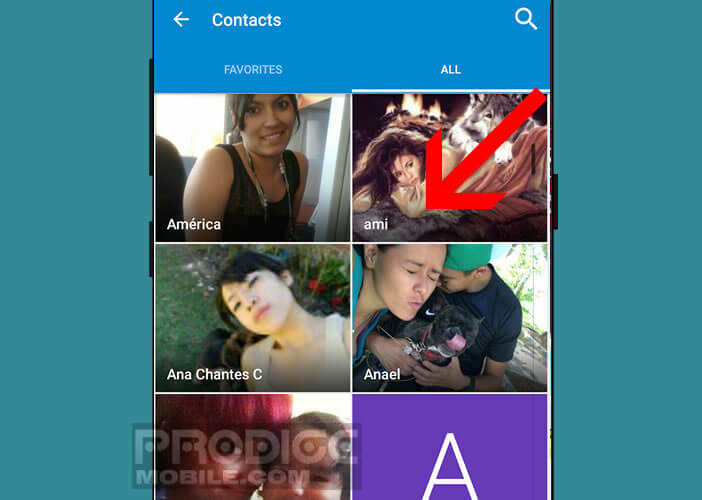
When will the smartphone and car merge?
New on-board technologies are changing not only the way we drive, but also the interior of our vehicles. The traditional combined analog instrumentation (indicators, needle counters) are now replaced by a screen offering different display modes (navigation map, speed indication, etc.).
The center of the dashboard is no exception to this technological revolution. It now houses a large slab giving access to the GPS, the audio system, the air conditioning settings and the various parameters of the car. But what good can all this riot of technology do without a smartphone?
The telephone and its countless applications (finding a parking space, reading SMS text messages) are still the best ally for drivers today. Unfortunately its interface makes it unpleasant to use, not to say dangerous in the car. The size of the icons and menus does not allow you to control your favorite applications without taking your eyes off the road.