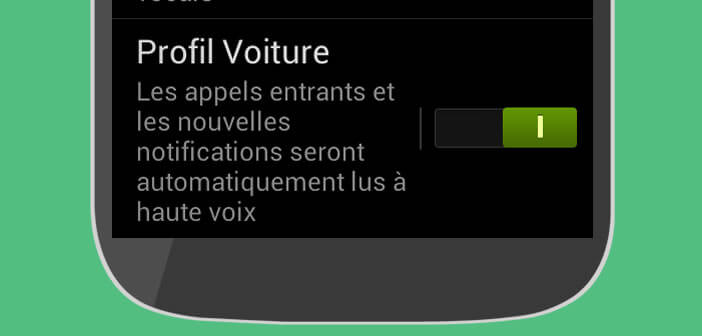
Cars are carrying more and more high tech gadgets to control music, the navigation system but also messaging. How many do you think you need to change vehicles to take advantage of these new technologies? We are going to show you that there is a trick to have your messages read aloud by your Galaxy Samsung..
Dangerous SMS while driving
Distraction and inattention cause hundreds of road deaths each year. On the strength of this observation, the public authorities have set up several campaigns to raise awareness of the dangers of the smartphone while driving. The message is clear: in the car do not touch the phone
For their part, smartphone manufacturers are developing systems based on speech recognition and speech synthesis for Android. Thanks to them it is now possible to write an SMS, take a call or define a route on your GPS without using the touchscreen interface of your smartphone.
This hands-free mode is very useful when driving a car. Unfortunately most Android smartphone users are unaware of the existence of these solutions. It is all the more regrettable that most of these systems are automatically integrated into smartphones or can be downloaded for free from the Play Store..
Activate car mode on a Samsung Galaxy
Samsung is one of the very first manufacturers to integrate a hands-free mode (also called car profile) into their phones. It is easily activated from the smartphone settings. Please note the procedure varies depending on the Samsung Galaxy models.
- Open your mobile menu
- Click on the settings icon
- Select the my device tab
- Activate car profile
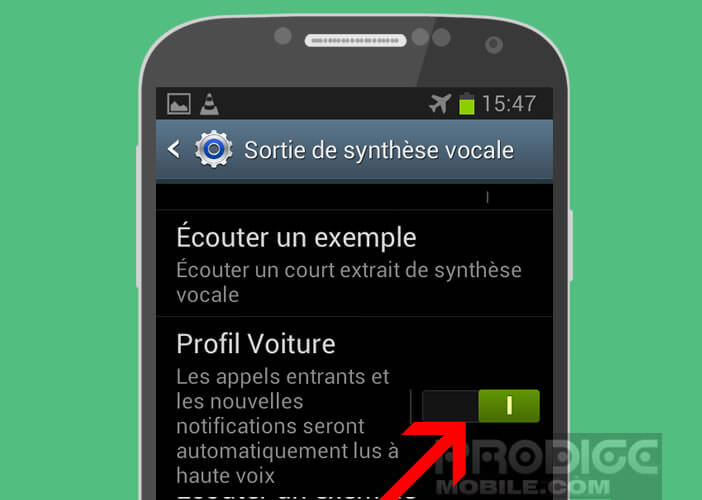
- Then select the options you want to apply (reading new messages or the number of the person calling you, launching GPS navigation, etc.)
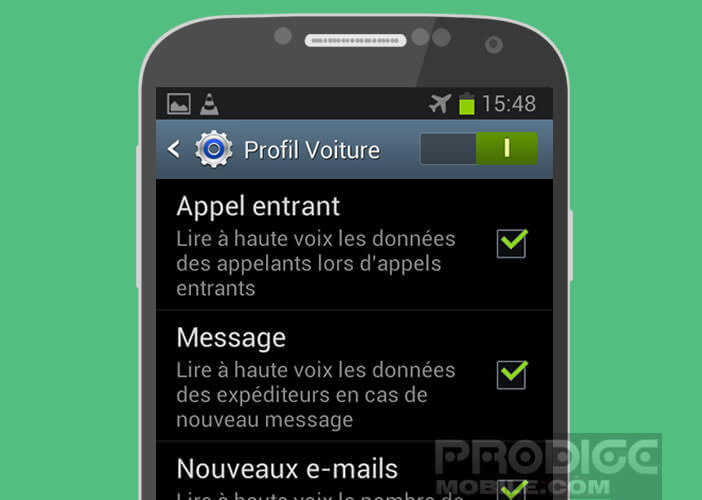
- A steering wheel icon then appears in the status bar at the top of the screen
On some phones like the Samsung Galaxy S5, it is possible to activate the hands-free mode from the notification bar via the quick settings..
- Place two fingers on the top of your Android device screen
- Scroll down to bring up the list of quick settings
- Then click on the Vehicle mode icon to activate the car profile
Attention on the latest high-end models of the Korean firm, the car mode has completely disappeared from the settings menu. To activate it, you must first download the Car Mode application available free of charge on Samsung Apps.
Have your SMS read by your mobile
Reading text messages in the car is not only prohibited but also very dangerous. Fortunately, there is a way to view your messages securely without using your phone screen.
For this we will ask our Samsung Galaxy to make us read our SMS aloud. The service is completely free, you just have to configure the text-to-speech system beforehand.
- Open your phone settings
- Click on speech synthesis then on install the vocal data

- Then download the French language pack from the Play Store
- Return to the voice synthesis menu
- Click on the text-to-speech parameters button
- Check the car profile box
Now when the car mode is activated, your Samsung Galaxy will automatically read aloud all your incoming messages.
Write an SMS without taking your eyes off the road
Samsung's car mode isn't just about reading new text messages. You can also use it to call a correspondent, answer a call or dictate a message without raising your hands from the steering wheel.

- Activate the car profile
- Say aloud hi galaxy
- Then send a message to Maëva, are you free for dinner tonight?
In the same way to make a call you will just have to say the following command
- Hi galaxy
- Call Jordane's cell phone
- If your correspondent's number is not saved in your address book, you will need to say the following sentence
- Call 00 00 00 00 00 (of course you will replace the zeros with your contact number)