
Google goes to great lengths to monitor the security of apps on the Play Store. Unfortunately, it sometimes happens that certain counterfeit applications manage to bypass the certification filters of the American giant. Here are some tips for finding fake apps..
What is a counterfeit application?
With nearly 2.5 million apps, the Google Play Store is the largest app store in the world. There are games, GPS navigation systems, web browsers, tools to organize our daily life, etc. In short, the offer is so plethoric that it is practically impossible not to find one's happiness.
But beware all these applications should not be installed with your eyes closed. Behind renowned, benign-looking software, there are sometimes hidden plagiarized applications, the vast majority of which contain malware..
Unfortunately it has become increasingly difficult to flush out these counterfeit applications. Some forgers have become experts in the art of deception. The relatively similar name and icons can easily fool internet users.
The Play Store and malicious applications
Android is the most widely used mobile operating system in the world. Such popularity inevitably stirs the appetite of malicious people and cybercriminals. However, there are ways to minimize the risk of running into an infected application..
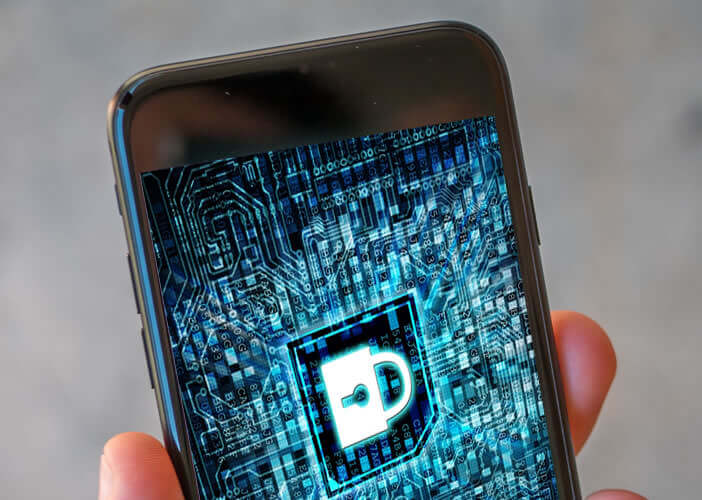 First, it is advisable to download only apps from the Google Play Store. Indeed, the virtual store of the American giant has security filters specially designed to flush out malware before it ends up on your smartphone.
First, it is advisable to download only apps from the Google Play Store. Indeed, the virtual store of the American giant has security filters specially designed to flush out malware before it ends up on your smartphone.
It is no coincidence that the vast majority of infected apps are found in alternative stores. If you intended to install software on one of these platforms, therefore, be especially careful. Here are some rules to follow to know if your APK does not contain viruses.
However, that doesn't mean that the Play Store is 100% safe. Google’s security features do not guarantee absolute security. Several studies have shown that the algorithms of the American giant (Google Play Protect) sometimes allow some unhealthy programs and notably counterfeit apps to pass.
But beware, these false applications should not be taken lightly. Most of these copies contain viruses to spy on your activities and generate fraudulent advertising revenue. This is why you must be extra vigilant before downloading an application.
How to recognize counterfeit apps
Among the most plagiarized software there are popular games like Pokémon, Temple Run but also seemingly harmless applications such as QR Code readers and flashlights. Photo editors and fitness trackers also seem to be favored by plagiarists.
Before downloading an application from the Play Store, there are several important points to check. Start by looking at the download counter, the notes and then take a look at the reviews.
An application having received a large number of positive reviews presents less risks. But keep in mind that these notes may have been generated by click farms. Indeed, these devices make it possible to dummy the number of downloads and the notes in order to deceive the users.
In this list, you will find the checks to do before downloading a new application on your smartphone. Do them systematically with the greatest attention, especially if when looking for an application, you see the same icon appear several times.
- Read the authorization requests carefully. For example, a flashlight application should not have access to your email.
- Check carefully the spelling of the name of the company in charge of developing the application. If in doubt do a Google search
- Regularly analyze your phone's storage space
- Read the comments left by Internet users and more particularly the negative opinions
Be especially careful before downloading an application. Because once installed in your smartphone, it can wreak havoc. Some will follow your activities or bombard you with advertisements. Others will try to recover your personal data and then send it to servers abroad. They will then be sold or reused to commit mischief.