
Do you have several email addresses and some of them are useless to you? You want to delete a Gmail account while saving your old messages. That's good, this guide helps you to permanently close a Gmail email account which you no longer need..
Everything you need to know before deleting your Gmail account
Google’s email service is one of the most popular in the world. Its ease and simplicity of use have enabled millions of Internet users to benefit from an email address free of charge. Some have also taken the opportunity to create several email accounts.
But beware, the multiplication of email addresses generates additional work costs, particularly in terms of message management. We can then legitimately wonder if it is reasonable to continue using a Gmail account especially when it contains only advertising messages, spam or newsletters without any interest..
Those who do not want to keep a completely useless email address can always delete their Gmail account. This procedure presents no difficulty and can be completed in less than 15 minutes.
But beware, you should know that the permanent deletion of a Gmail account is far from being a trivial and harmless act. This can have serious consequences, especially when the email address has been used to open social accounts, register with administrative sites or make purchases on the web. For example, you cannot receive a reset link if you forget your password..
Export your emails
Before permanently deleting your Gmail account, be sure to change your email details on all sites using this email. Remember that once the account is closed, you will no longer be able to send or receive messages from your Gmail address.
In a second step, you will have to save all of your old messages and their attachments before they are no longer accessible once the account has been deleted. Here you will find all the information to make a backup copy of your Gmail mailbox.
Also remember to notify your contacts of your change of address. TechnoWikis and the author of this article cannot be held responsible for the consequences and damages related to the permanent deletion of an email address.
Removing Gmail service from a computer
The deletion of a Gmail account must be carried out by the holder of the email address. The user must identify himself using his login credentials. You should know that this operation will cause the deletion of his e-mails and his e-mail settings.
However, Google specifies that the deleted Gmail address cannot be used by a third party. Your account is withdrawn. No risk of identity theft or interception of messages. No one can use this address to pretend to be you.
- Launch your web browser
- Open the preference page of your Google account available at this address: https://myaccount.google.com/
- Enter the login credentials of the Gmail address you want to delete. Be careful not to go wrong with those in your main account
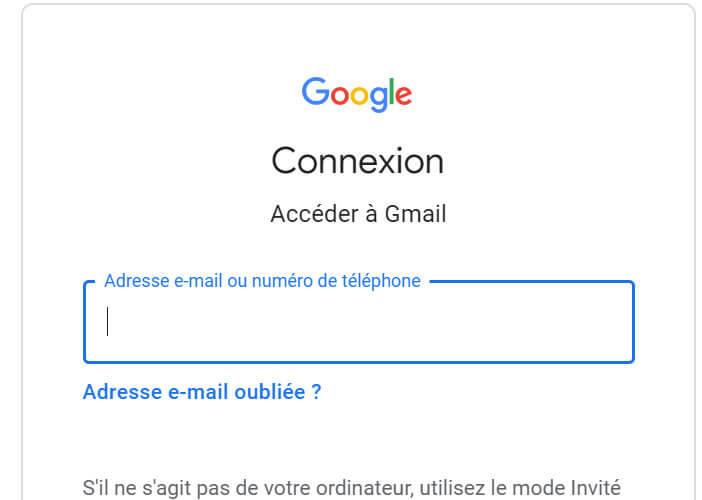
- Click on the Data and personalization section in the left menu
- Scroll down the window
- Then select the option Delete a service or an account found in the Download, delete or plan for the future of your data tab.
- Choose delete service
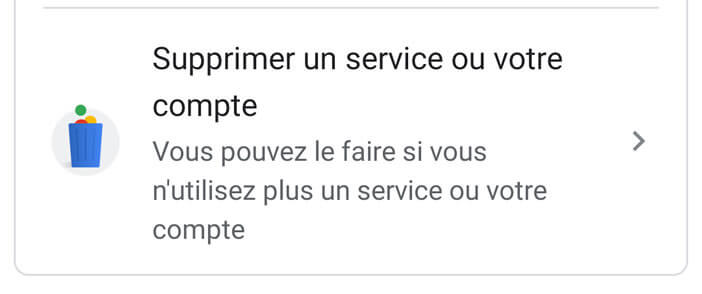
- Enter your credentials
- Click the trash can icon next to the Gmail account you want to delete
- Follow the last instructions displayed on the screen
You will then receive an alert message notifying you that a request to delete your Gmail account has been requested. Click on the message to open it. There is a delete link in the body of the message.
You will need to click on it to finalize the deletion of your Gmail address. Please note, this action is irreversible. Google will permanently delete your messages and settings.
People who try to contact you with your old address will receive an error message that their email could not be sent. Another important detail, the deletion of the Gmail account will not prevent you from accessing the Google services (Drive, Play Store, calendar etc.) with which the email address is associated. Just remember to add a secondary email address.
Erase your Gmail account on Android
You can also delete a Gmail account from your Android smartphone. Don't forget to download your Gmail data before closing your account. You will find the procedure in the link given above.
- Open the settings of your Android smartphone
- Click on the Account section
- Select the Gmail address to delete from the list
- Tap Google Account
- Scroll through the tabs at the top of the window
- Click on Data and Personalization
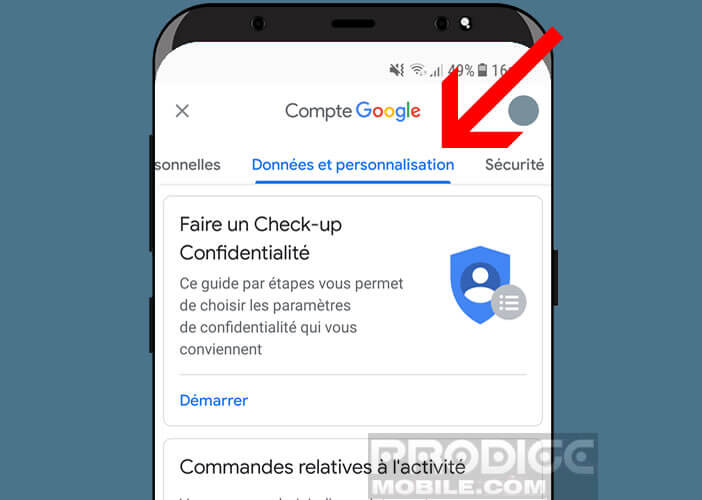
- Select the section delete a service or your account
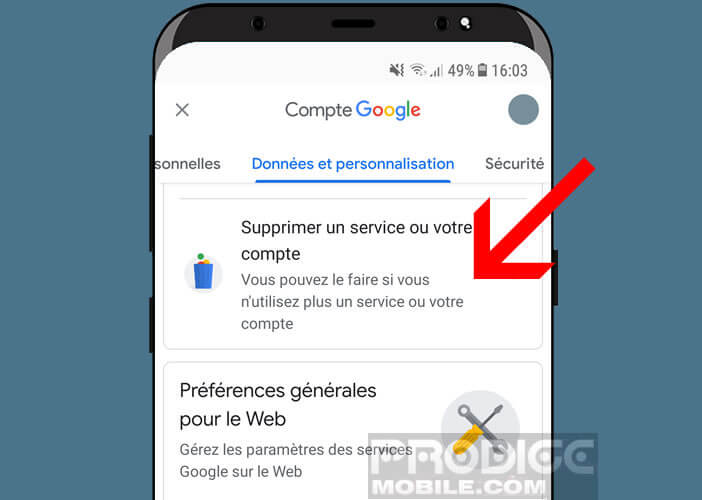
- Google will ask you to reconnect to your account
- Enter your credentials
- Click on the trash bin icon next to your Gmail mailbox
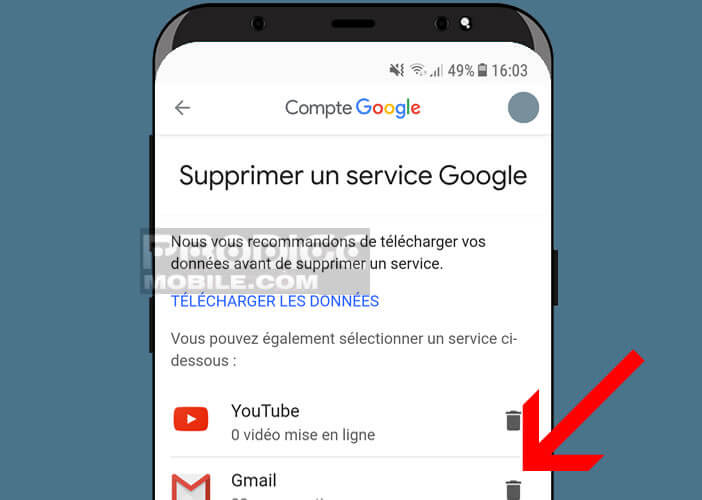
Now you know how to permanently delete a Gmail email account. This solution may seem radical. You can always forward all of your Gmail messages to a single address. One more reason not to delete your address.