
Your iPhone contains a lot of important data such as your photos, videos, e-mails but also your address book. For security reasons, it is recommended that you back up your contacts. That's good, that's the subject of today. Without further ado, let's see how to export the contacts from an iPhone to a computer..
Sync contacts with iTunes
The address book swells from month to month. From a dozen contacts you have grown to over a hundred phone numbers. To avoid disappointment, you should make backups of your address book.
Accidents, viruses, dead batteries, theft, need to send your smartphone back to service, etc. There are a thousand and one good reasons to transfer contacts from your Apple smartphone to a PC or MAC. But how do you choose the right technique?
The simplest solution is to use iTunes software. Normally this is already installed on your computer..
- Connect your iPhone to your computer via the USB cable
- The computer will automatically detect your smartphone. If not, open the iTunes software
- Click on the name of your device at the top left
- Press the info button
- Select the elements to synchronize
- Click on Apply to start the backup
Then simply open your contact manager to view the information relating to all your correspondents. You can use this data to send an email or make calls with a VoIP service without having to enter your contact details.
Export contacts with iCloud
Most iPhone users will probably prefer to use the iCloud online storage service to back up their contacts. This solution has the advantage of giving Apple smartphone owners access to their address book on any device connected to the internet. Convenient when the battery is flat and you cannot recharge your mobile..
- Connect your phone to an electrical outlet
- Connect to a Wi-Fi network
- Open your iPhone settings
- Select the iCloud option at the top of the window
- Make sure that the Contact option is activated (the switch must be green)
- Then select the backup option
- Then click on the manual backup button
Transfer contacts from iCloud to computer
To check if the operation was carried out correctly, open your computer's web browser and type the following address in the URL field: https://www.icloud.com/
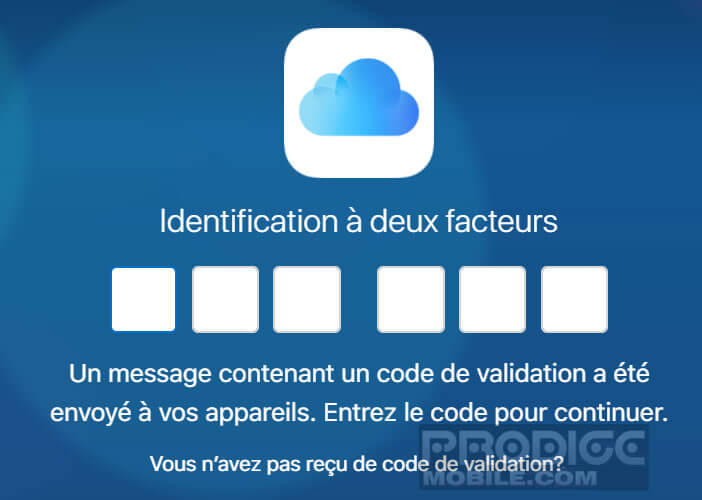 If you have opted for two-factor identification, a 6-digit validation code will be automatically sent to one of your devices. You just have to enter it in the field provided.
If you have opted for two-factor identification, a 6-digit validation code will be automatically sent to one of your devices. You just have to enter it in the field provided.
- Click on the Contacts icon to display all the contacts saved in your address book
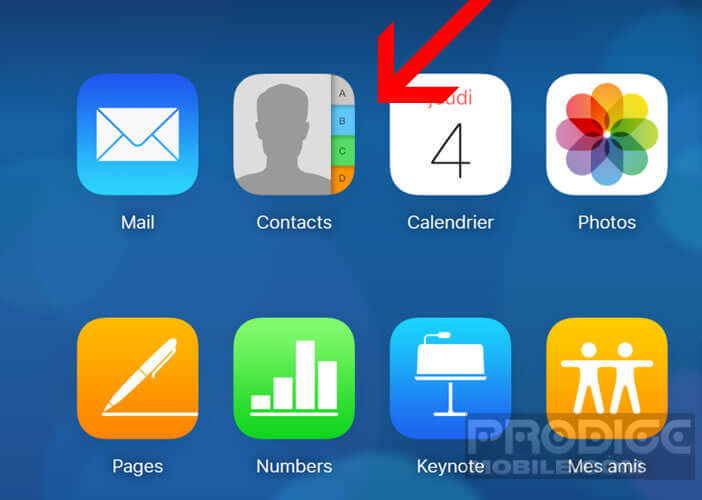
- Tap the gear icon
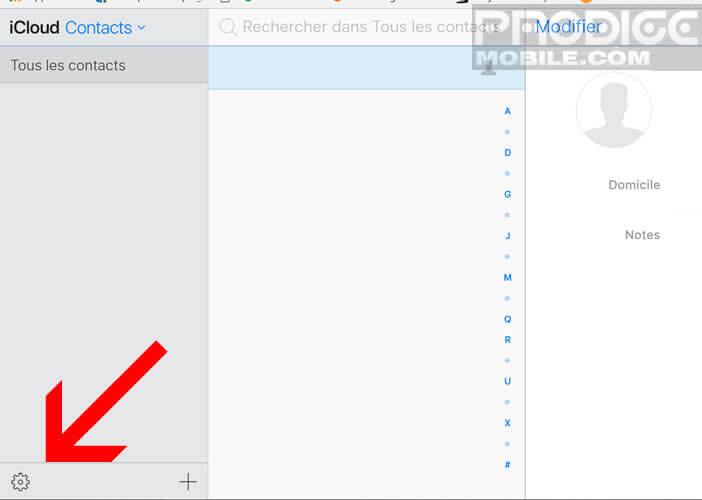
- Select the Select all option
- Click again on the Settings icon
- Select the option to export a vCard
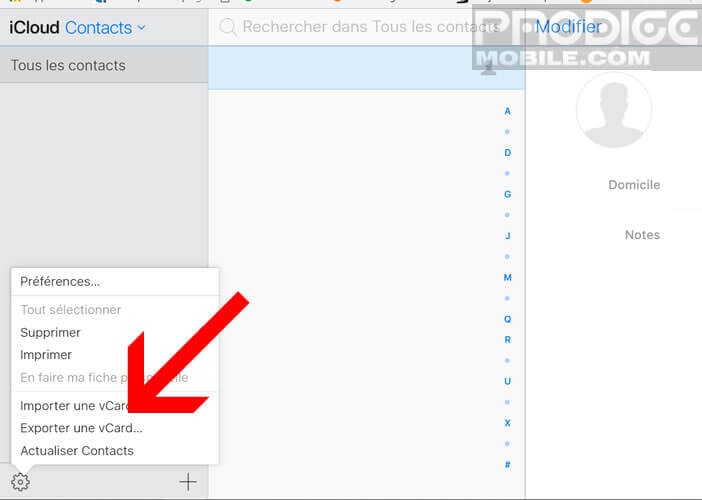
Note that it is possible to install the iCloud software directly on your Windows computer in order to automatically synchronize your data between your PC and your iPhone.
Finally, last important point, Apple's online storage service provides you with 5 GB of free space. Remember to check regularly that you do not exceed this quota. For those who would like to get more space on iCloud, the apple brand offers different packages. As of this writing, prices start at 0.90 euros per month for 50 GB. The 2 TB is billed at 9.99 euros per month.