
Sharing your photos on social networks means respecting a few rules, in particular the right to image and privacy. If you have got into the habit of posting your party photos on Instagram or Facebook, it is recommended that you cover up the faces of the people in your photos. Here is a free application to automatically blur a face on a video or photo..
Hiding a face from a photo
Many believe that to blur a face, it is essential to have solid knowledge of computer graphics. This is entirely false. Today, there are many tools specialized in the anonymization of images .
Indeed, there are on the Play Store, Android applications capable of automatically recognizing and detecting faces in a photo or video. Most of these automatic facial recognition systems offer very good results..
Once this step is complete, you just need to pixelate the areas offered by the app using a filter. The people on your photo will no longer be recognized.
Take a photo with the ObscuraCam app
Operating from Android 4.1, the ObscuraCam application benefits from excellent handling . The automatic function allows you to blur faces live during a shooting.  Note that on some phones, blurring in real time is not very convincing..
Note that on some phones, blurring in real time is not very convincing..
The ObscuraCam application also benefits from a passive mode capable of hiding faces on a photo already saved in the memory of your device. This system offers many advantages. You will be able to keep the original photo in your smartphone and make an anonymous copy in order to publish it on the internet.
- Open the Google Play Store
- Type ObscuraCam in the search module of the app store
- Start the installation by pressing the install button
- Wait a few minutes for the application to download to your device
- Press the Open button to launch ObscuraCam
- Accept the terms of use
- Click on the New photo button
- Place the lens of your smartphone in front of the scene to capture
- The application will analyze your shot and automatically place squares called tags over each face it detects
- Click on the floppy disk icon to save the photo
The result does not suit you. Do not panic. We will see how to manually select the faces to blur.
- Take a photo with ObscuraCam
- Keep your finger pressed on one of the squares
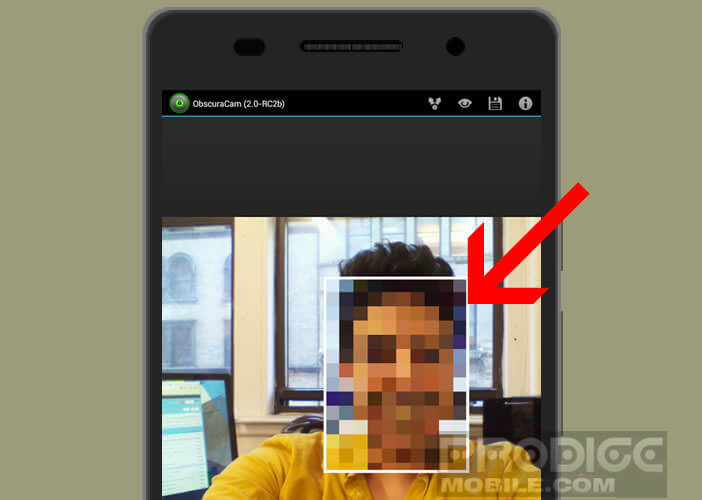
- Then click on the delete tag or clear tag option to prevent the application from pixelating a face
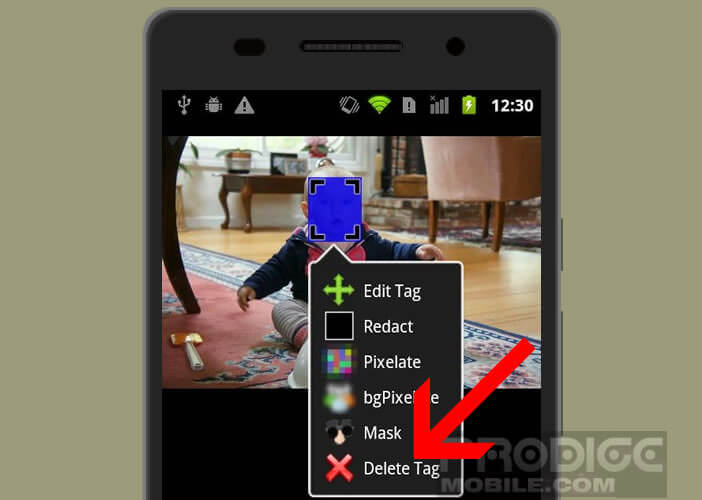
- If conversely a figure to escape the vigilance of ObscuraCam, place your finger on the area to reveal a blurry rectangle
- Drag the center of the tag to best position it on the area to hide
- Then select in the toolbar the filter to apply (Gaussian blur, black dot, false nose or sunglasses)
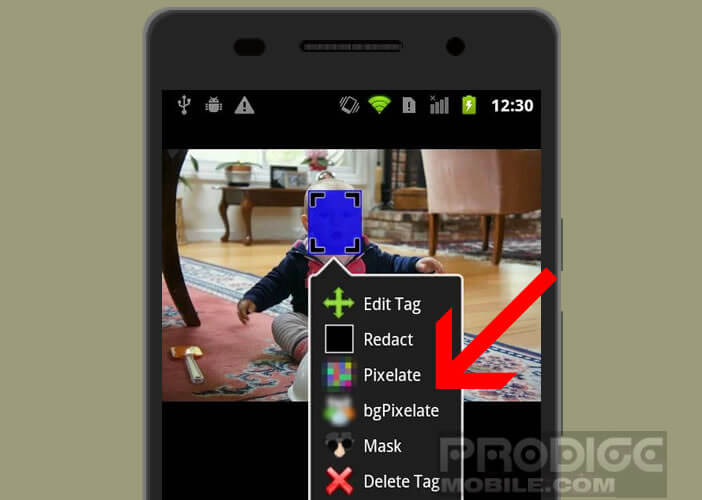
Hide people from previously taken photos
The ObscuraCam application is also capable of hiding the identity of people on an already existing visual
- Open ObscuraCam
- Click the Obscure Photo option

- Select the photo to be processed
- Modify the squares as previously explained
- Click on Save to save the reworked photo
- A menu will offer you to delete or not the original file
Finally, last important point, the ObscuraCam application automatically deletes all the EXIF identification data stored with your photos. For people who don't know, EXIF files contain information on your photo (date, time), your camera (shutter speed, focal length, etc.) as well as the GPS coordinates of where the photograph was taken.
Why should you protect the privacy of your friends
Recruiters and other HR managers are increasingly using social media to select new employees. Whether you are a student, employee, manager or any recent graduate, you must therefore be careful what you post on your Facebook page and on your Instagram account.
At a time of all image, the photos and mini-films of your Saturday evening trips are not without consequences for your professional future and that of your friends. Do not take the risk of publishing a photo deemed offensive without first taking care to blur the faces of the protagonists.
In addition, the publication of a photograph in a private place without the consent of the interested parties is liable to criminal action. The legislator prohibits this type of practice which he considers as an infringement of the right to the image and respect for private life.
As a reminder, French law punishes with a year in prison and a 45,000 euro fine for publishing a photo of a person on the internet without their consent. It is to avoid this kind of situation that many associations for the defense of privacy recommend blurring the images in order to preserve the anonymity of the people filmed.