Signal is one of the instant messaging apps that cares most about the privacy of its users, since it offers encrypted conversations and greater data protection than other apps of the same style. There is no doubt that the options we have when communicating through these platforms but depending on our preferences we will choose one or the other..
As we have said, in Signal we find a safe app in case we are concerned about the use of our information within the app, so it also offers different options such as the possibility of blurring the faces when we send a photo through of the app .
That is why below we show you all the steps you must follow to know how to blur a face in Signal in a simple step by step..
To stay up to date, remember to subscribe to our YouTube channel! SUBSCRIBE
Blur face in Signal
The steps you must follow to know how to hide your face in Signal are as follows.
Step 1
The first thing you should do is enter the app and select the camera icon,
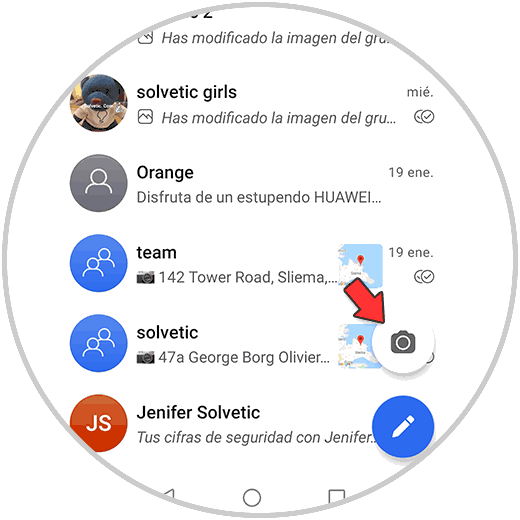
Step 2
The next thing you should do is select the image you want to blur or make it at that moment. Then select the blur icon at the top.
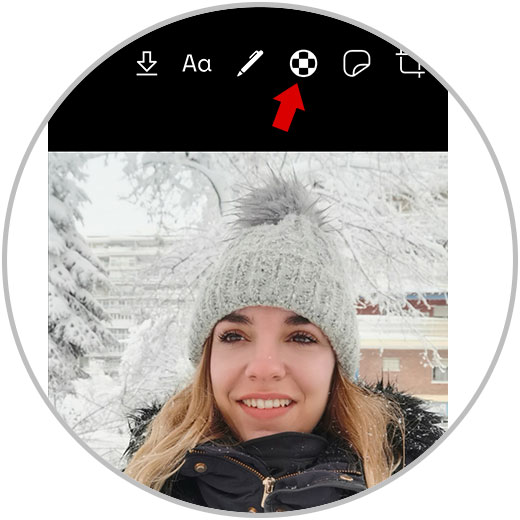
Step 3
Now select at the bottom "Muddy faces" by sliding the tab.
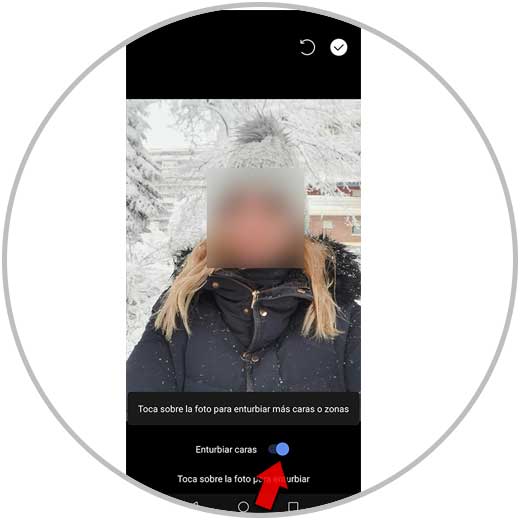
Step 4
The next thing you should do is confirm at the top when the photo is ready. Now select the send icon.

Step 5
Finally, click on the chat you want to send this image to and confirm this action.

You will see that the image is sent with the face blurred. This way you can hide the faces you want in the photos sent by Signal.