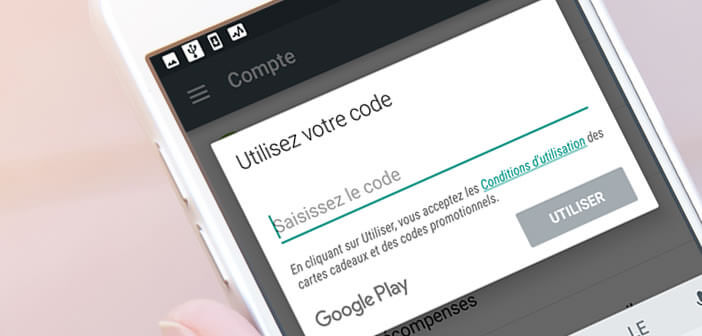
Are you reluctant to buy online? Worried that your bank details might be hacked on the web? With the Google Play gift card, you will be able to buy a film, a piece of music, a series or an application without having to give your credit card number. We explain where to buy prepaid Google Play cards and how to use them..
How to make a payment on the Play Store without going out without a bank card
Google’s online store offers a wide range of games, apps, movies, books, magazines, and even TV shows. Each year the platform of the American giant records a record number of downloads. But beware, everything is not free.
Many applications remain chargeable. They generally offer a greater variety of options and do not contain any advertising. Similarly, the vast majority of games have an integrated purchasing module (in-app purchases). These systems allow players to progress more quickly or unlock new features in exchange for a few euros..
Like many, you think that to buy paid content, you must enter your credit card number. Think again ! Google’s application and content download platform offers different payment methods.
You can pay for your purchases using PayPal, a gift card and even request that the amount of your purchases be directly added to the monthly mobile bill. This service is offered by the four French operators, namely Free, SFR, Bouygues Télécom and Orange. Do not hesitate to contact them to find out the terms and conditions for reimbursing applications..
Buy an app with a Google Play gift card
The gift card remains one of the simplest methods to make a purchase securely on the Play Store without taking out your credit card. With this system, your transactions remain confidential. Google cannot link your purchases to your personal bank account.
The prepaid card also offers a high level of security. Hackers cannot recover your bank details. No risk of fraud. And then you know exactly what you are spending. You can check the available balance at any time.
Where to find Google Play gift cards
Most of the large retailers (Carrefour, Système U, Casino, Leclerc, Auchan) and stores specializing in the sale of computer equipment (Darty, Fnac, Boulanger) offer Play Store gift cards. The latter are generally placed on display stands right next to the boxes.
Play Store prepaid cards are available in three versions: € 15, € 20 or € 50. The amount indicated allows you to make purchases directly in the Google store (application, music, film). Please note, you cannot use this payment method to order equipment or accessories.
Activate your gift card
You are now the proud owner of a Play Store card. You will find below all the information you need to take advantage of it.
- Open the Google Play Store app on your mobile or tablet
- Click on the Menu button to bring up the options bar
- Select the Use code option
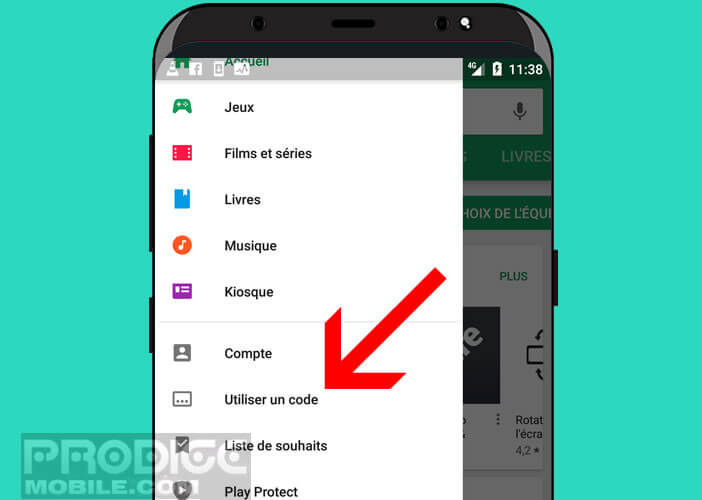
- Enter the code displayed on your sales receipt in the corresponding field
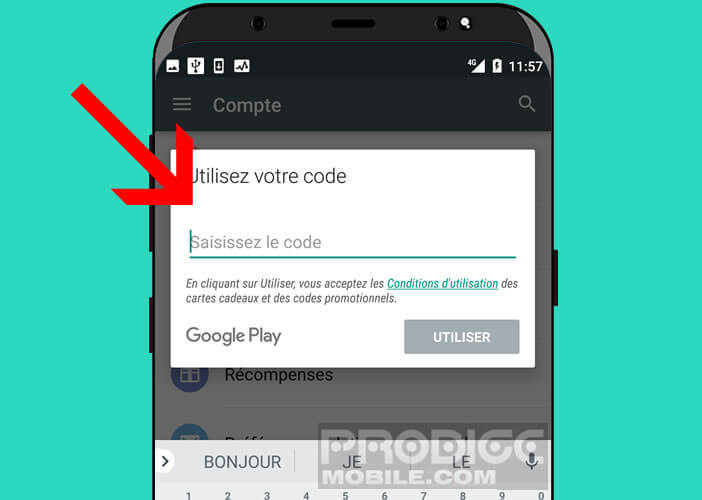
- Confirm by pressing the Use button
- A message appears telling you that the amount of the gift card has been added to your balance
But since two checks are better than one, here is the procedure to follow to consult the balance available on your account. This will allow you to verify that the operation has been carried out correctly.
- Go to the Play Store home page
- Click on the Menu button and then on My Account
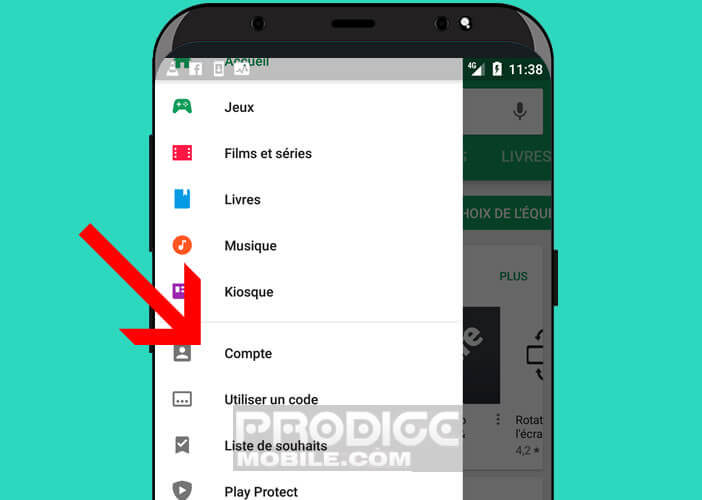
- Select the payment method section
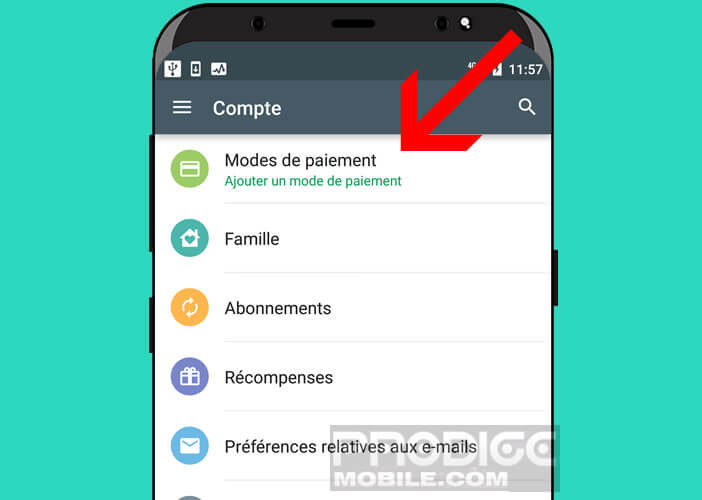
- The amount of the card should normally appear in the window
Now you are ready to go shopping. Make sure you haven't blocked the purchase of apps on your smartphone. Once this step has been confirmed, all you have to do is select one of the products available in the Play Store catalog and press the Buy button. The purchase amount is automatically debited from your virtual wallet. be careful, don't forget to deactivate
If the amount of the gift card is less than the amount of the order, the Play Store will offer you to pay the difference by credit card or PayPal. Obviously, nothing prevents you from entering a new gift code.