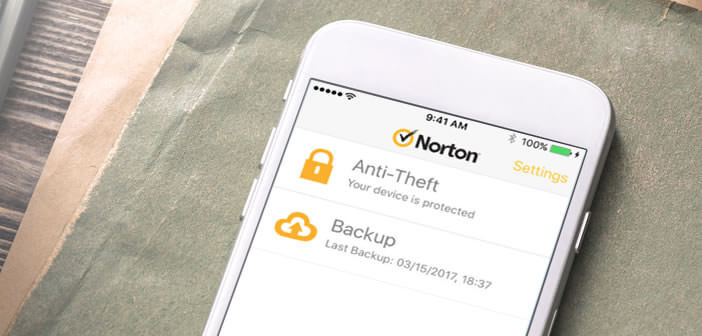
Many iPhone users feel safe from viruses and malware. But make no mistake about it. Piracy is a global scourge that affects all computer systems including that of the iPhone. No need to fall into psychosis, however. Here are several solutions to protect your iPhone from viruses and hacker attacks..
Is your iPhone infected with a virus?
Hacking of iPhones is mainly done via viruses downloaded from the internet. It can also be found in spam or fraudulent emails. And contrary to what one might think, it does not affect only the others. The risks of piracy are very real.
Once installed, some viruses are capable of recovering all the information stored on the device. They represent a danger to your personal data. List of visited sites, address book, photos, e-mails, GPS location, SMS can be sent without your knowledge to hackers..
First, it is therefore necessary to check if your Apple smartphone is infected. As you will see, there are certain signs that are clear.
Unknown calls to premium rate numbers
Your iPhone calls people in your directory without your knowledge? Worse, you notice on your telephone bill that communications are made to premium rate numbers starting with 08. A large number of calls to chargeable services may indicate the presence of malware..
It is important to regularly check your call history. Some malicious programs do not hesitate to impersonate your friends to trick you into dialing premium rates. Be careful, some victims ended up with three-digit bills.
Pop-up ads
Pop-ups filled with advertisements appear when launching certain applications? Are messages regularly displayed on your mobile device promising you low-priced offers? Be careful and never respond to these requests.
These are scams. Users who responded to these scams usually find themselves subscribed to online gaming services billed several hundred euros per month.
Check installed applications
Cases of infections are rare but very real. If you go to the settings of your iPhone, you see the presence of applications that you have never downloaded, beware. You may have been infected with a virus.
It may also be the work of your child or a friend. Carry out your little survey and change your iPhone password if necessary. If you are sure that it is not you or a member of your entourage then it is that you have probably been infected.
To detect the presence of viruses, it is often enough to observe the consumption of battery or mobile data. Malicious applications are particularly greedy. Hackers rarely take the time to optimize their software.
Likewise an iPhone that reboots on its own or that often crashes may be a clue that your smartphone has been hacked. In this case, it is better to follow the advice given below.
How to fight viruses
In general, it is recommended never to install an application following the reception of an email or an SMS. Also take the time to properly check the origin of the developer as well as the permissions claimed by his software. Does a weather app really need to have access to your messages or your geolocation?
If you have already downloaded an application suspected of being dangerous, the first thing to do is to uninstall it. Generally its installation coincides with the beginning of your problems. Then check that your iPhone is up to date. Apple regularly releases security patches.
Disable Wi-Fi and Bluetooth connections
Public Wi-Fi networks (bar, café, restaurant, fast-food) represent a privileged playground for pirates. Their lack of security is no longer to be demonstrated. We could only advise you to avoid using them as much as possible.
Cybercriminals are using increasingly sophisticated techniques to recover data stored on a smartphone. With a simple sniffer downloaded for free on the internet, it is possible to recover passwords, documents, messages as well as the list of web pages visited.
For those who cannot do without public Wi-Fi, we can only recommend that you use the services of a VPN. This system will allow you not only to encrypt your connection but also to surf anonymously. Your IP address is hidden behind several relay servers.
We often forget it but it is also possible to recover a virus by Bluetooth. It is therefore recommended to deactivate Wi-Fi as well as Bluetooth when not in use.
Should an antivirus be installed?
Many people wonder about the usefulness of installing an antivirus application on an Apple smartphone. This is the big question that has been shaking the community of iPhone users for several years. Even if the devices of the firm with the apple have for the moment been saved by the viruses nothing indicates that they are invulnerable.
Again, be careful what you install. Unfortunately, there are infected apps on the App Store. If you ever suspect there is a virus on your phone, why not check with an antivirus. It does not eat bread. Or worse, nothing prevents you from deleting them after the scan.
The protection and services offered by antiviruses are broadly identical. Privilege obviously the security suites having storefront like Avast, Norton or McAfee.