
Like any computer system, the performance of the iPhone tends to wane over time. It becomes less responsive and applications take longer to load. Fortunately, there are applications that measure and monitor the performance of the iPhone to identify what is causing the problem..
Improve the performance of your iPhone
If you have been using your iPhone for several years you have certainly noticed some slowdowns. Despite the undeniable qualities of the Apple smartphone, the more time passes, the more you are likely to experience slowdowns . In order to avoid this type of inconvenience, you should regularly clean up your smartphone, delete unnecessary applications to free up memory space, delete the attachments of your emails.
You can also regularly purge the RAM memory of your smartphone. As you most certainly know, applications opened in the background often cause slowdowns. It is still necessary to know how to identify them..
The system tools provided with the iPhone mobile operating system do not allow you to accurately measure the performance of your iPhone. You should therefore download a small utility directly from the App Store. System Utility is particularly effective in knowing the battery charge, the processor usage, the available disk space or the amount of RAM used .  All this information is displayed directly on the home screen of the application. The interface is also elegant and very simple to use. One touch of one of the tiles provides detailed information on using your iPhone.
All this information is displayed directly on the home screen of the application. The interface is also elegant and very simple to use. One touch of one of the tiles provides detailed information on using your iPhone.
Battery management
 By clicking for example on the battery section, you will obtain detailed information on the status of your battery. You will be able to know precisely the autonomy of your mobile in standby, in communication, but also in audio, video playback including with YouTube. System Utility also incorporates an alert system to help you extend the life of your battery ..
By clicking for example on the battery section, you will obtain detailed information on the status of your battery. You will be able to know precisely the autonomy of your mobile in standby, in communication, but also in audio, video playback including with YouTube. System Utility also incorporates an alert system to help you extend the life of your battery ..
Free up RAM memory
To help you free up RAM, the System Utility application has a handy tool for stopping applications that run in the background.
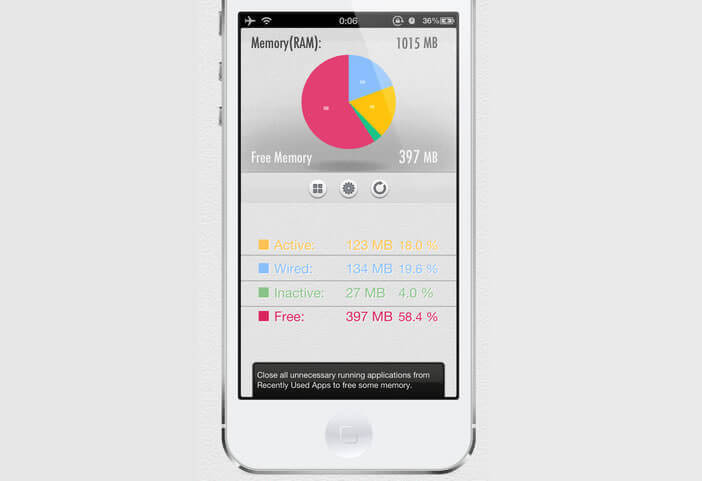
- On the home screen of your iPhone, click on the Memory Ram tile
- A new window will appear with different information concerning the memory of your smartphone
- Then click on the Home button to display the applications running in the background
- To close them, simply press the small red icon in the form of a sign -
Network module
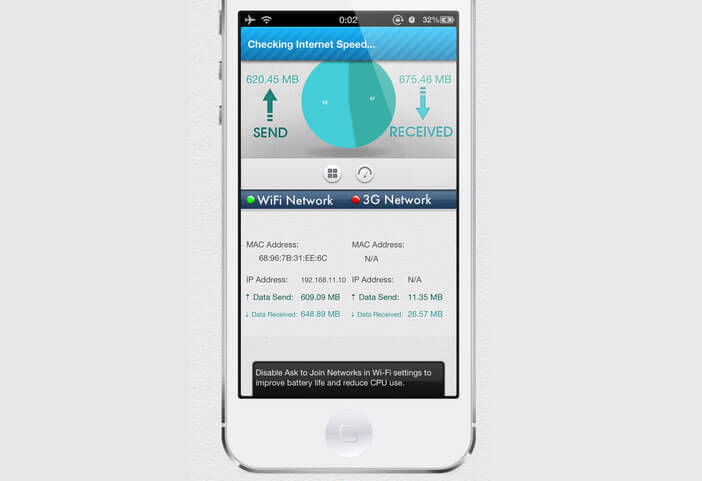 System Utility also analyzes your data consumption. The measurement screen allows you to know precisely the amount of data used in Wi-Fi but also in 3G / 4G. Convenient so as not to exceed your monthly data quota. It is never pleasant to see your connection constrained and to be forced to surf with very low speeds.
System Utility also analyzes your data consumption. The measurement screen allows you to know precisely the amount of data used in Wi-Fi but also in 3G / 4G. Convenient so as not to exceed your monthly data quota. It is never pleasant to see your connection constrained and to be forced to surf with very low speeds.