
Your iPhone turns itself off and reboots endlessly? Rest assured this is one of the most common problems encountered by Apple smartphone owners. Here are 4 solutions to easily repair your iPhone and especially without losing any data..
IPhone stuck in boot loop
There are countless users who complain that their phones restart on their own for no apparent reason. This problem can affect any iPhone model. It generally occurs following an update of iOS or the accidental installation of malware.
Sometimes this malfunction can result from a hardware failure. Although the iPhone is known to be a reliable phone, it is not free from defects. Likewise, smartphones are very fragile devices that moderately appreciate drops, shocks and humidity..
If you are sure that this is a hardware problem, you will have to go to Apple's after-sales service. In this link you will find all the information necessary to contact the Apple brand assistance service.
Faulty iOS update
Despite its enormous qualities, some iPhones seem to be plagued by a curious phenomenon. Some models start to restart on their own without reason (bootloop: infinite start loop). This concern usually occurs during the installation of an iOS update (upgrade to iOS 11)..
No specific explanation has been given by Apple. However, it seems that by updating iTunes and performing a restore, we can resolve this type of problem.
- Launch iTunes software on your computer
- Click on the Help button located in the menu bar at the top of the window
- Select the Check for Updates option
- Follow the on-screen instructions to install the latest version of iTunes
Then simply connect your iPhone to your computer and then start a restore from an iTunes backup. Remember to leave your phone plugged into your computer after restarting. You can disconnect it only after synchronization is complete.
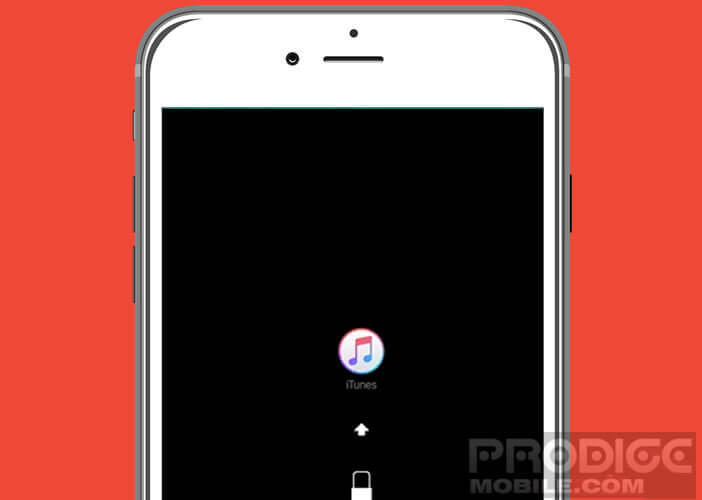 For more information, I invite you to consult the tutorial: how to restore an iPhone without updating iOs. In case of problems, do not hesitate to leave a message in the comments.
For more information, I invite you to consult the tutorial: how to restore an iPhone without updating iOs. In case of problems, do not hesitate to leave a message in the comments.
Please note, turning off the iPhone during an update or when resetting can damage your phone. If the restoration was not successful and your iPhone keeps restarting without ever going beyond the stage of displaying the Apple logo, go directly to the next chapter.
If your iPhone is new, you can also return it to the After-Sales Service so that it can be replaced. For totally bricked phones on which the forced restart has absolutely not worked, entrust it to a technician. The latter will most certainly come back to life.
Force restart your iPhone to stop the restart loop
The unwanted reboot can also be linked to a malware attack or the installation of a corrupted application. The simplest solution is to force your iPhone to restart. This very simple operation does not require any technical knowledge.
- Take your iPhone in hand
- Long press the Home and Power button for at least 10 seconds until your iPhone vibrates
- Release the buttons, your mobile should restart normally
Please note the method described above only works on certain iPhone models (iPhone 6S and lower versions). Here you will find the new method to force restart on the latest iPhone models.
At the end of the procedure, you just need to uninstall the applications that could cause your device to restart unexpectedly. First check the apps installed just before your worries arrive.
Check the battery
A defective battery can cause unintentional restarts every 5 minutes. This is explained by the fact that the accumulator cannot supply the necessary amount of energy. The output voltage at low load does not allow to properly power the iPhone.
The scenario is always the same. The Apple logo appears on the phone screen but the startup fails. The screen goes black for a few seconds, then the phone tries to restart. The apple logo reappears and so on.
- Start by connecting your iPhone to a charger
- Leave it plugged into an electrical outlet for at least 15 minutes.
- Then try to turn it on
- If the iPhone starts correctly it is probably a battery problem
Calibrate the battery of your iPhone
Before changing your iPhone battery, we recommend that you recalibrate it. The unexpected restart may be caused by an incorrect calibration. The problem is fairly simple to solve.
- Let your phone restart on its own until it doesn't turn on again
- Connect it to the charger
- If it comes back on immediately, remove it from the mains socket
- It absolutely must be completely discharged. It should stay off when you connect it to an electrical outlet or display the red battery
- Then let it charge for a full night
- Turn your iPhone back on
- The battery icon should display 100%