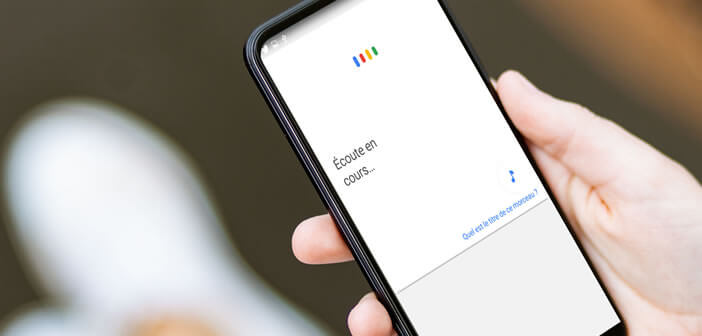
The arrival of digital assistants will change the way we interact with smartphones. But this should not be done at the expense of respect for privacy. Many users rightly or wrongly fear that big US companies will use these tools to spy on them. Here's how to turn off the feature that lets your smartphone listen to you all the time..
Disable permanent listening on Android
Across the Atlantic, digital assistants have been the subject of numerous reports. They highlight the dangers of these tools in the private life of an ordinary citizen. Without falling into the most complete paranoia, there is a trick to guard against this type of risk. Indeed Google Assistant does not access the microphone of the phones only if the mobile users have authorized the application to do so. You can therefore deactivate the listening function permanently.
- Launch the Google app
- Click on the Menu button at the top left of the window

- Tap Settings
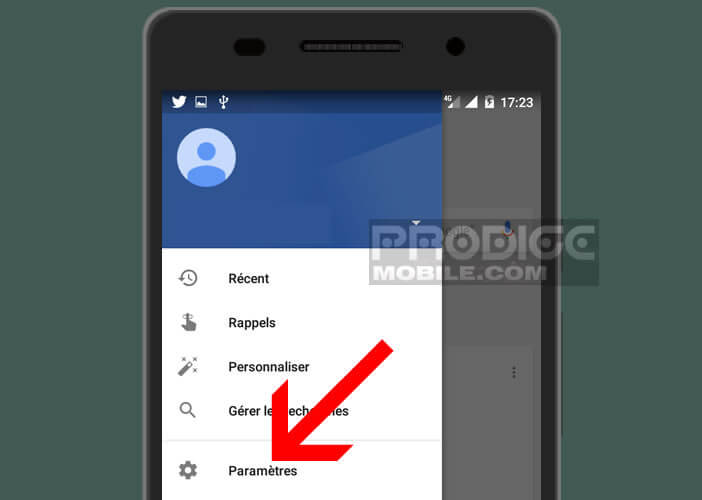
- Select the voice section
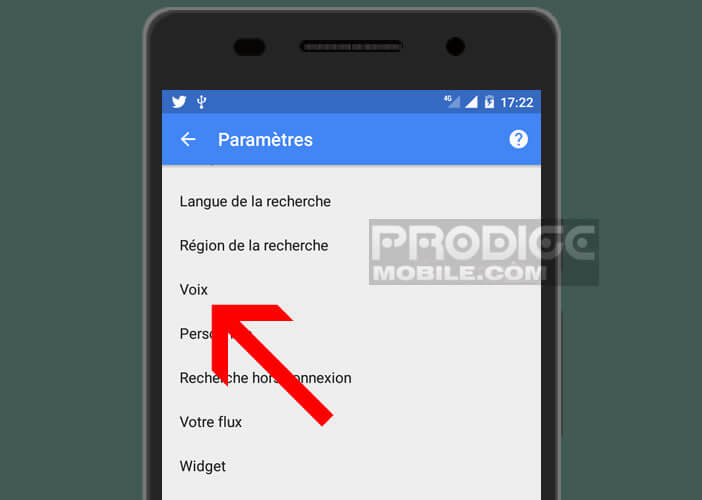
- Click Detect Ok Google
- Turn off the option for Google Assistant to respond to your voice from any screen
Close everything and test to verify your customization options have been taken into account. To do this, all you have to do is say Ok Google aloud in front of your smartphone's locked screen..
Is your privacy at risk?
The voice assistants are undoubtedly the revelation of this new year. Present in most Android smartphones, they foreshadow what our future will soon look like. We ask a question by telephone and the latter will search the internet for the answer to the question.
Imagine. You need to know the weather for the day. Instead of opening Google and typing in the search engine the word weather followed by the name of your city, you will say aloud the following sentence: what is the weather in Brest this morning? Your smartphone will then display the weather forecast for the city of your choice on your smartphone screen..
This new voice interaction system will gradually supplant touch screens, keyboards and mice. Everything will go by voice. Problem, to work digital assistants must constantly listen to your environment via the microphone built into the phones.
Officially, the system is triggered only after saying the phrase Ok Google. It’s only after you say this out loud that Google Assistant listens to what you’re saying. However, these explanations are not enough to reassure some of the users concerned about their privacy.
The listen button on the Google Home Mini
It must be said that the recent case revealed by a journalist from Android Police is not to reassure us on this point. He realized by downloading all the activities recorded on the devices connected to his Google account that his connected Home Mini speaker recorded almost all of his conversations.
Following these revelations, Google conducted its small investigation. The malfunction came from the touch button placed at the top of the enclosure. The problem has since been resolved. Obviously this incident only involved part of the Google connected speakers and not the smartphones integrating Google Assistant. However, these setbacks call for caution.