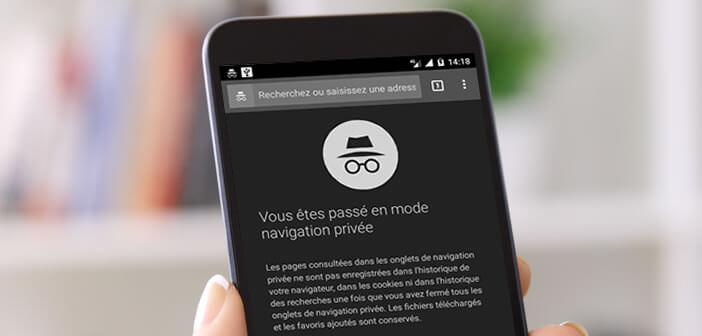
Most internet browsers offer a private browsing system for surfing anonymously on the internet. Be careful, this incognito mode is far from perfect. To prevent potentially sensitive data from falling into the wrong hands, it is recommended to protect the incognito mode with a password..
Assign a password to the incognito mode of your web browser
There is a relatively simple trick to keep your browsing private. You may not know it but when you load a web page in the browser of your smartphone, the information linked to these sites (address, cookies, data entered in search forms) is stored in the internet memory of your device .
To prevent his personal data from falling, despite you, under too curious eyes, you can use the private browsing mode of your web browser. But this solution is not enough. No software is 100% reliable. There are flaws in the storage of browsing history..
Recent studies by researchers have shown that it is possible for a third party with access to mobile to know which site has been visited despite the use of incognito mode. It is therefore advisable to be particularly careful.
The Samsung Internet Browser app has an option to lock private browsing mode with a password. This very simple device to set up offers the possibility of making your browsing sessions as secure as possible and ensuring that confidential data remains private..
- Launch the Play Store on your smartphone
- Download the Korean manufacturer's web browser: Samsung Internet Browser
- Press the Menu button in the upper right corner of the window
- Select the Settings option
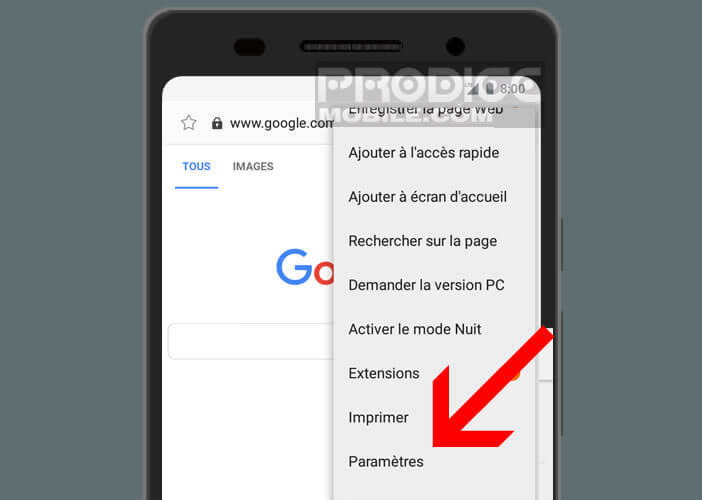
- Click on the Confidentiality section then on Secret mode security
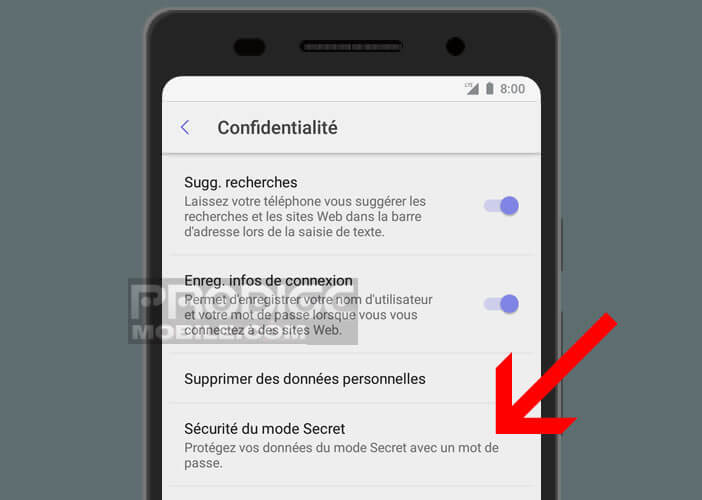
- Press the Use password switch to activate the service
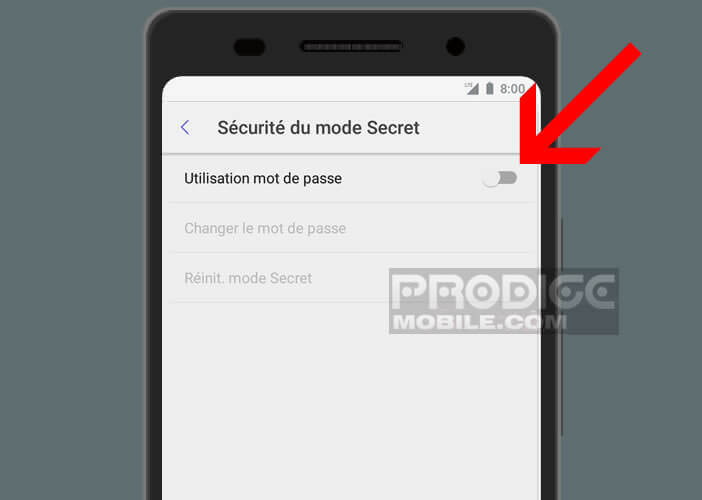
- Choose a secret code. Your username must contain at least 4 characters. Obviously, the longer and more complex the latter, the more difficult it will be to guess.
- Click continue to complete the process
Important detail, owners of Samsung smartphones have the possibility of using the fingerprint sensor of their device to unlock the private browsing mode. When configuring the password, they will just have to check the box also use biometrics.
Start private browsing mode on the Samsung browser
Here is the detailed procedure to activate the incognito mode on the Samsung Internet Browser app. This feature will allow you to surf the internet including nasty sites without worrying about your browsing history.
- Launch Samsung Internet Browser
- Tap the Tabs button at the bottom of the screen
- Click on the option activate secret mode
- Enter your password or place your finger on the biometric sensor
That's it that's all. You can browse the internet without everything you do being saved on your mobile. Please note this system does not protect you from advertising cookies which collect information about your browsing data. This device only deletes the navigation traces on your smartphone.
Why private browsing doesn't protect your privacy
Contrary to the urban legend, the private browsing mode does not make you invisible on the internet. Your employer, school, university and ISP (internet service provider) can always monitor what you do online.
In addition, when you open a tab in private browsing mode with protection against tracking, your web browser displays a warning message reminding you that this incognito mode does not make you invisible on the internet.
This system only prevents your computer from recording browsing history, cookies and site data. But that's not all. This mode also blocks the recording of all the information entered in the forms (login screen and search module).
If you log in from your workplace, your business will still have the ability to monitor your online activity and know exactly which web pages you are viewing. It can for example analyze the time spent on the net and see if you surf on non-professional sites.
This is, moreover, entirely authorized by law. A decision of the European court of human rights issued at the beginning of the year reminds that the employer can perfectly monitor the internet connection of his employees including emails. However, this surveillance system must be declared to the National Commission for Data Protection (CNIL).
Private browsing mode should only be used to prevent someone else with access to your computer from being able to trace your history or retrieve passwords stored in your browser. Remember that to make your online accounts as secure as possible, you must never allow your browser to save your login details. This option, although very practical, involves too many risks.