
Do you need to regularly consult or modify Word documents on your smartphone or tablet? Did you know that you can take advantage of the Microsoft Office suite for free on your phone without paying a penny? We will explain everything to you..
Word word processor on mobile
Like the vast majority of Android users, you may have needed to write a note or open a text document away from your computer. Obviously to perform this type of task, you must have a word processing application.
If you are used to using Word word processor on your computer to write letters or create PDFs, you would probably like to be able to find the same functions and the same menus on your smartphone. Rest assured it's normal. We are all the same..
This is what makes Apple strong. Most Mac owners buy iPhones (and not Android phones) to find the functions and interfaces specific to the apple brand.
Download the free Microsoft Word app for Android
Microsoft has always wanted to keep its users in its lap. This is why most documents created from Word are not compatible with other word processing software. We all have a day when the other received documents that we could not open because we did not have the right version or the right software..
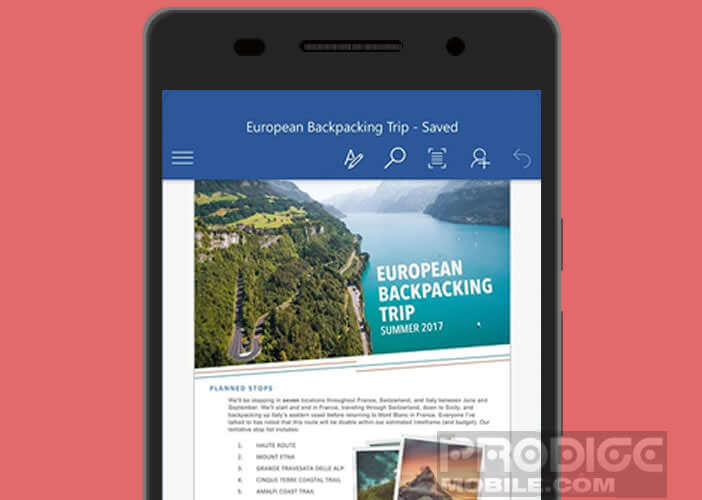 To avoid this kind of problem, why not install Word on your smartphone? The Redmond company has launched a mobile version of its famous word processor. So you can download Microsoft Word for free from the Play Store. The tool also quickly rose to the top of the ranking of free applications.
To avoid this kind of problem, why not install Word on your smartphone? The Redmond company has launched a mobile version of its famous word processor. So you can download Microsoft Word for free from the Play Store. The tool also quickly rose to the top of the ranking of free applications.
- Launch the Play Store app on your smartphone or tablet
- Click on the module allowing to search in the application store
- Type in the field provided for this purpose the name of the application, namely Word
- Select Microsoft word processing software from the list
- Press the Install button
- Accept the various authorizations and permissions granted to Word
- Wait a few moments for the Play Store to download the application
- Launch Microsoft Word on your Android mobile
- Log into your Microsoft Office account by entering your email address

- The latter is required to take advantage of Word document editing and creation options.
Don't have a Microsoft account? No worries. The Microsoft account is free and offers you many advantages. You will not only have free access to the applications of the Office suite, but also to Outlook and OneNote. But that's not all. The Microsoft account also has a large free online storage space (One Drive the cloud).
Why use Word on your mobile
There are dozens of word processors on the Google Play Store. Obviously even if most have the essential functions namely the layout of a text or the insertion of tables, not all are created equal. To gain efficiency, it is better to opt for an application combining ergonomics and simplicity of use. See our selection of the best office suites for Android.
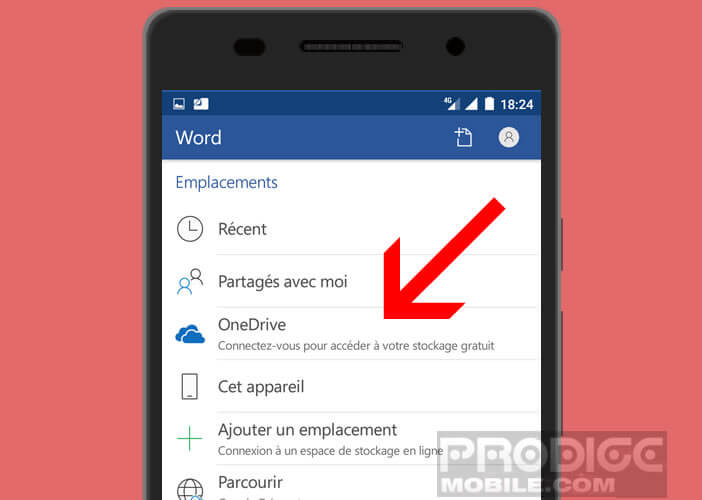 If you like Microsoft Office, why not use the Office suite applications. Word, Excel, PowerPoint, the Lens scanner or OneNote, you now have all your favorite tools on your mobile or tablet and without spending a single penny. You just need to open a Microsoft account to synchronize documents on all your devices.
If you like Microsoft Office, why not use the Office suite applications. Word, Excel, PowerPoint, the Lens scanner or OneNote, you now have all your favorite tools on your mobile or tablet and without spending a single penny. You just need to open a Microsoft account to synchronize documents on all your devices.
Another good point, the Word application automatically saves all document modifications. You will no longer need to worry about clicking on the save button. Word processing software will do it for you.
Please note, editing and consulting Word documents is free with a Microsoft account only on devices less than 10.1 inches. Beyond this size, you will need to subscribe to an Office 365 subscription.