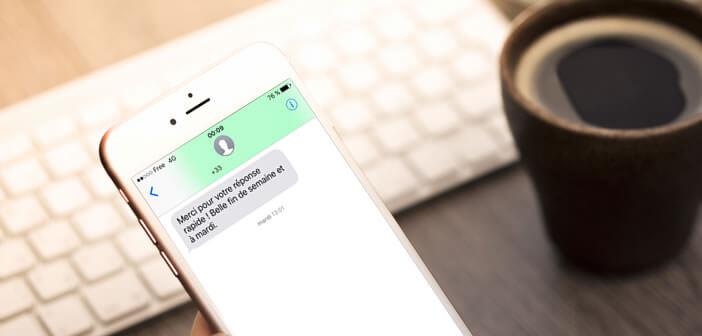
Have you mistakenly lost or deleted an important message from your iPhone? Clumsiness or mishandling, error is human. Good news, deleting a message on an iPhone is not irreversible. If you make regular iCloud backups, it's very easy to recover an accidentally deleted SMS..
Restore deleted messages
If for many of us, sending and receiving messages from an iPhone has become a trivial gesture, rare are the people who know how to recover an SMS deleted by mistake. And yet the phenomenon is far from anecdotal.
It's no secret that smartphones have become real computers. It stores hundreds or even thousands of SMS or e-mails. Messages from friends, little words of love or administrative documents, some of them contain important information..
So now imagine what can happen when you mistakenly delete one of these precious messages. The loss of an SMS from an important contact can be experienced as a real trauma. And do not believe that it happens that others. Everyone commits nonsense.
Fortunately the deletion of a message on an iPhone is not necessarily final. In most situations, it is quite easy to easily recover an SMS especially if you have a recent backup..
Recover a message from an iCloud backup
IPhones are accumulating more and more data. It is prudent not to say essential to regularly perform a full backup of your smartphone. Given the price of online storage services, it would be a shame to deprive yourself.
It is very likely that you already have an iCloud backup. If this is the case, we will see that it is very easy to recover deleted texts on your phone. TechnoWikis and the author of this article cannot be held responsible for any loss of data related to the use of this tutorial.
- Stand in front of your computer
- Go to the Apple iCloud site by typing the following URL in the address field: https://www.icloud.com/
- Enter the Apple IDs used on your iPhone
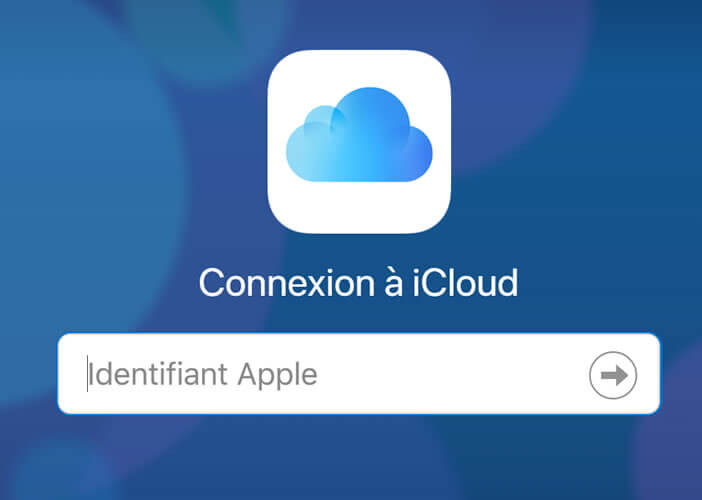
- Click on the Message section
- Then use the search function to find the lost message
- If you can't get your hands back on your message, no need to go any further
- Then return to your iPhone
- Click on the Settings icon on the home screen of your iPhone
- Press your username at the top of the window
- Select the iCloud section
- The rest of the tutorial is reserved for our subscribers only
Please note that this procedure does not work on all devices. In some cases, it is not possible to preview messages on iCloud. However, this does not mean that your MMS, SMS or iMessages are not stored in your iCloud backup.
Restore iTunes backup
If you cannot recover the messages by the method presented previously, nothing is lost. You can also restore the contents of your iPhone from one of your backups. In this example we will use a backup made with iTunes but know that it is possible to recover a message from an iCloud backup.
Attention, the restoration will delete all the data from your iPhone by those contained in your old backup. All photos, videos, messages, contacts (and I forget some) added since the creation date of the backup will be automatically deleted.
- Turn on your computer
- Launch iTunes
- Connect your iPhone to your PC or Mac using the cord supplied with your smartphone
- Click the iPhone icon that will appear in the upper left corner of the iTunes software window
- Select the Summary section in the left column
- Click the Restore Backup button
- Choose the most recent backup. This must have been done on a date prior to the deletion of your message or SMS
- Click the Restore button
- Leave your phone connected to your computer until the synchronization process is complete
Now you just have to open the Message application. SMS or MMS messages deleted by mistake should reappear in your threads. If you know of a better solution for retrieving messages, feel free to share it in the comments.