
The launch of a new version of Android is always a bit special. Among the new features presented, the Digital Wellbeing tool of Android 9.0 Pie is undoubtedly one of the most awaited options. But do you really know how to use this dashboard to help you better manage the time spent on your smartphone..
Android supports your digital well-being
Do you know how much time you spend everyday on your phone? Few people are able to spend a full day on their mobile. The use of new technologies makes us more and more addicted to these small devices.
To learn how to overcome its dependence on the internet, Google has just integrated a new suite of tools called Digital Wellbeing (which can be translated as digital well-being). This new application has four main functions to help you better manage your addiction to the smartphone..
Configure Digital Wellbeing
The first screen called Dashboard provides you with detailed statistics on your consumption habits. With this option you can measure the time spent on each application and know the number of notifications received each day.
- Open the Google Play Store
- Download the Digital Wellbeing app
- Then launch the digital wellness tool from your smartphone settings
- A pie chart will show you the apps you used during the day

- Click on it for detailed statistics
- By clicking on an application you will get the breakdown by day of your usage habits
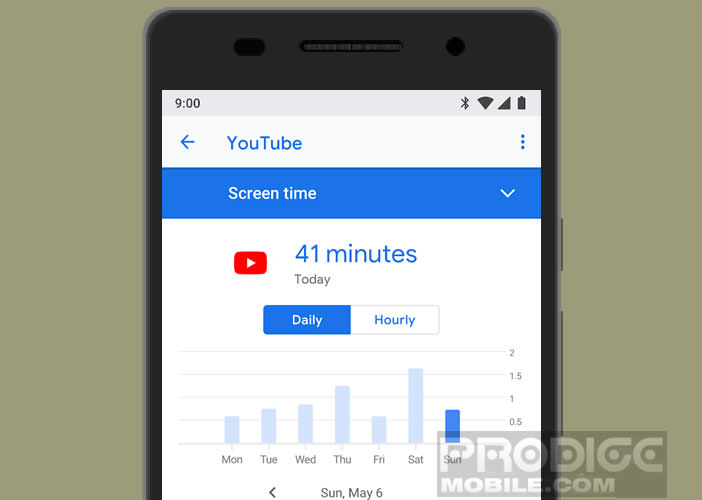
The second screen with the name of Timer will help you limit your addiction. This will allow you to set a time limit and be notified when you reach a certain time. Obviously, this is only an incentive device. Then it's up to you to find the will to rest your smartphone..
- Open Digital Wellbeing
- Tap dashboard
- Click the arrow icon next to the name of the application whose use you want to limit
- Then set a time limit
The third Do Not Disturb option will allow you to mute notifications. Once configured, no more sound, the more a vibration will disturb your peace of mind.
- Launch Digital Wellbeing
- Tap the option manage notifications
- Click on the switch next to the application to deactivate notifications
Important detail, it is impossible to disable notifications related to phone calls
The last screen called Wind Down will allow you to control the time when your smartphone will stop. A few minutes before turning off, your phone screen will turn black to white. This type of display, which is less stimulating for the brain, will remind you to go to bed.
The digital detox to no longer be addicted to your smartphone
In just 10 years of existence, the smartphone has taken an important place in the daily life of women and men of all ages. More than 2 billion people already have one. Young people spend more than 2 hours every day staring at the screen of their phones. And this trend continues to increase.
Reading these figures, we can better understand why more and more people are concerned about the harmful effects of hyper-connection. This phenomenon can have negative or even dramatic repercussions on the social life and the health of people addicted to their phones.
Fighting smartphone addiction
Anxiety, sleep disturbances, stress, depression, loss of self-esteem, the harmful effects of the smartphone are numerous. Not a month goes by without an alarmist study revealing the health dangers of hyper-connection.
Google could not ignore this phenomenon. We understand better why the American company has just added a new tool to Android to help users spend less time on their smartphone. 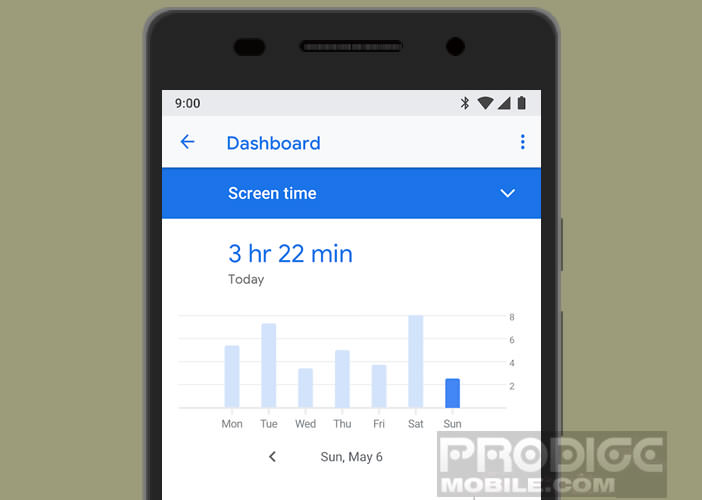 This new on-board functionality will control the time spent on each application but also the number of notifications received daily.
This new on-board functionality will control the time spent on each application but also the number of notifications received daily.
Facebook, Apple and Instagram are also testing a similar app. As paradoxical as it may seem, the big companies in Silicon Valley want to limit the time that users spend in front of a screen.