Why do you need to customize the name of your mobile Change default name Choose a new Bluetooth name
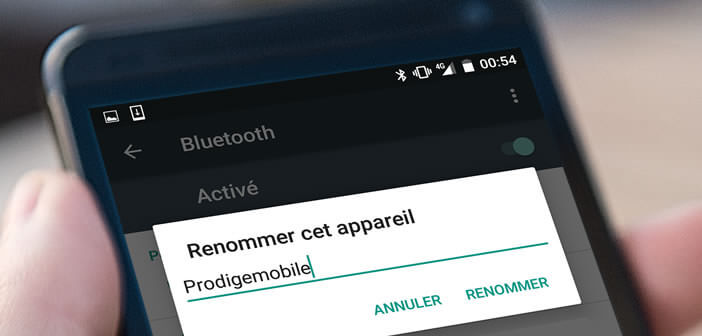
When you set up your smartphone for the first time, Android asks you to give it a name. Generally, we leave the one defined by default. If this choice no longer suits you, know that it is possible to change the name of your Android smartphone..
Why do you need to customize the name of your mobile
If you read TechnoWikis regularly, you know that there are several techniques for transferring files from an Android mobile. Whatever mode you choose (Wi-Fi or Bluetooth), you will first need to connect your two devices so that they can communicate securely.
During this phase, the name of your mobile will be displayed on the other devices to which you want to connect. Please note, if you carry out this operation in a very busy area, you may see devices with the same generic name appear as yours..
To avoid accidentally connecting to your neighbor's smartphone, it is recommended that you assign a personalized name to your Android device. This new surname will then be visible during the Bluetooth or Wi-Fi search. This will make it easier to recognize your machine.
Change default name
On the latest versions of Android, it is not very easy to change the nickname of your device. By cons if you have Android Kitkat (4.4 or later) it will not take you more than a few seconds..
- Open your mobile settings
- Bring down the window, click on the About section
- Tap the device name
- Enter the new name you want to assign to your phone
For newer versions of Android like Lollipop, Marshmallow or Nougat, the device name can only be changed if the user has root access. This manipulation can only be done after downloading the Terminal Emulator application.
Choose a new Bluetooth name
There is another solution to rename the bluetooth connection of your mobile. This will identify your device more quickly. For this you will just have to carry out the following steps
- Open your mobile settings
- In the Wireless and networks section , select the Bluetooth option
- Press the menu button at the top right of the window
- Click on the rename this device option
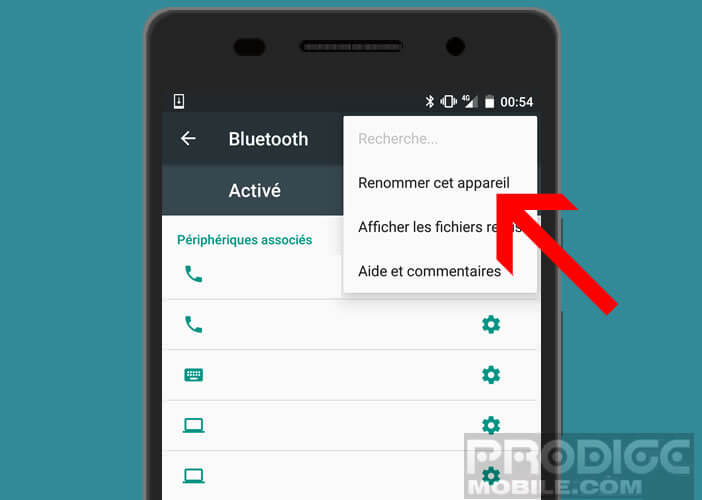
- Enter your new phone name