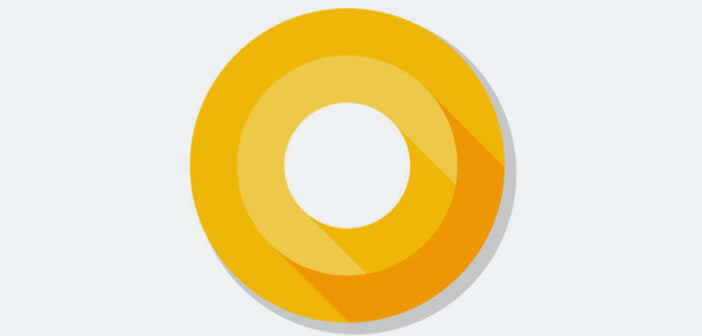
It will certainly not have escaped your notice that Google has just launched a new version of its mobile operating system known by the code name Android O. Even if the version intended for the general public will not be released before the fall, know that it is already possible to install the beta of Android O on your Android mobile..
Android O all new features
The release of a new version of Android is still an important event not only for fans of the little green droid but also for all smartphone users. Android O is no exception to this rule. This new version should benefit from some very interesting new features.
So what do we know about this future mobile OS? First, it should take advantage of a new system resource management system to improve the autonomy of smartphones. Google has decided to put some order in the tasks that are running in the background. And that's good. These have a significant impact on battery life..
Android O will also offer a Picture in Picture mode allowing you to watch a video in a small embedded window while using another application. This is news that should delight large consumers of films and series. Note that for the moment, Android does not allow the resizing of the window in which the video stream is displayed. However, things could change over the months.
Android O introduces a new notification management system. The alerts will now be classified by types of applications, by themes or by channels and no longer only by arrival time. This new organization offers greater flexibility to the user..
Install Android O on your Nexus or Pixel
All these novelties made your mouth water. Impossible for you to wait for the deployment of the final version planned for the fall? That's good, Google has just released a beta version of its next mobile operating system . Please note that this can only be installed on Google stamped phones, namely the Nexus (5X and 6P) and the Pixel (classic and XL).
Also don't forget that this is only a beta version at the moment. This Android version may contain bugs, errors or inaccuracies that can cause malfunctions and make your device difficult to use.
Also consider making a full backup of the data on your smartphone before installing the Android O Developper Preview.  In general, it is recommended not to use a beta version of Android on a phone used daily. Instead, install this new system on a secondary device to avoid unpleasant surprises.
In general, it is recommended not to use a beta version of Android on a phone used daily. Instead, install this new system on a secondary device to avoid unpleasant surprises.
TechnoWikis and the author of this article declines all responsibility in the event of data loss, incidents or malfunctions linked to the installation of Android O. A handling error can potentially render your smartphone unusable. This guide is to be used at your own risk.
Prerequisites
To install Android O, you must first activate the Android developer options, authorize USB debugging on your device. You will also need to install the ADB and Fastboot drivers on your PC. You can find more information here: https://developer.android.com/studio/command-line/adb.html
If you do not feel the technical skills, it is better to join the Android Beta program. This service will allow you to install Android O on your Nexus or Pixel via an OTA update. You will not need to hack your phone. You will automatically receive a notification on your mobile phone asking you to download Android O.