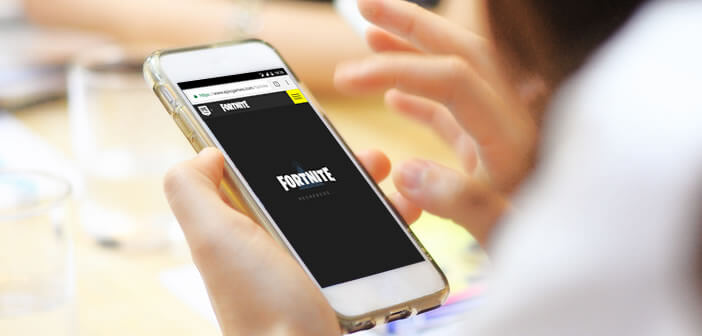
The Fortnite Battle Royale game is officially launched on the Android platform. But no need to look for it on the Google Play Store app store, you will not find it. The publisher Epic Games wanted to use its own website to distribute the game. We explain in this tutorial how to install Fortnite Battle Royale on an Android mobile..
Unable to download Fortnite from the Play Store
This is the phenomenon game of this year. With more than 150 million players (Playstation, Xbox One, Nintendo Switch, iPhone or PC), Fortnite Battle Royale has been a huge success worldwide and continues to generate significant revenues. The official release of the version for Android terminals should allow it to further increase its domination of the video game market.
But beware, the Fortnite installation process is a little more complicated than for a classic game or application. Indeed, the publisher Epic Games has chosen not to publish its game in the Play Store for financial reasons. As a reminder, each developer must donate 30% of the income generated by the application as required by Google..
Result, you will have to get the game on another distribution platform than the Play Store. Obviously this manipulation will require a little extra work. It will for example be necessary to modify the parameters of your mobile in order to authorize the installation of application from unknown sources.
 But by following this tutorial to the letter you should easily get by. Because unlike the iPhone and its iOs system, Android is an open platform on which you can install any application in APK format..
But by following this tutorial to the letter you should easily get by. Because unlike the iPhone and its iOs system, Android is an open platform on which you can install any application in APK format..
List of smartphones compatible with Fortnite
Before seeing in detail the installation procedure of Fortnite, we will review the terminals compatible with the application. As you can imagine the game is not compatible with all mobile phones.
- Samsung Galaxy S7, S7 Edge, S8, S8 +, S9 and S9 +
- Samsung Galaxy Note 8, Note 9, Tab S3 and Tab S4
- Google Pixel, Pixel XL
- Google Pixel 2 and Pixel 2 XL
- LG G5, G6, V30 and G7
- Essential phone
- Huawei Mate 10 and Mate 10 Pro
- OnePlus 5, 5T and 6
- Razer Phone
- Huawei P20 and P20 pro
- Xiaomi Mi 5, 5S, 5S Plus, 6, 8, Mi Mix, Mix Note 2, Mi Mix 2
- Nokia 8
- HTC 10 and U Ultra
Fortnite seems limited for the moment only to high-end devices. However, some phones not listed may be able to operate Fortnite. In this case, do not hesitate to leave us a message in the comments. Consult the complete list on the Epic Games website.
As a reminder, here are the technical recommendations required to be able to install the Fortnite game on a smartphone.
- Android 5 or higher
- 3 GB RAM or more
- Graphics processor (GPU): Adreno 530 or higher, Mali-G72 MP12 or newer processor
Install Fortnite on a Samsung smartphone
Owners of a Samsung phone benefited from an exclusivity of a few days when Fortnite was launched. This limitation is now over. If you have a recent Galaxy range device, here is the procedure to install Fortnite on your smartphone
- Launch Galaxy Apps on your device
- As soon as you open the application, you will see an advertising banner promoting Fortnite. Click on it
- If it doesn't appear, search the Samsung app store
- Press the Install button in the description of the game to start the download
- Press the Allow button to grant the required permissions. As a reminder, Fortnite Installer needs to access the files on your device to recover the game
At the end of the installation process, you will see two different icons on your smartphone's desktop. Fortnite Installer and Fortnite. The first icon corresponds to the installation program. Please note that you cannot delete it. Use it to install patches, updates, and download new maps or weapons.
Not surprisingly, the second icon allows you to launch the shooter on your Android smartphone. As on the computer version, the fights are played alone or in teams of two or four. The last player alive is the winner.
Download Fortnite Battle Royale to an Android Device
For those who don't have Samsung devices, the Fortnite installation process is slightly different or to be completely honest with you a little more complicated. Note that at the time of writing, the game is still in beta.
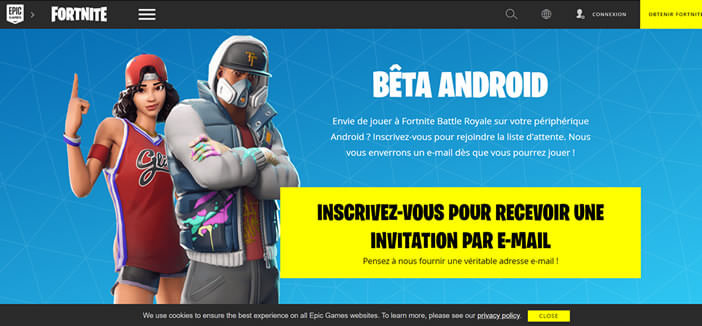 The publisher Epic Games tests its servers and the optimization of its game on the various terminals for a few weeks. During this period, you will need to register for a queue in order to receive an invitation.
The publisher Epic Games tests its servers and the optimization of its game on the various terminals for a few weeks. During this period, you will need to register for a queue in order to receive an invitation.
- Launch Google Chrome web browser on your smartphone
- Enter the following URL in the address bar: https://fortnite.com
- Create an account
- Enter a valid e-mail address in the field provided
- A few minutes later, you will receive a message asking you to preinstall Fortnite on your terminal.
- Note that you can only play when your account is activated by the publisher Epic Games
- Warning message informs you that it is not safe to download APK files (the name given to Android installation files) from unknown sources
- Hit the switch to allow Chrome to download Fortnite
- Follow the instructions on the screen
- Downloading the full application requires just over 2 GB of available space
Prevent download of deupis applications from unknown sources
When Fortnite is launched for the first time, a notification will prompt you to deactivate the installation of applications from unknown sources. Click on it to open the settings page allowing you to revoke this authorization.
- Select the Google Chrome browser from the list
- Press the switch to switch the cursor to the Off position
If the notification does not appear, here is the procedure to follow to perform this operation manually. It is very important to deactivate this authorization at the end of the process. You could infect your device with a virus or malware.
- Open your phone settings
- Click on Security then on Installation of unknown applications
- Select Chrome or the browser you just downloaded Fortnite with
- Uncheck the option
Now you just have to wait for the official invitation from Epic Games to start the battle. Emails are sent in waves. The first registrants will be first served. Note that there are counterfeit versions of Fortnite on the net infected with viruses or malware. Be very careful.