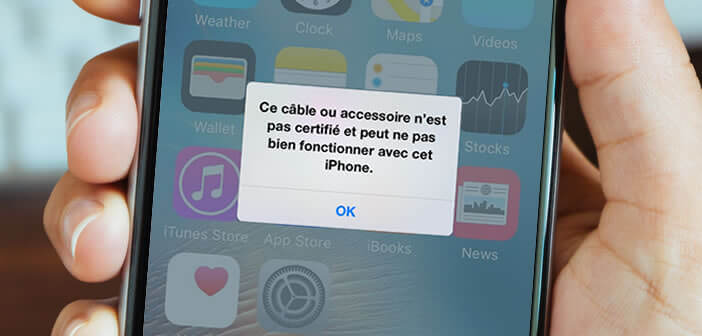
The power cord is no longer recognized by your Apple smartphone. A warning message tells you that the cable is not certified and cannot work properly on this iPhone. Do not panic, this compatibility problem does not only concern counterfeit or non-certified cables. Read this guide to find out how to resolve this error..
IPhone prevents your Lightning cable from working properly
As you already know, Apple recommends using only Made For iPhone (MFI) stamped cables and accessories . But what you probably ignore is that it is not a recommendation but rather an instruction to be observed. Indeed, the apple company blocks the use of non-certified Lightning cables.
If your iPhone no longer charges or if you have problems synchronizing, the cable could be the cause. Start by checking whether the latter has Apple certification. If in doubt, log on to the MFI Apple website and enter the model of your Lightning cable..
Contrary to popular belief, this problem can also affect certified accessories. Sometimes the cable stops working suddenly, without warning and without having made any update.
A message will then appear on the iPhone or iPad screen indicating that the cable is not certified and may not work properly with this device. The cord then becomes completely unusable. Unable to charge or synchronize your device..
Repair the cable
According to the forums, many users encounter this type of malfunction. Before you trash your cable and buy a new one, be aware that there are different methods to work around this compatibility issue.
Start by checking your phone's Lightning port. Make sure nothing is blocking the contactors. Dust, debris and other lint from clothing like to lodge in this connection interface.
The accumulation of these residues hinders the recognition of your cable. It is therefore recommended to thoroughly clean the Lightning port with an air blast pump. Never use cleaning products or liquids, you may damage the connectors.
Also check the cable wear. If the protective coating has been damaged (chewed by an animal), make sure that no wire has been cut. Take the opportunity to consolidate your cable with an electrician's adhesive tape. Very flexible and perfectly waterproof, it is the ideal solution for insulating electrical wires.
Finally, there is another problem that we do not always think about but which is very important: humidity. The presence of water in the Lightning connector can cause major malfunctions, for example the non-recognition of the cable by iOs. If you notice the presence of humidity, disconnect the cable and let your smartphone dry, therefore a dry place.
What is Apple MFI certification
The certification program was launched in 2005 by Apple. Initially it concerned only docks and cables for iPod. Over time the American firm has extended it to various accessories such as speakers and home automation devices.
If you have already purchased an accessory for your iPhone or iPad you have certainly noticed the presence of a small Made For iPhone badge. The presence of this tablet on the packaging certifies that the product has been approved by Apple. 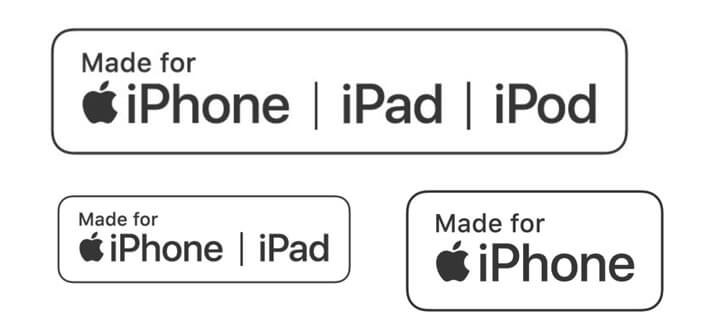
Before being placed on the market, cables undergo rigorous mechanical and electrical tests to ensure that they meet the quality standards developed by Apple. It is only after this battery of tests has passed that the product can receive the small white logo (Made For Apple Product).
Important detail, the certified Lightning cables have an electronic chip. The latter allows the iPhone to detect the presence of an official accessory approved by the American company. A cable that does not have MFI certification cannot therefore be recognized by iOs. This is why counterfeit products cannot load or synchronize data from an iPhone.
Why should you favor original Apple certified accessories?
This approach may seem completely absurd on the part of a smartphone manufacturer. And yet, when you think about it, it is not that much. We have all heard of accidents linked to the use of counterfeit products (explosion, risk of electric shock, etc.).
According to a study by the British consumer protection agency, out of 400 chargers purchased on the net only 3 met the standards in force. But what is dangerous for the user is also dangerous for the telephone. Uncertified cables can cause irreversible damage to your devices, including accelerated aging of the battery.
Most of the unofficial chargers available on the net for a few euros do not (sufficiently) control voltage variations and peaks. Too high a charge may damage the USB functions of the phone as well as the U2 IC chip which manages the battery control. This is why Apple no longer guarantees products damaged by the use of non-certified accessories.
Operate a non-Apple certified USB cable
Given the high price of an iPhone, it is more than recommended to use Apple certified accessories. Unfortunately the official Lightning cables available in Apple Stores remain relatively expensive.  It takes more than 20 euros for the 1 meter cord and almost 40 euros for the one measuring 2 meters.
It takes more than 20 euros for the 1 meter cord and almost 40 euros for the one measuring 2 meters.
If the price argument is very important to you, know that the e-commerce site of Jeff Bezos offers a line of accessories for iPhone and iPad called AmazonBasics. Cables and chargers benefit from Apple certification while offering a very good quality / price ratio. There are 0.9 m Lightning cables for less than 8 euros.
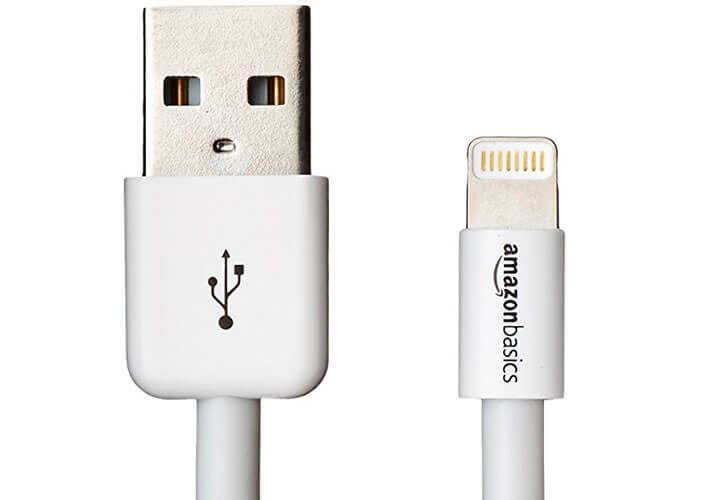 Of course, it will cost you a few euros more than a non-certified product, but it will save you a lot of problems. As we mentioned earlier, security comes at a price. If despite our warnings, you still decide to use a cable not certified MFI here is a tip to force the iPhone to recognize it.
Of course, it will cost you a few euros more than a non-certified product, but it will save you a lot of problems. As we mentioned earlier, security comes at a price. If despite our warnings, you still decide to use a cable not certified MFI here is a tip to force the iPhone to recognize it.
- Connect your iPhone to the USB cable
- Click on the OK button when the alert message appears (this cable or accessory is not certified)
- Unlock your iPhone
- Confirm the alert again
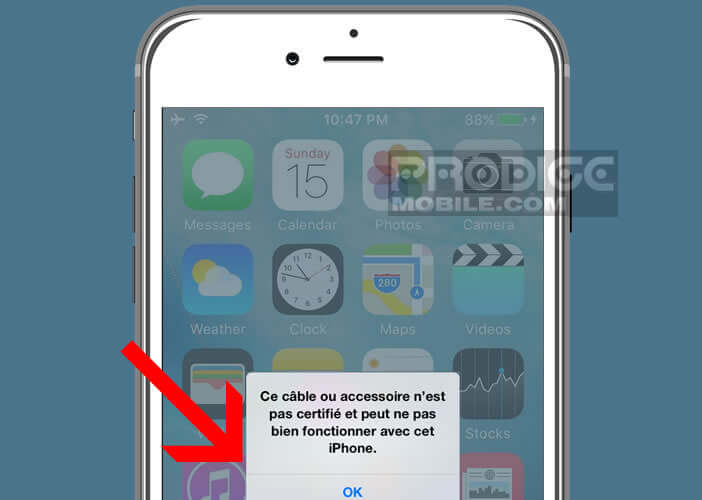
- Go to the iPhone home screen
- Disconnect and reconnect the cable
- Press the OK button of the error message
This procedure allows you to charge an iPhone with an unrecognized cable. But beware, it does not work in all cases. In the event of repeated errors, you will have no choice but to invest in an official or certified cable.