The Bluetooth technology allows devices to be connected in a short distance and whose development dates back to 1994. Thanks to the Bluetooth connection, the linking of mobiles and their peripherals or accessories could be carried out comfortably even in a short range. Bluetooth allows us to forget about cables to make data transfers or connections like a mobile phone with a speaker or headphones. This technology works on low power frequency in 2.4 GHz ISM band..
Many tools allow us to interconnect with other devices and even computers or personal devices for sending and storing content. One of these tools is the bluetooth that allows us to relate one device to another and immediately send or receive any type of information to be used or stored.
Although Bluetooth is a very helpful and very reliable element, in some occasions it usually generates some type of errors that can occur when the Samsung Galaxy M20 phone is connected to another device through this tool..
In this sense TechnoWikis gives us an interesting tutorial below so that we can correctly apply some steps and solve any errors that may arise.
1. How to pair Samsung Galaxy M20 to another device using Bluetooth
In order to connect our Galaxy M20 to another device via Bluetooth, we only need to carefully carry out the following steps.
Step 1
With the help of the finger, move the main screen of the equipment downwards so that we can enter the list of Options.
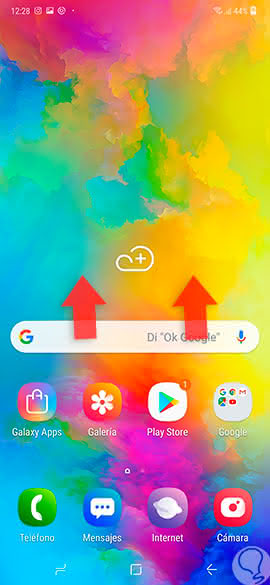
Step 2
Among the range of alternatives shown, we keep the "Bluetooth" pressed for a few seconds.

Step 3
Subsequently, the word "Deactivated" will be observed and in the lower part an information message and a recommendation message will be observed. We will proceed to move to the right the small button that appears next to the option.
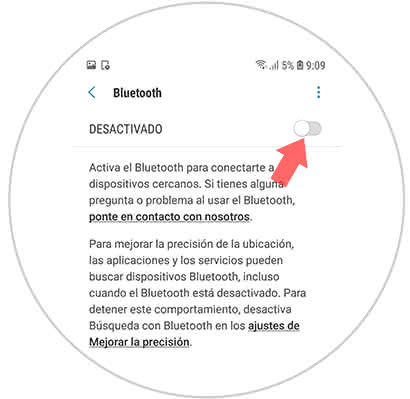
Step 4
At the end of the previous step, you can see on the screen all those devices that have activated bluetooth and with which you can connect immediately, just select the device you need to interconnect with your mobile.
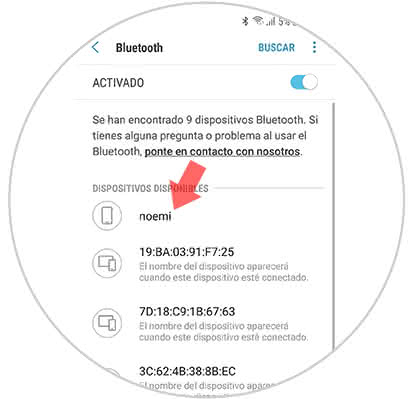
Step 5
Below is a new tab where you can see an informative message, we must click on "Accept" this option is located in the bottom right of the screen. You must verify after this that the name of the phone you wish to link is displayed in the message, if necessary, enter the pin or password if requested.
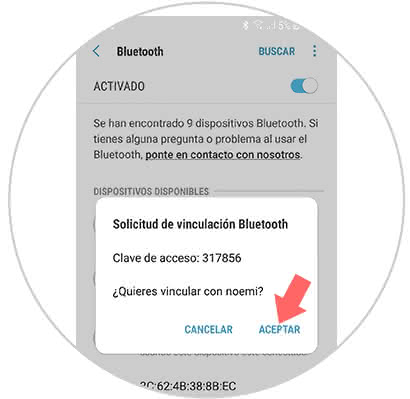
Step 6
Below is a message on the screen informing that the device is linked to the equipment, and we can start with the transfer of data and information.
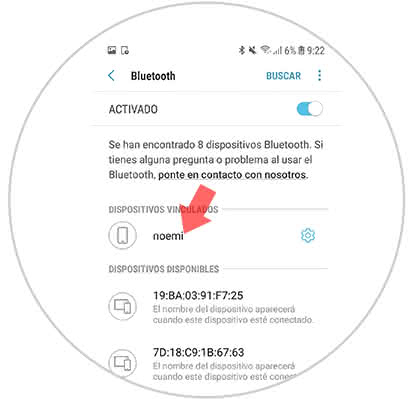
2. How to turn off notifications of an App on Samsung Galaxy M20
If you have finished with the transfer of information and wish to uninstall the bluetooth, you must execute the following method.
Step 1
We place the icon that corresponds to Bluetooth, then select "Linked devices", we must press on an image similar to a cogwheel that is to the right of the name you want to unlink.
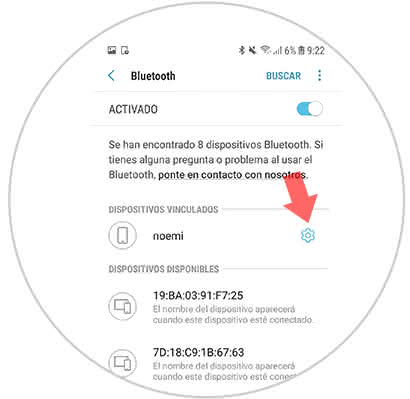
Step 2
Immediately a window is shown and we can see the section "Unlink" where we must click.

Step 3
Subsequently, the selected device is unlinked immediately and can no longer be seen in the list; it can only be seen in the list of available devices.

Note
If you want to revert the process and allow the connection of the disabled device again, we should only follow the steps initially mentioned.
3. Update Samsung Galaxy M20 to fix Bluetooth failures
If you want to update the mobile device when a bluetooth failure is present, you can perform the following steps:
Step 1
We enter the main screen of the "Menu" of the team.
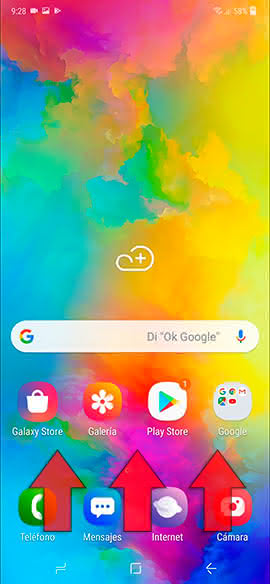
Step 2
Later, we press in the section "Adjustments" which is represented by the image of a nut.
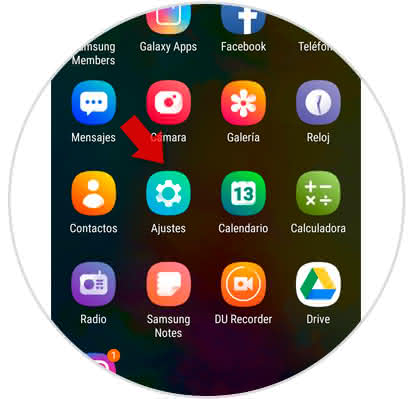
Step 3
Next, a wide directory of sections will be displayed where we must select "Software Update" this is located at the end of the terminal screen.
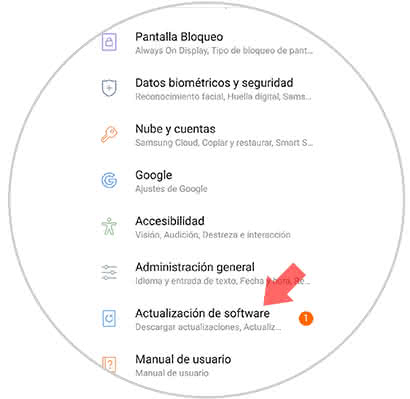
Step 4
Subsequently, two sections, "Manual Download" and Automatic Download will be shown, selecting the first of these, where we can see if there are available updates.
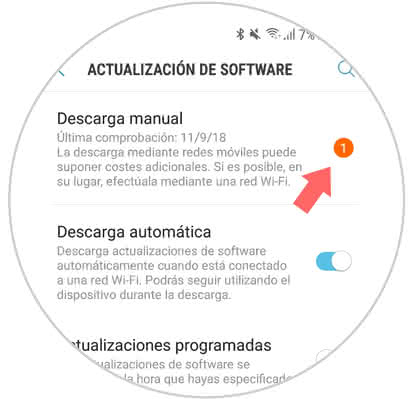
Step 5
We move to the end a small tab that will unfold and we can see three alternatives, we must click on "Install now", then you can see how the update process is automatically carried out, once completed and after the restart of the phone we can now link the terminal with Bluetooth again.
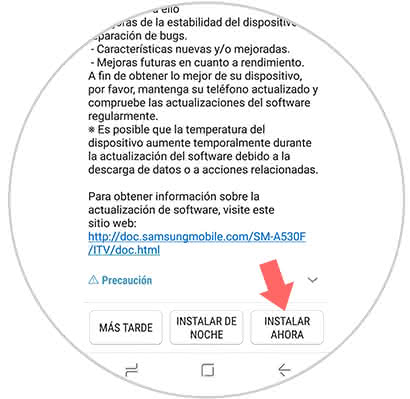
4. Reset Samsung Galaxy M20 from factory to fix bluetooth error
We must take into account that this option must be executed as a last alternative, since with it the telephone is reset taking it to all the preset values ​​by the manufacturing company.
While it is true that with this method you can undoubtedly correct any type of existing fault with bluetooth, no less true is that by doing so you can lose all the content stored on the phone, then a video is presented where you can know how to restore to initial factory values..
To stay up to date, remember to subscribe to our YouTube channel! SUBSCRIBE
We are sure that with these recommendations you will be able to solve any type of inconvenience that occurs with the connection of the Samsung Galaxy M20 phone through the Bluetooth tool.