Very high speed addicts on mobile Track data consumption from the MySosh app
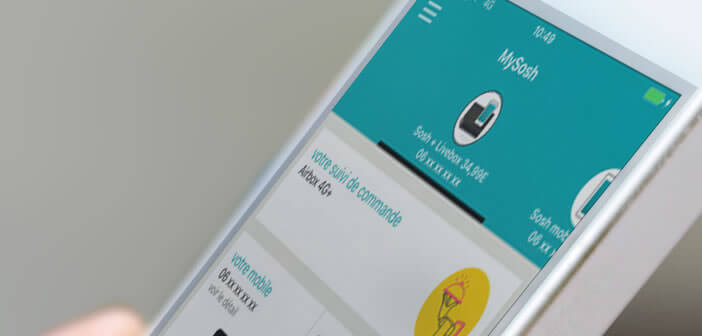
The low-cost operator Sosh has a free MySosh mobile application to help their customers optimize their mobile subscription from an iPhone. On the program detailed monitoring of consumption, contract management, help area and much more. Discover the sometimes unknown services of the MySosh application..
Very high speed addicts on mobile
The number of web connections via a mobile device continues to increase. The internet search giant Google has just announced that access to the internet via mobile terminals now exceeds that of computers. It's a fact, smartphone owners are increasingly using the internet on their mobiles.
The mobile plan has therefore become a necessity for most users. Faced with this increase in traffic, operators like Sosh had no choice but to adapt. Today there are mobile plans offering up to 20 GB of 4G data. A totally unthinkable situation, only 3 years ago..
Track data consumption from the MySosh app
Despite the increase in data envelopes, some consumers continue to flirt with the off-plan . To avoid this situation, it is therefore advisable to regularly monitor its data consumption.
We forget it but the invoices of the mobile operators can sometimes reserve us some surprises especially if you have children. Just surf the internet for a few minutes while on vacation abroad or make three or four calls to a special number to end up with a salty note..
 With the MySosh application, you will be able to monitor your consumption but also access your invoices and manage all your options. If you are lucky enough to have a large family, you can manage your different lines directly from your iPhone and even take a look at your children's data consumption and find out if they are off-plan.
With the MySosh application, you will be able to monitor your consumption but also access your invoices and manage all your options. If you are lucky enough to have a large family, you can manage your different lines directly from your iPhone and even take a look at your children's data consumption and find out if they are off-plan.
- Open the App Store
- Download the MySosh app
- Disconnect the Wi-Fi connection from your iPhone
- Activate your 4G connection
- Launch the MySosh app
- During the first start-up, the operator's app will automatically detect your subscription. Sometimes the identification process does not work. You will then be invited to enter your credentials
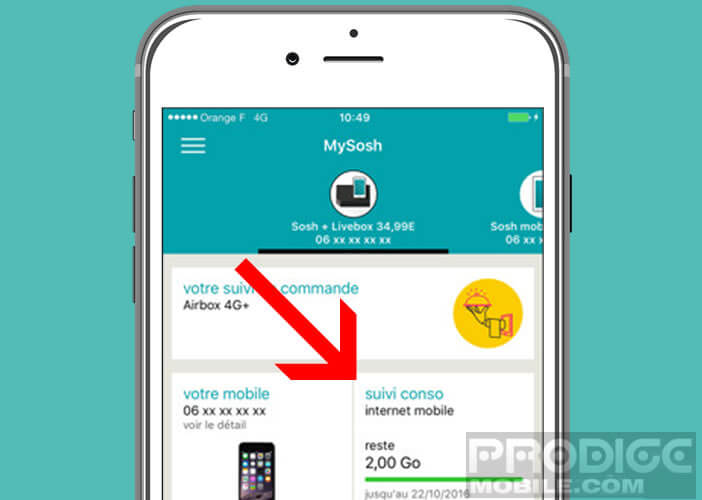
- Then click on the conso tracking box to find out how much data you have left

The ergonomics of the application does not suffer from any defect. The layout of the different buttons allows intuitive, efficient and simple navigation. You will very easily get all the important information related to the use of your plan. This will allow you to adjust your consumption if necessary.
 The MySosh app also has a community area so that you can ask your questions and be helped in the event of technical problems.
The MySosh app also has a community area so that you can ask your questions and be helped in the event of technical problems.