
Start over from Clash of Clans? Here is a prospect which is likely to give cold sweats to many players. Fortunately, the developers of the most famous mobile strategy video games have thought of everything. We will see today how to recover your Clash of Clans account and restore your village..
Transfer a game to another device
As you have probably already noticed, it has become increasingly difficult to change smartphones. Having to transfer contacts, texts, emails, applications, photos and music is more like a chore than a pleasure.
The procedure for backing up your data on Android varies depending on the make and model. Besides it is to wonder if the manufacturers do not do it on purpose. As a result, many users hesitate to change their smartphone for fear of losing some of their data or their progress in games ..
As surprising as it may seem, game backups have a somewhat special status on Android. Unlike other applications, the data linked to these applications is stored in protected directories (without root). It is therefore impossible to transfer backups of Android games to another device.
Fortunately, this situation is about to change. More and more publishers are making it possible to synchronize games with social network accounts like Google Plus or Facebook. This has the advantage of being able to easily recover its progression in games when changing machines..
Find your village in Clash of Clans
What do you think is the worst anxiety of a clash of clans player? See opposing troops plunder their gold reserves? No you are all wrong. Imagine what would happen if you lost your village in Clash of Clans.
 What will be left of all his hours spent improving buildings and troops? Many players have already experienced this situation. And unlike a common nightmare, it is not enough to wake up to find your village and its precious reserves of elixir and gold.
What will be left of all his hours spent improving buildings and troops? Many players have already experienced this situation. And unlike a common nightmare, it is not enough to wake up to find your village and its precious reserves of elixir and gold.
We always think it happens to others. And one day your smartphone does not stop crashing. Bug, blocking impossible to use. So you have no other solution than to reset it to factory settings. Obviously this operation will delete all the data contained in the memory including your part of Clash of Clans.
Fortunately, there is a trick to get out of this awkward posture. Please note this solution only works if you have previously linked your Clash of Clans game to Google+.
- Install Clash Of Clans on your smartphone
- During the first launch, the application will ask you to synchronize your game with your Google Plus account
- Enter your Google account credentials
- Wait a few seconds
- A message will ask you if you want to recover your backup
- Click yes
- If no message is displayed, open the game settings
- Press the connect to Google+ button

- Follow the information displayed on your mobile screen
Transfer your Clash of Clans game to another device
You have just changed your smartphone and you want to continue the Clash Of Clans adventure on your new device. No problem, here is the procedure to transfer your game to your new smartphone.
- Install the Clash of Clans app on your two mobiles
- Open the settings section and click on the pair a device section
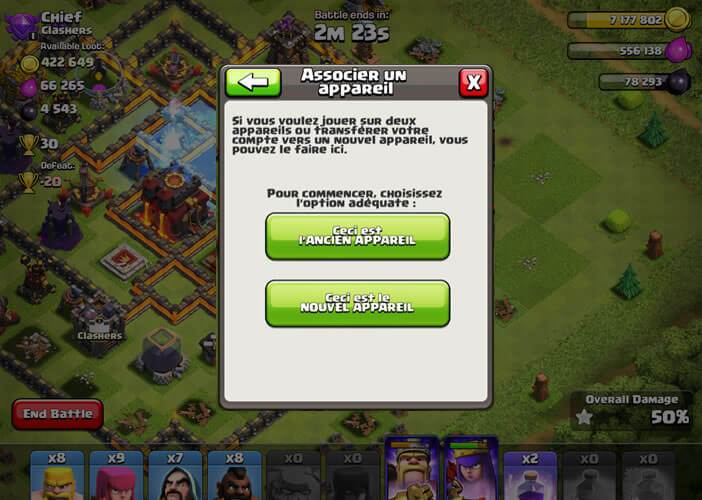
- Repeat the same operation on the other smartphone
- On your old phone, press the button this is the old device
- On your new mobile, press the button this is the new device
- A code will appear on the screen of your old phone
- Enter this number in the box provided for this purpose on your new machine
Impossible to recover his village
If none of the procedures presented in this tutorial work, you will have no choice but to contact the Clash Of Clans support service to recover your game.
- Launch Clash of Clans
- Click on settings then on help and assistance and on report a problem

- Tap lost village
- Then enter the requested information, namely the name of your village, the level of your town hall, your level in the game as well as the name of your clan.
You will then need to be patient. Allow at least 10 days to wait for your request to be processed. It takes a long time, but Supercell support has to deal with requests from around the world.