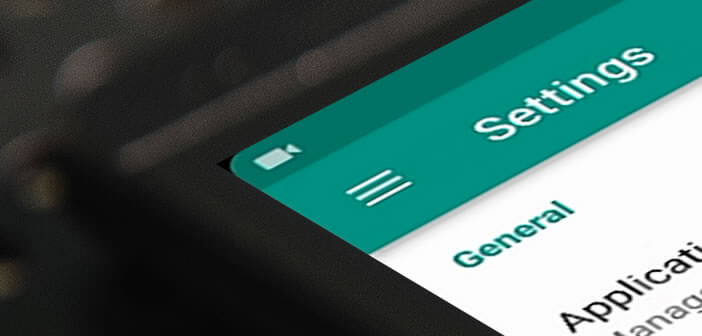
It certainly will not have escaped you. Android smartphones are starting to have rounded screens in the corners. If they are for the moment reserved for high-end phones, this last big trend should gradually spread to all models. There are applications on the net to add this effect to any phone. Without further ado, we will see today how to round the corners of the screen of your smartphone..
Large screen with rounded corners
The screen is still the key element of the smartphone today. The manufacturers of the general public redouble their efforts to offer tiles with very wide viewing angles and offering great fidelity in the reproduction of colors. But with the slowdown in sales, the large electronic groups are seeking to differentiate themselves from the competition.
Pending the release of flexible or foldable screens, several manufacturers are betting on screens with rounded corners . As much to tell you right away, this is not going to revolutionize the market. This feature is much more aesthetic than functional. But must admit it is far from unpleasant..
Compared to the right corners, these pretty curves give an impression of lightness that is difficult to explain. The display harmoniously follows the shape of the chassis. Obviously it remains a matter of taste but it still has its small effect. Externally there is nothing to distinguish it from another screen.
How to change the corners of your Android smartphone screen
Nobody likes to wait. For those who would like to immediately taste the joys of rounded corners without investing in a new phone, know that there are applications on the Play Store offering this type of aesthetic device..
This is the case for example with Cornerfly . Unlike other applications, the latter does not require a rooted device. You can therefore use it on any smartphone. Once installed, Cornerfly gives users the possibility to modify the appearance of the screen.
- Open the Google Play Store on your smartphone
- Type in the search field the name of the application
- If you are viewing this tutorial directly from your smartphone click here Cornerfly
- Then launch the application you just installed
- During the first launch you will be asked to activate two permissions ( overlay and accessibility service )
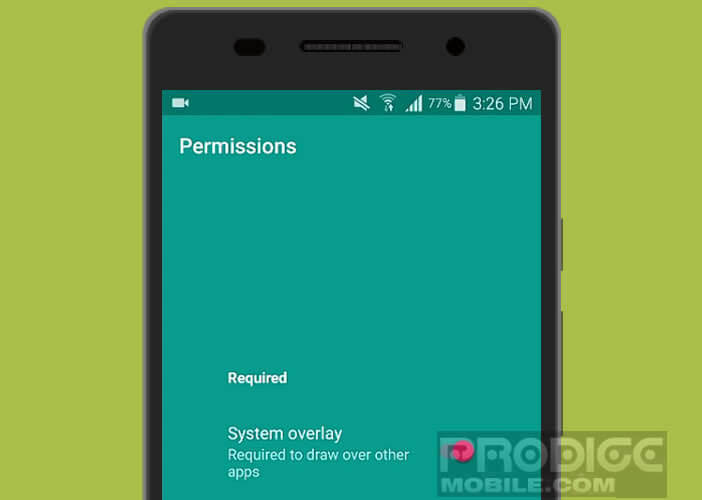
- Move the two switches
- In the accessibility options page click on Cornerfly
- Press the button at the top right to activate the service
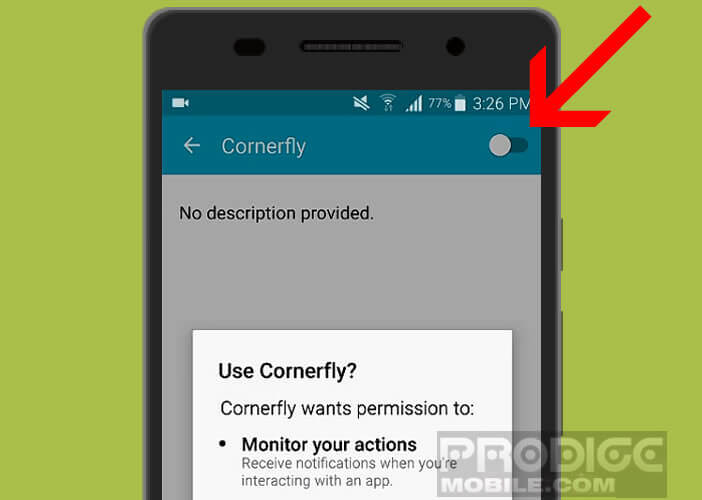
- Return to the Cornerfly app
- Go through the different steps of the tutorial
- In the Settings section , click on applications to customize the rounding effect according to the apps used
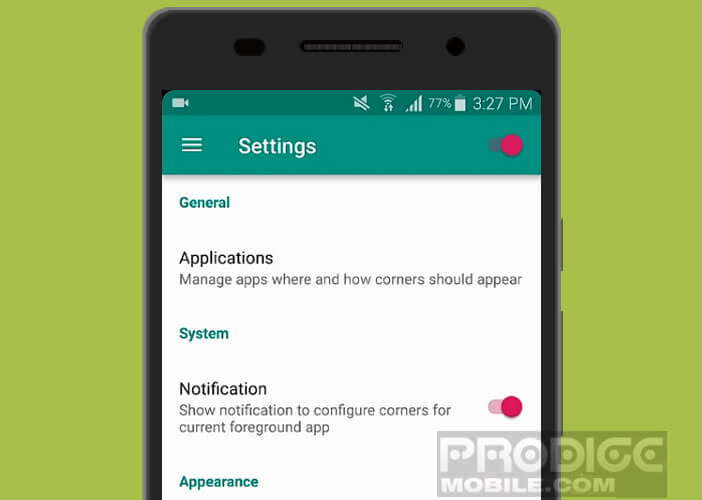
Cornerfly offers many customization parameters. You can for example define the size of the corners but also their angles (paid version). Once you've set everything up perfectly, your phone will sport a nice, sophisticated look.
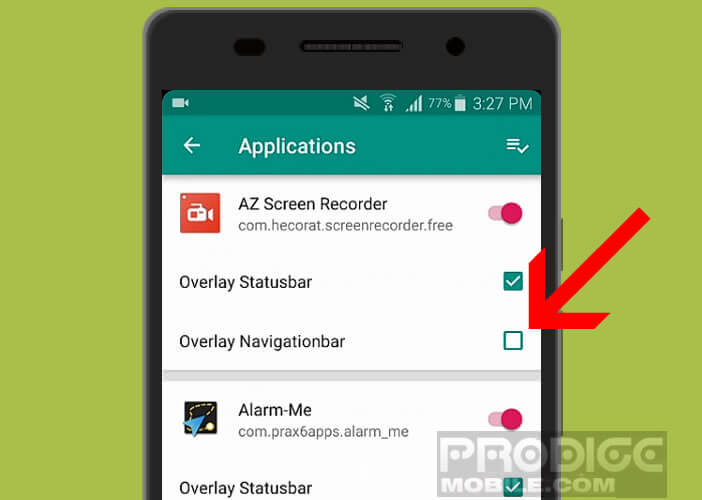 Last important point. If your phone displays the Android navigation bar at the bottom of the screen, don't forget to activate the Overlay Navigationbar option in the Application section. The rendering will be better.
Last important point. If your phone displays the Android navigation bar at the bottom of the screen, don't forget to activate the Overlay Navigationbar option in the Application section. The rendering will be better.