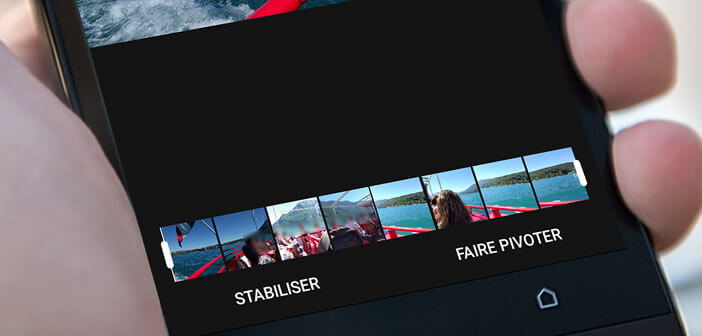
The tripod has long been the essential accessory for filming without shaking. However as we will see right away there are now apps to remove shakes after the video is shot. This is something to delight all those who wish to film like a pro with their smartphone..
Tremor: the most frequent error when filming
I will not teach you anything by telling you that you should avoid moving your camera during a shooting. And yet it is one of the most common mistakes of the novice director. Filming freehand without a tripod is a particularly difficult exercise. Even holding your smartphone firmly, it's almost impossible to avoid shaking.
These small totally involuntary vibrations can have several origins. The contraction of the muscles while maintaining a posture causes the appearance of small tremors. This phenomenon manifests itself when one tries to remain immobile and particularly affects the upper limbs such as the arms..
To compensate for these involuntary vibrations, the vast majority of smartphone manufacturers offer more or less effective image stabilizers . These devices prove to be powerless when it comes to attenuating the tremors following a sudden movement.
Google Photos Image Stabilizer
After tackling the problem of storing photos on a smartphone, Google is now adding a new function to its photo library to remove shakes from a video. And unlike traditional image stabilizers (optical or digital), this tool allows you to reduce tremors once the video is made..
And the first tests carried out give very impressive results. The rendering of the video is not very far from what professional equipment offers. The processing performed on the files makes it possible to significantly reduce tremors and other vibrations.
To achieve this, Google Photos will automatically crop part of the video. Please note that this automatic cropping is not without consequence. It sometimes happens that certain animated sequences seem distorted. That said whatever the result of the transformation, you can find the unedited video.
How to lessen tremors with Google Photos
The video stabilization feature of Google Photos is an integral part of the application. It is not a paid option. You will just have to make sure to update the application.
- Launch the Google Play Store
- Click the Menu button
- Tap the My Games and Apps button
- Select Google Photos from the list and click the update button
- Now you have the latest version of the photo gallery of the American research giant on the net
- Open the Google Photos app
- Click on the Albums tab at the bottom of the window and then on the video section
- Launch the animated sequence to transform

- Put your finger on the pencil icon
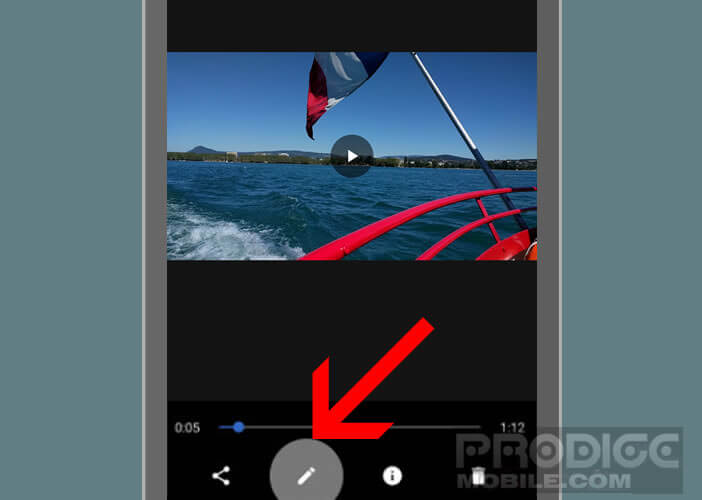
Now you just have to select the stabilize tool and wait for the tool to perform the tremor reduction. 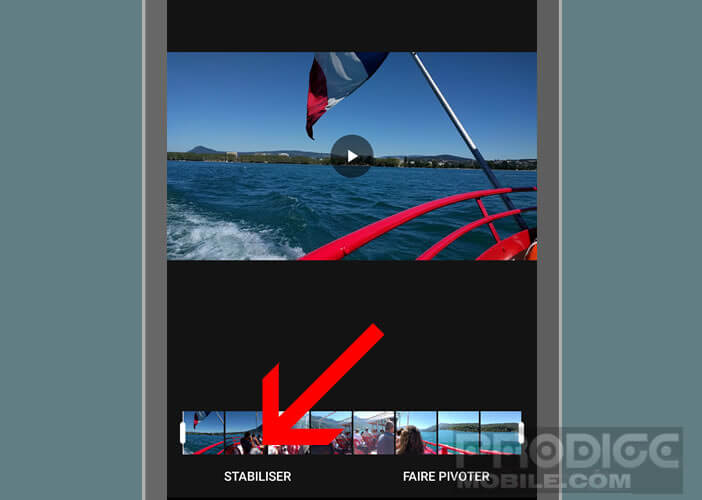 As explained above, the original video is not deleted.
As explained above, the original video is not deleted.