
The latest version of Skype has a new feature called Meet Now. This new tool allows you to create a video conversation and invite friends, colleagues or family even if they do not have a Skype account..
Create a group conversation in Skype
The American videoconferencing giant suffers from competition from messaging applications like WhatsApp. Despite everything, Skype has managed to maintain a prominent place in the world of video conferencing.
Zoom, its fiercest competitor, is currently the subject of numerous criticisms. Several users have reported serious operating problems allowing third parties to become involved in meetings..
But that's not all, security researchers have shown that some data travels on servers based in China. As a result, the New York Department of Education and many companies have banned the use of this application.
It is therefore in a somewhat particular context that Skype has just unveiled a new version of its application enriched with the Meet Now tool. As its name suggests, the Meet Now feature allows you to launch video calls or create video meetings with a few clicks..
Generate a link for your video conference
No need to download an application or create an account to participate in a videoconference session. You receive a link by email, click on it and the Skype interface will automatically load in your web browser (Google Chrome or Microsoft Edge).
But that's not all, you can also record the call to consult it later to make sure you haven't forgotten anything during the meeting. Skype keeps your video calls for 30 days. We explain how to start a meeting from a computer
- Launch the web browser on your Google Chrome or Microsoft Edge computer
- If you do not have one of these two software, you will have no choice but to download the Skype application
- Open this web page: https://www.skype.com/fr/free-conference-call/
- Click on the link: create a free meeting
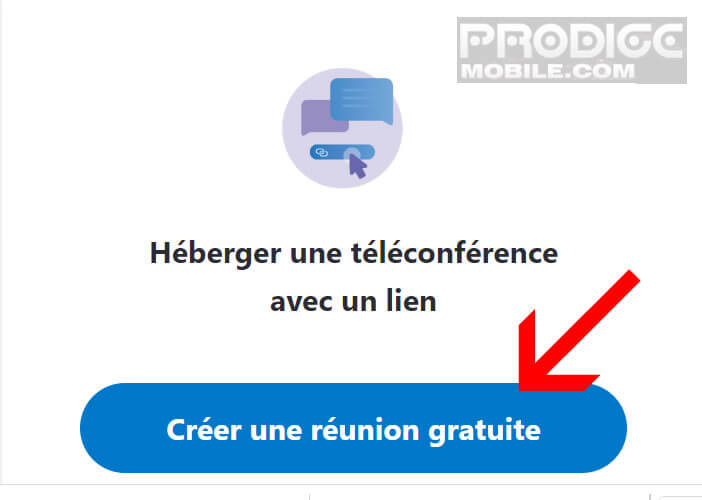
- The system will generate a call link
- Click the share invitation button to email this link to the people you want to invite to your video meeting
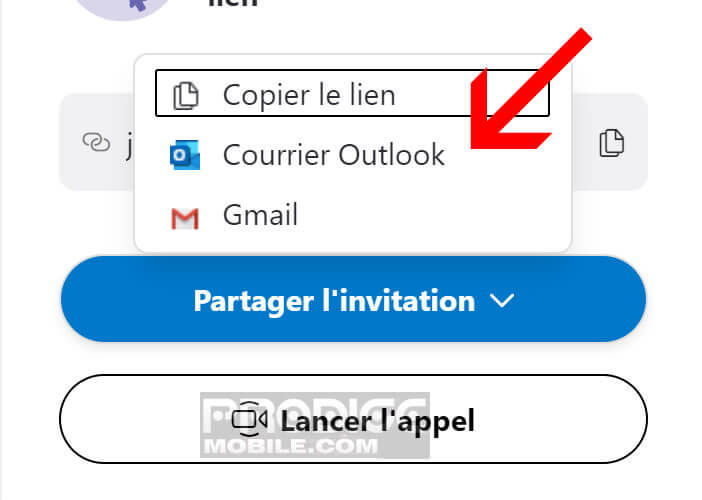
- Do not forget to specify the time and date of your videoconference
- Click on the white button to launch the call
If you do not have an account, you will have to click on the join button as a guest, then enter your name and finally click on join to enter the virtual meeting room. Remember to allow your web browser to access the webcam.
Important detail, the video meetings accept up to 50 participants. As with Skype software, you have the option of blurring the background. The command can be found in the Plus section (icon with 3 aligned dots).
Use Meet Now from the Skype mobile app for Android
Mobility requires, the Skype application also offers the Meet Now tool allowing access to meetings without having to create an account. As on the web version, the use of this video conferencing tool is completely free. This is how it works
- Launch the Skype app on your Android phone
- You can install it directly from the Play Store
- Click the Calls tab
- Press the camera-shaped video calls button at the top right of the window
- Click the share invitation button
- Send your loved ones the meeting link for SMS or email
- Click on launch call
You just have to wait for the arrival of the other participants. Important detail, the link generated for the meeting or video call does not expire. You can therefore use it to start other webcam conversations. This is useful for keeping in touch with family, friends or work colleagues.