
It may seem paradoxical, but installing a ROM or a new version of Android on your mobile sometimes brings more problems than benefits. You may have already seen the language of your keyboard change on its own after an update. Would you like to find your good old Azerty keyboard? This is what I suggest you discover in this tutorial..
French keyboard versus American keyboard
The touch keyboard is certainly one of the most important elements of the mobile and yet we hardly pay attention to it. It is only after inadvertently activating QWERTY mode that one realizes how crucial the location of the keys is.
We remember then that the keyboard for Android is the main accessory to interact with your mobile. In fact, despite the progress made by the various voice control systems integrated into telephones, it is not yet possible today to actually communicate with a smartphone..
Obviously one can wonder why there is not a single model of universal keyboard. For the record, the Qwerty keyboard was invented by an American Christopher Latham Sholes in 1878. It was quickly adopted by all the countries of the Western world (Anglo-Saxon countries, Spain, Denmark, Norway, Germany, Portugal or Sweden).
For their part, France and Belgium use a slightly different keyboard commonly called Azerty with dedicated keys.  Historians do not know precisely the reasons for this change. One thing is certain, it was quickly adopted by all brands of typewriters, even American. We will then find it in IT and of course on mobile phones..
Historians do not know precisely the reasons for this change. One thing is certain, it was quickly adopted by all brands of typewriters, even American. We will then find it in IT and of course on mobile phones..
How to find an Azerty keyboard on Android
The mobile operating system is sometimes finicky. As I explained at the beginning, it sometimes happens that the keyboard language changes on its own following an update or a bug. Obviously when that happens we quickly find ourselves helpless. Out of habit, you press a button and it is another that appears on the screen of your mobile. In the long run it quickly becomes painful.
Fortunately, the procedure to find the original language of your keyboard is relatively simple to perform.
- Open your smartphone settings
- Click on the heading Language and Input
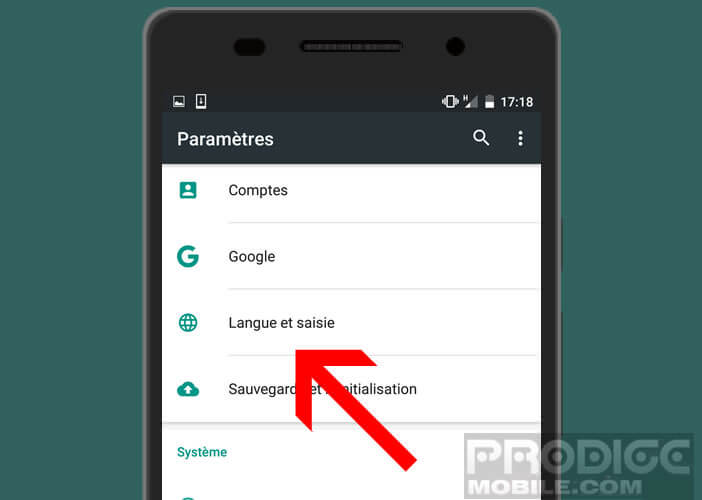
- Make sure you have selected French in the Language section
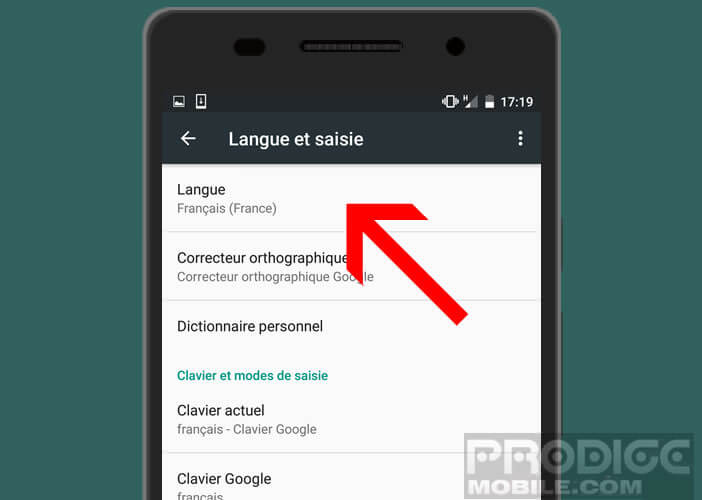
- Select the Current keyboard field then Languages
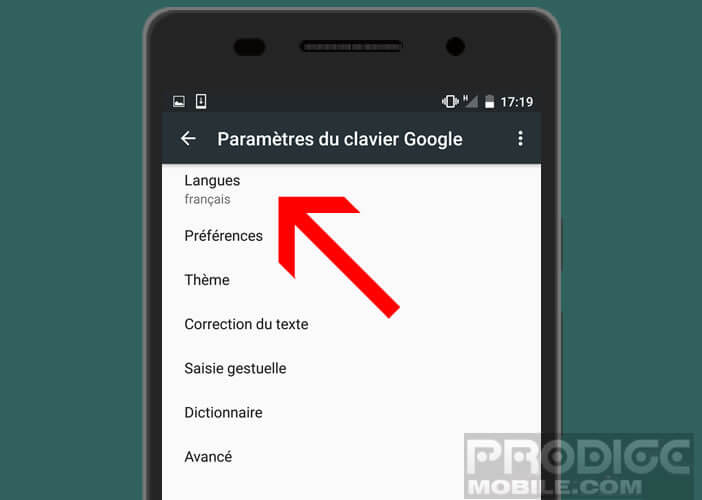
- Activate the option Use system language
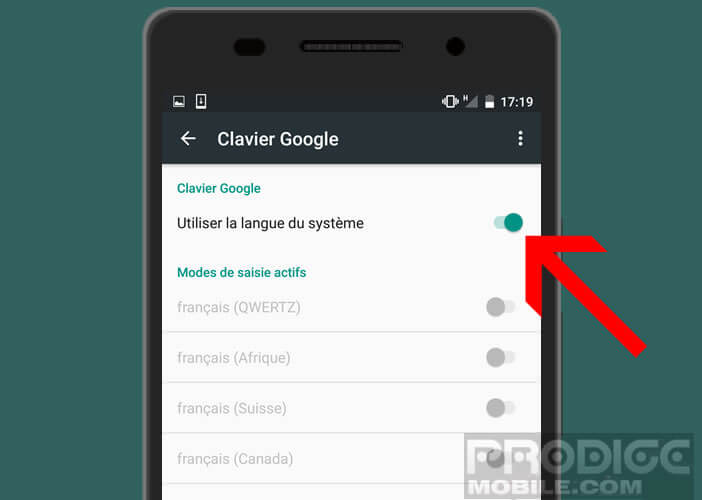
- Then open your email software
- Start writing an article
Normally if you have followed the following procedure to the letter, you will see the Azerty keyboard appear on the screen of your mobile. Note that if you have selected several input languages, you only need to leave your finger pressed for a few seconds on the space bar to switch from one keyboard to another.
Obviously the word suggestion system and the automatic corrector are based on this setting. A wrong choice of language risks making the prediction tool completely unusable.