Switching from Android to iPhone has some advantages. Apple offers fewer models, which also often cost more, but traditionally iPhones are supplied with the latest software updates for significantly longer. The process of getting used to the change is now at a manageable level, as the two systems are becoming more and more functional. Most apps are available for both systems, especially the Google services such as GMail or Google Calendar can be used on iOS just as easily and conveniently as in your Android home. Using an Android app developed by Apple, you can move from Android to iPhone in just a few minutes. Your contacts, SMS messages and photos are automatically transferred. Even apps can be transferred this way. We show you how it works.
Preparations for the move: transfer apps, data and subscriptions
Many smartphone and tablet apps are now available for both large mobile systems. When you move, the Move to iOS app presented below checks which apps you are using on your Android smartphone and searches for the corresponding counterparts in Apple's app store. If the exact same application is not available, Move to iOS suggests comparable apps if possible. This usually works very well with free apps. It gets a little more complicated with paid programs. If you have bought an app in the Google Play Store, you usually have to pay for it again on the iPhone . In the case of particularly expensive mobile applications, however, it can be worth sending a friendly e-mail to the developer and ask if you can transfer the license. The same goes for in-app purchases, by the way.
Unfortunately , data created in apps or scores from mobile games cannot always be taken to the "other side" . You have the best cards here if the providers offer their own synchronization service including a user account. For example, if you have tons of notes in an Evernote account on Android, you can easily continue to use them after logging in to the iPhone. With games, you have the best chances if the developers use an external sync service, such as Facebook or an account directly with the manufacturer. If this is the case, you only have to log in again after the move and you can continue to gamble at the old location. If, on the other hand, the games use the Android internal game service Google Play Games without an alternative solution, you have to start again from scratch when switching to the iPhone, for better or worse..
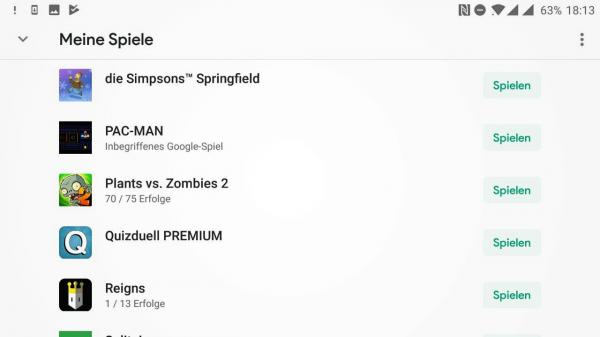 If you only save your progress on Google Play Games, it will be lost when you move to the iPhone.
If you only save your progress on Google Play Games, it will be lost when you move to the iPhone. A particularly inglorious exception to the convenient system change is WhatsApp : The popular messenger saves its data on Android on Google Drive, but on the iPhone on the Apple servers. While it is relatively easy to switch to a new smartphone with the same system, if you switch to the iPhone you will lose ALL WhatsApp chats, photos, etc. There are programs for the PC or Mac that try to save the data to convert between the systems, but in our experience they work rather poorly than right. Until WhatsApp itself offers a better solution, you have to bite the bullet when switching to the iPhone and lose the old chats .
 WhatsApp does offer a backup function, but the restoration currently only works within the same mobile system.
WhatsApp does offer a backup function, but the restoration currently only works within the same mobile system. Very important: If you have taken out a subscription via the Google Play Store that is automatically renewed, you should definitely cancel it - at least if you no longer want to use Android in the future. The payments continue to run through your Google Play account even if you switch completely to the iPhone. In the worst case, you cannot end the subscription later if you no longer have access to the Google Play Store! To end a subscription on Android, open the Play Store and navigate to the item " Account - Subscriptions " in the side menu . All subscription services that you pay for through Google Play are listed here. Tap on a service and select " Cancel subscription "to end the subscription. You can later subscribe to most subscription services such as Netflix, Spotify or Deezer on the iPhone via iTunes . In addition, you can usually continue to use the services on the iPhone for the subscription period that you have have already paid..
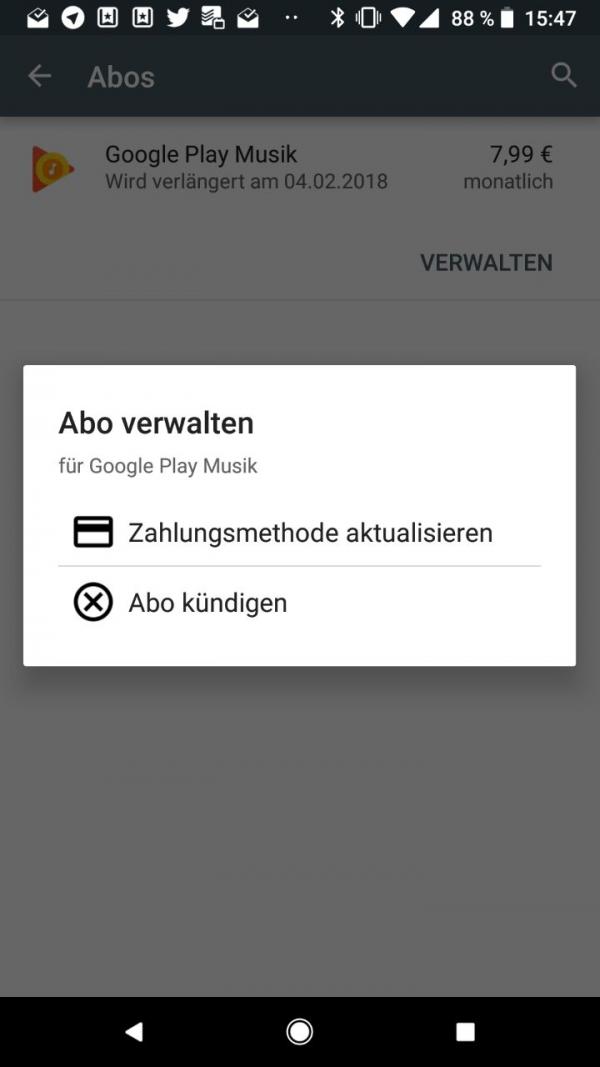 If you have taken out app subscriptions under Android, you should cancel these before switching to the iPhone.
If you have taken out app subscriptions under Android, you should cancel these before switching to the iPhone. Switch from Android to iPhone with Move to iOS
With Move to iOS (download from https://play.google.com/store/apps/details?id=com.apple.movetoios&hl=de ) Apple has released an app for Android that makes switching to the iPhone warehouse so uncomplicated as possible. The app collects all the necessary data on your android, such as contacts, photos and apps, and transfers them to the iPhone when it is set up. We'll show you step by step how it works:
1st step:
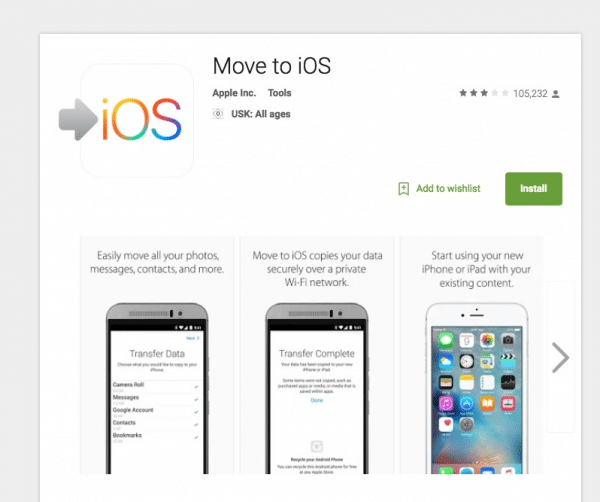 Install Move to Android on your old Android smartphone and start the app . Confirm the license conditions and tap " Next " until you are asked to enter a code .
Install Move to Android on your old Android smartphone and start the app . Confirm the license conditions and tap " Next " until you are asked to enter a code . 2nd step:
 Start your new iPhone and select the language for the setup . Then follow the instructions in the wizard to set up access to the WLAN and activate your iPhone. When asked if you want to restore apps and data, select the " Transfer data from Android " option .
Start your new iPhone and select the language for the setup . Then follow the instructions in the wizard to set up access to the WLAN and activate your iPhone. When asked if you want to restore apps and data, select the " Transfer data from Android " option . 3rd step:
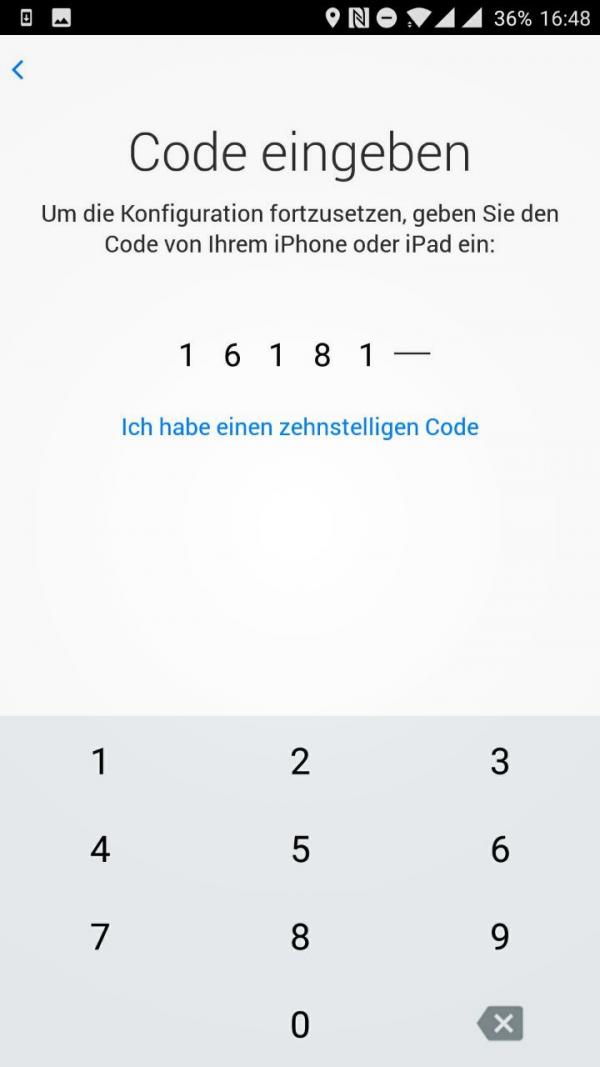 Tap on " Continue ". Your iPhone will now show a numeric code . Enter this in Move to iOS on the Android smartphone . The Android smartphone now connects directly to the iPhone via WiFi hotspot and prepares the transfer of your data.
Tap on " Continue ". Your iPhone will now show a numeric code . Enter this in Move to iOS on the Android smartphone . The Android smartphone now connects directly to the iPhone via WiFi hotspot and prepares the transfer of your data. 4th step:
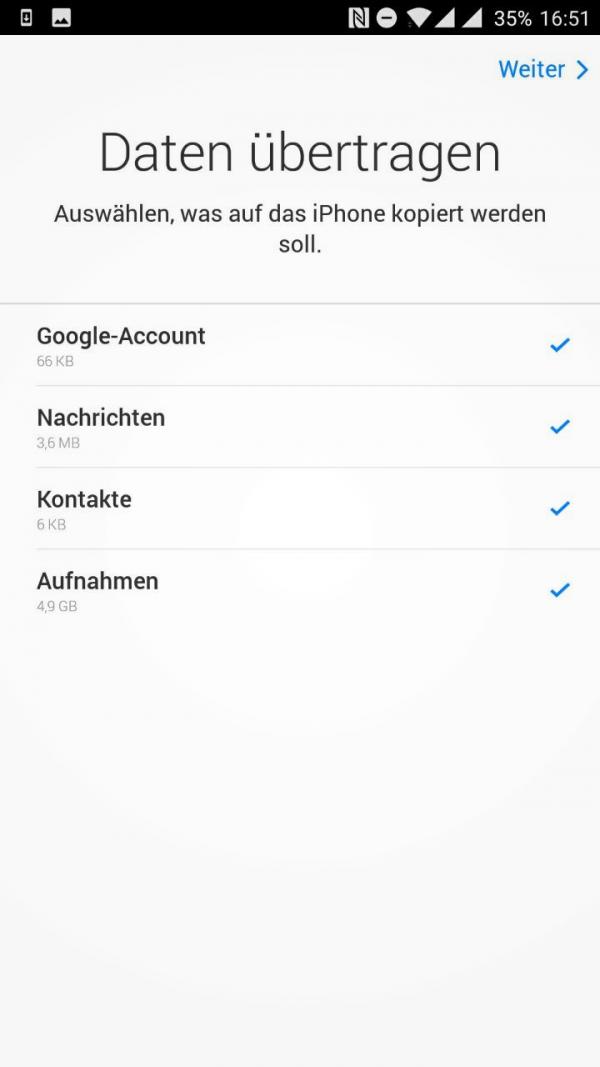 In the next step you choose what exactly Move to iOS should transfer . If you don't necessarily need some of these on the iPhone, you can simply remove the check mark . If you have backed up your photos with Google Photos, for example, you can simply install the appropriate iOS app later and view the backed up photos over it.
In the next step you choose what exactly Move to iOS should transfer . If you don't necessarily need some of these on the iPhone, you can simply remove the check mark . If you have backed up your photos with Google Photos, for example, you can simply install the appropriate iOS app later and view the backed up photos over it. 5th step:
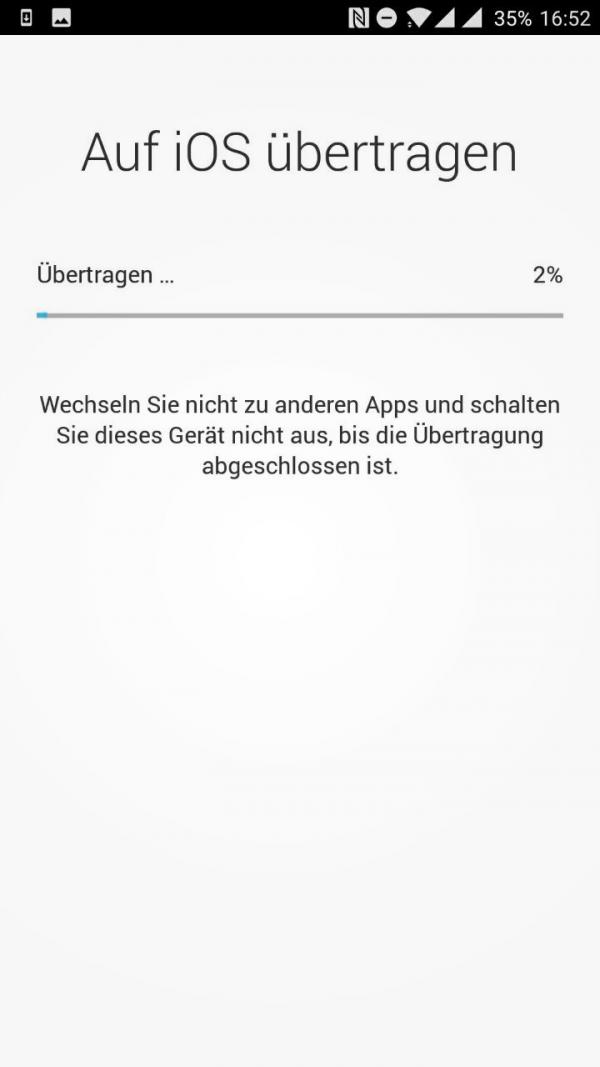 With a click on " Next " Move to iOS starts the transfer to the iPhone . This step can take a while, especially if you have a large photo collection. Just let the app work in peace until the process is complete.
With a click on " Next " Move to iOS starts the transfer to the iPhone . This step can take a while, especially if you have a large photo collection. Just let the app work in peace until the process is complete. 6th step:
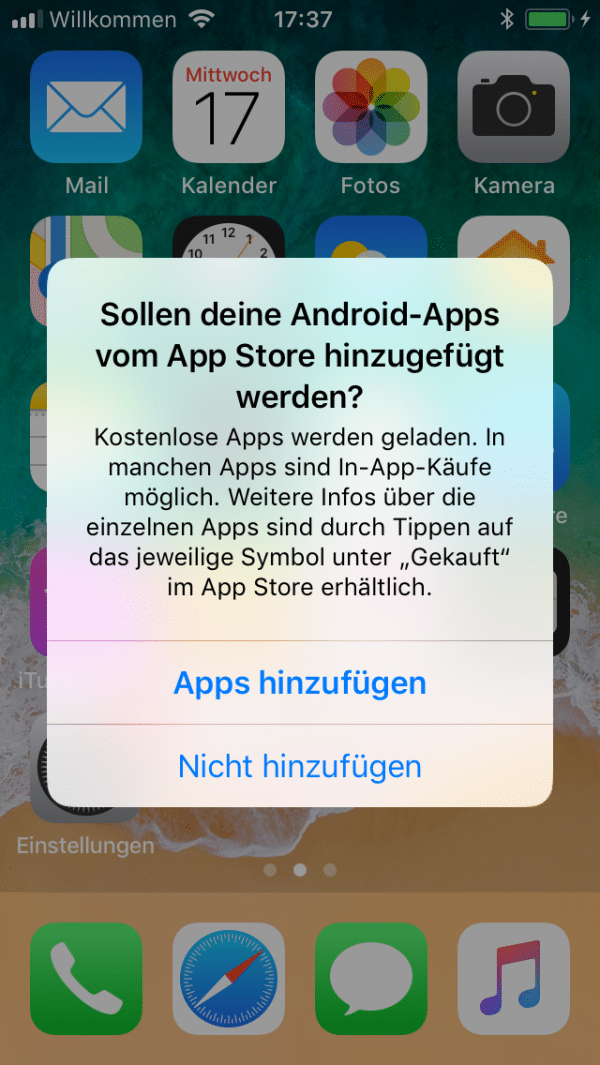 Once the transfer is complete, tap “ Continue configuring iPhone ” on the iPhone . You now have to log in with an Apple ID or set up one . Then follow the rest of the steps in the wizard until you get to the home screen of your iPhone. IOS now asks you whether you want to download the available free Android apps from the App Store . If you answer yes, the iPhone searches for the appropriate apps and installs them. You will also be looking for the access password of your Google account asked so that your iPhone can check your mail and sync Google contacts.
Once the transfer is complete, tap “ Continue configuring iPhone ” on the iPhone . You now have to log in with an Apple ID or set up one . Then follow the rest of the steps in the wizard until you get to the home screen of your iPhone. IOS now asks you whether you want to download the available free Android apps from the App Store . If you answer yes, the iPhone searches for the appropriate apps and installs them. You will also be looking for the access password of your Google account asked so that your iPhone can check your mail and sync Google contacts. After the process is complete, you are good to go with your new iPhone. The best thing to do now is to check whether all important data has actually found its way from your android to the Apple mobile phone . As long as your old smartphone is still close at hand, you can help manually to get anything that is missing.