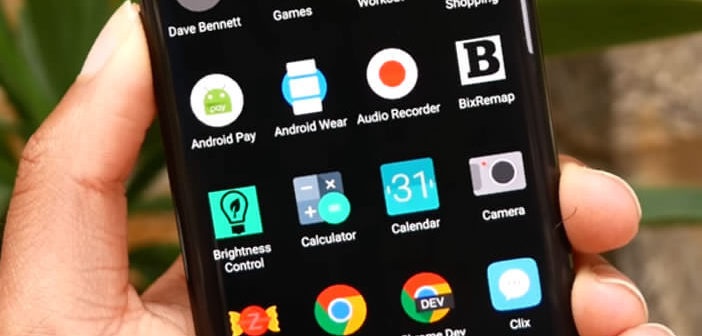
Samsung places great hopes in Bixby its brand new digital assistant. The Korean firm has just added to its Galaxy S8 a physical button to activate it with a single press. If you are allergic to virtual assistants, know that it is possible to reconfigure the Bixby button in order to use it to launch the application of your choice..
The virtual assistant on Android mobiles
The battle for virtual assistants is raging. Amazon with Alexa, Google, Apple with Siri, Microsoft with Cortona have launched into this segment. Even if the market is still small, these new digital companions should in the more or less near future replace our good old search engines.
More practical to use and endowed with artificial intelligence, they are capable of performing a very large number of tasks. Calling a taxi, ordering a taxi, creating reminders, knowing movie times, launching a video and even checking your bank accounts, it's simple, they can do practically everything..
And unlike conventional applications, everything is done by voice. No need to type your request on the touch keyboard of your Android mobile. You place your orders and the assistant takes care of executing your request. What is more undeniable especially in a situation of mobility.
Bixby: Android and artificial intelligence
Samsung intends to make a place for itself in this juicy market. After launching S Voice a few years ago, the Korean firm has just unveiled a brand new intelligent assistant called Bixby..
Problem, this Bixby is not currently available in French. It is therefore impossible to use the voice assistant's digital command. It just provides news, information but also the weather. In short you will have understood nothing very transcendent. It also looks a lot like what Google Now already offers.
It will certainly be necessary to wait a few months before Samsung releases a version compatible with the language of Molière. No official release date has been announced.
Customize the Bixby button
Under these conditions the Bixby button on the edge of the Galaxy S8 and S8 + is of little interest. Why not use it as a shortcut to launch your favorite application . Even if you have a button as much as it serves, right?
No need to rush into the settings of your S8 or S8 + you will not find any option to customize the Bixby button. Samsung has implemented a security system to block the change of function of the Bixby button.
Fortunately for the owners of S8 a genius developer Dave Bennett has managed to circumvent the lock of Samsung. Its BixRemap application allows you to assign another functionality to the Bixby button . You can for example use it to launch your web browser or your favorite social network application. Only drawback BixRemap requires access to tracking data to function.
- Launch the Google Play Store
- Download BixRemap by clicking on this link
- Launch the application
- Then select from the list the function you want to assign to the Bixby button
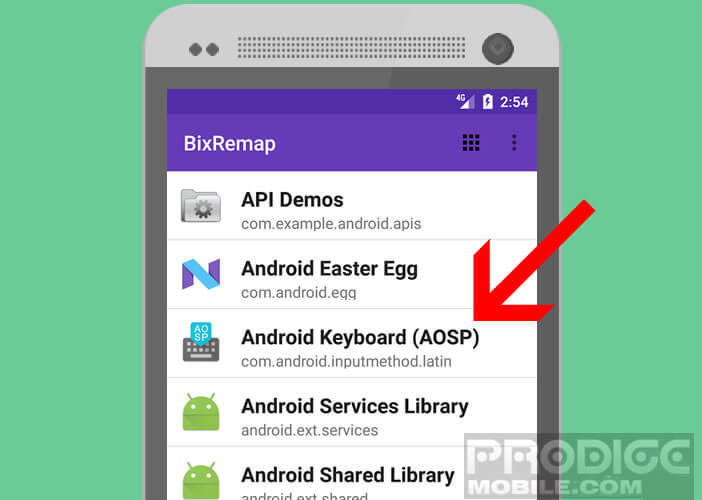
Important detail, BixRemap supports the applications installed in the internal memory but also the functions integrated by default on Android (settings, camera etc.). Please note the application is not free of bugs. 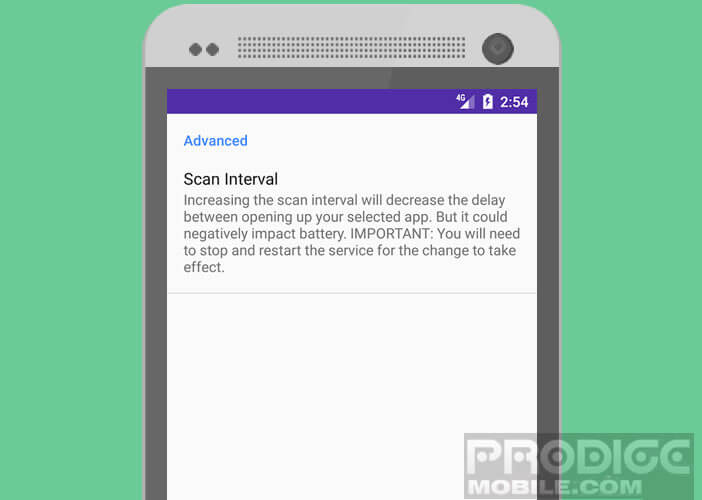 For example, you will have to restart the service after assigning a new function to the Bixby button.
For example, you will have to restart the service after assigning a new function to the Bixby button.