
Will the new Samsung Galaxy S8 generate as much enthusiasm as previous generations? If it is still too early to answer this question, we can see that its huge 5.8-inch borderless screen and its magnificent interface leave no one indifferent. But with a price starting at 800 euros, it is clearly not a cheap smartphone. Failing to afford the new flagship from Samsung, we offer you today to give the interface of your Android phone an air of Galaxy S8..
The S8 launcher
After the Note 7 industrial fiasco, Samsung Electronics had to react. The presentation of the new Galaxy S8 has seemed reassured. The Korean giant offers a device with a very large edge-to-edge panel (Infinity Display). The physical buttons have completely disappeared from the front panel.
This imposing screen gives it a totally new style. And the appearance of a new interface with new icons further reinforces this high-end impression. Obviously it is only a purely aesthetic criterion..
But it must be admitted, the result is rather pretty to look at. The Samsung overlay is evolving in depth and adopting the codes of minimalist design. This should appeal to fans of Material Design. This new graphic design is similar to the visual standards imposed by Google.
Anyway, nobody can deny that the adoption of these new icons gives an air of modernity to the home screen of the S8. This new interface could even make some Android smartphone users look jealous. If you are looking to give your phone an S8 look then this tutorial may interest you..
Galaxy S8 Icon Pack
 Today we find on the Play Store many applications offering icons inspired by the style of those of the S8. This is the case for example of Aspire Ux S8 . This very complete pack brings together no less than 600 icons.
Today we find on the Play Store many applications offering icons inspired by the style of those of the S8. This is the case for example of Aspire Ux S8 . This very complete pack brings together no less than 600 icons.
It is compatible with most Android phones. You just need to download an application on your device beforehand to personalize the interface of the home screen . If you do not have this type of application or if you do not know how to do it, I invite you to go see our tutorial: how to change the Android desktop with Nova Launcher
- Launch the Google Play Store
- Type in the search field Aspire Ux S8 Icon Pack or click on this link
- Download the app
- Once installed, launch Nova Launcher
- Click the Settings button
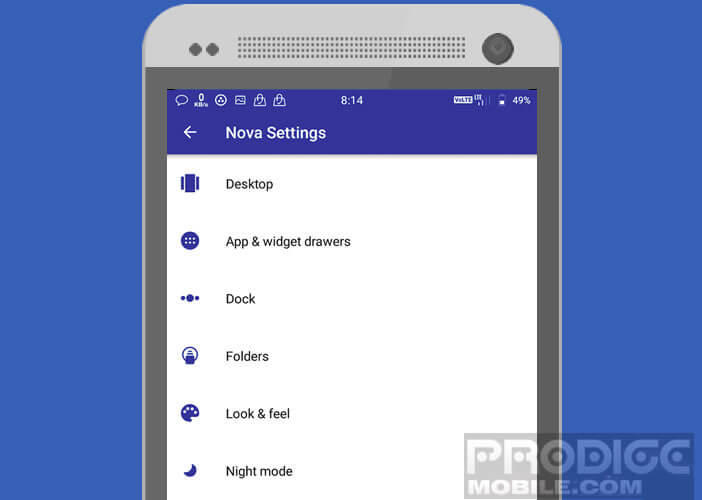
- Then select the icon packs section
- In the list you should see Aspire UX appear
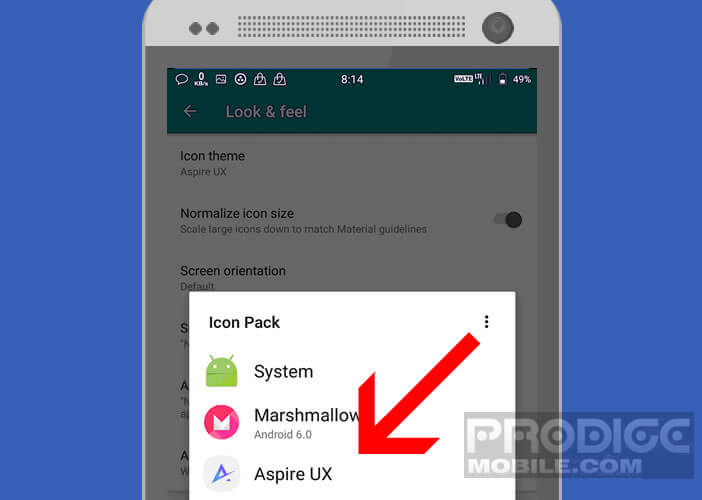
- Click on this option
The interface of your smartphone should normally resemble that of the S8. The new icons are visible from the home screen of your device but also from the applications drawer.  As you can see your Android desktop looks brighter. The more refined style of these new icons is not without reason in this change.
As you can see your Android desktop looks brighter. The more refined style of these new icons is not without reason in this change.
How to individually customize the icons on the home screen
You all know the famous phrase: tastes and colors, that does not argue. However, the rendering of certain icons remains questionable. Fortunately, Nova Launcher offers you the possibility of individually changing the icons of application shortcuts .
- Open the application drawer
- Keep your finger pressed on the icon you want to change until you see the display options menu
- Then drag the icon on the modify option

- Then choose the type of icons you want to use (system icons, photo gallery or icon packs)
- Nova Launcher will then list all the icons corresponding to the chosen option (be careful depending on the size of the pack and the number of images to load, this operation may be more or less long)
- Scroll through the different icons and click on the one you want to use
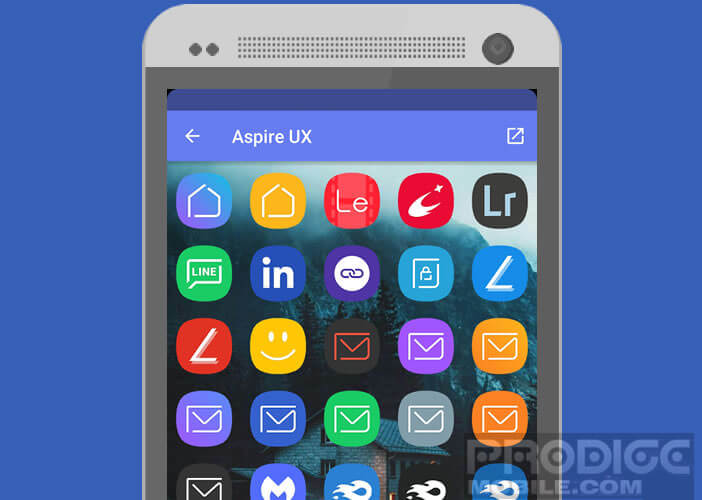
- In the modify shortcut menu, press the save changes button