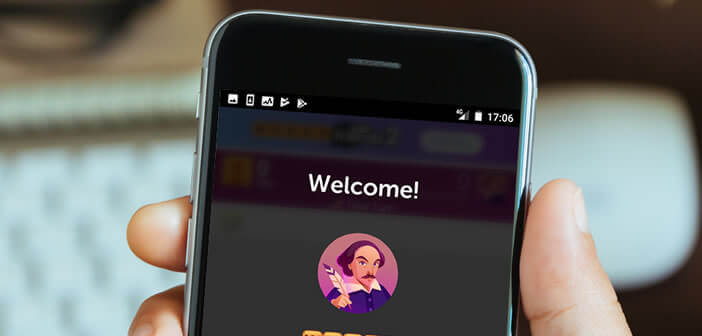
Google has just launched a new service dedicated to gamers, Google Play Instant. Thanks to it, you will be able to test Android games on your smartphone without even having to download them. This magic solution will allow you to try titles that you would probably never have installed on your mobile..
How Google Play Instant works
After the complete overhaul of the Google Play Game application, the Californian giant has just formalized the launch of Google Play Instant its new application streaming service. A new practical tool that will allow you to try a game without having to install it on your smartphone.
The principle is the same as for music streaming services. When you launch a Google Play Instant compatible app, it loads into the Google cloud. The interface and the results are then automatically sent to your smartphone and read in the Play Games app..
The Google Play Instant system does not need to recover the entire title to function. It loads into the RAM of your phone only the elements of the game necessary for the action in progress. In this way, it is possible to try a video game without sacrificing part of its storage space.
Small important clarification. Google Play Instant offers a lighter version of each game, so you won't have access to all the levels or all the characters. This feature has been developed to allow you to familiarize yourself with the game in order to know whether you like it or not. Other features are likely to appear later, including the ability to play directly in the browser..
Is my smartphone compatible with Google Play Instant?
Wondering if your device can play Play Instant games? First of all, be aware that this new feature requires at least Android 5.0 Lollipop or higher to operate. Here you will find all the information to find out which version of Android is installed on your smartphone.
Your phone or tablet must also have the Google Play applications, namely the Play Store and Play Games. This excludes all devices that do not integrate Google applications. This is the case for example of smartphones equipped with a Custom ROM, Amazon Fire but also Xiaomi phones.
- Then open the Play Games app
- Download the latest version if necessary
- Click on the arcade games button at the bottom of the window
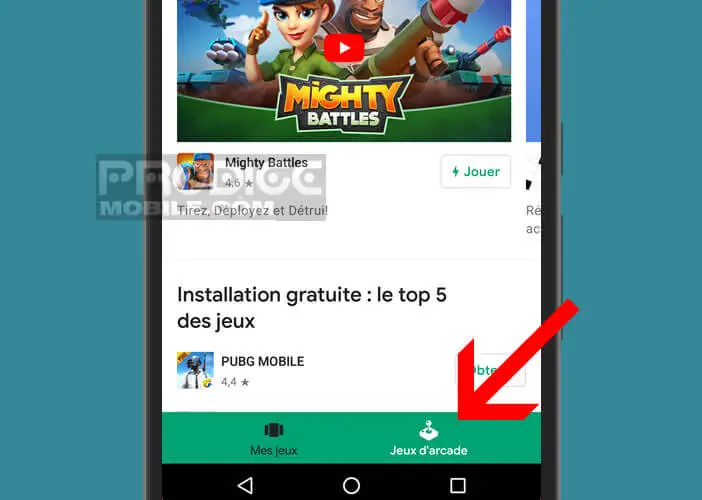
- Scroll down the window to the instant games section
- Click on the play button just below the titles offered
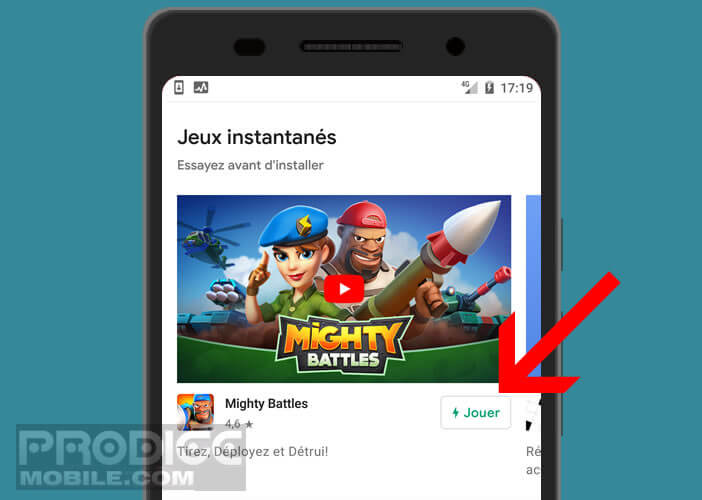
- The chosen title will load in a flash
Here is another solution to launch a Google Play Instant compatible game
- Open the Google Play Store
- Type in the search field the name of a title compatible with the Google Instant Apps system (for example Clash Royale)
- Click on the name of the game in the results list
- Press the Try button to launch the entertainment application
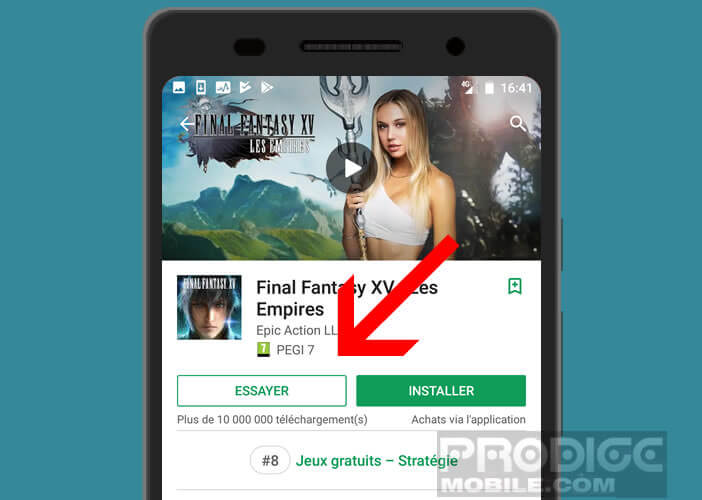
Can we test any game?
The answer is unfortunately no. Not all games accessible from the Play Store offer Google Play Instant. And the least we can say is that the selection is very limited at the moment. We find for example 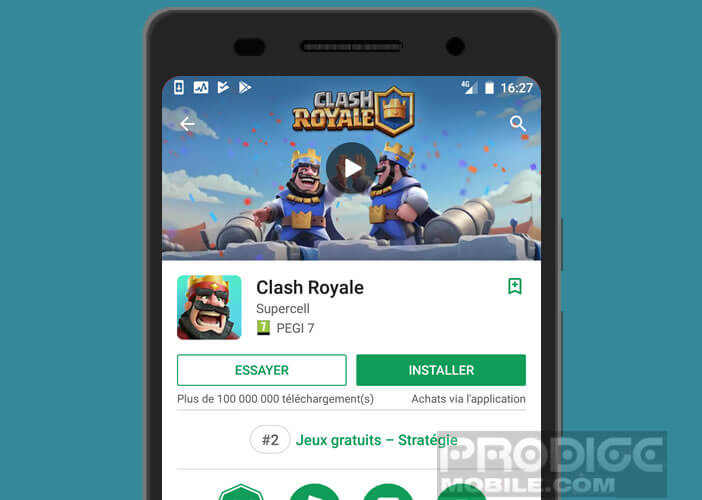
- Clash Royale
- Words with Friends 2
- Mighty Battles
- NYTimes Crossword
- Paper Football
- Final Fantasy XV: The Empires
- Bubble Witch Saga 3
- Zyga Solitaire
No doubt this list will grow in the coming weeks and months. Do not hesitate to regularly take a look at this page: Google Play Instant Collection