
Snapchat has just unveiled a new version of its Android application offering many improvements. In addition to the traditional bug fixes, there is a new widget allowing you to send a snap directly from the home screen of your mobile without having to launch the application. An evolution eagerly awaited by users..
Snapchat heals Android subscribers
Snapchat has recognized that for a very long time, it favored the Apple platform (iOs) to the detriment of that developed by Google. But since its IPO at the start of 2017, Android has become a major stake for Snapchat both in terms of audience and turnover.
With a market share of more than 80%, the little green robot reigns supreme over the world of smartphones. It would be completely stupid for a group like Snap Inc to deprive itself of such a windfall. The American company has also announced that it will increase efforts to offer new features to Android users..
Here it is now done. The new version of Snapchat offers exclusive improvements to Android smartphone users. Among the new features, the Snapchat app offers the possibility of sending messages to friends directly from the home screen of their mobile.
New widget dedicated to sending Snaps
Sometimes we would like to be able to write a Snap directly from the Android home office, just to save time. And good news. Since version 10.4, it is possible to create shortcut icons to your Snapchat friends ..
The installation will take you a few minutes but once in place this system will save you from having to launch the Snapchat application to communicate with your friends. You just have to try it to be able to do without it.
Please note, this option only works with people who have associated their Snapchat account with an emoji created with the Bitmoji service . Concretely this means that if one of your contacts does not have this precious emoji, you will not be able to create a new conversation with them from the desktop of your mobile.
Add an emoji to your Snapchat account
You have not yet associated your Snapchat account with a sticker (Bitmoji)? You don't know how to create a personalized emoji? Fortunately for you, here is a little catch-up session.
- Open the Google Play Store
- Download the Bitmoji app on your phone
- Click on the icon placed on your desktop to launch it
- Open a Bitmoji account by entering your email address and password
- Then create your avatar
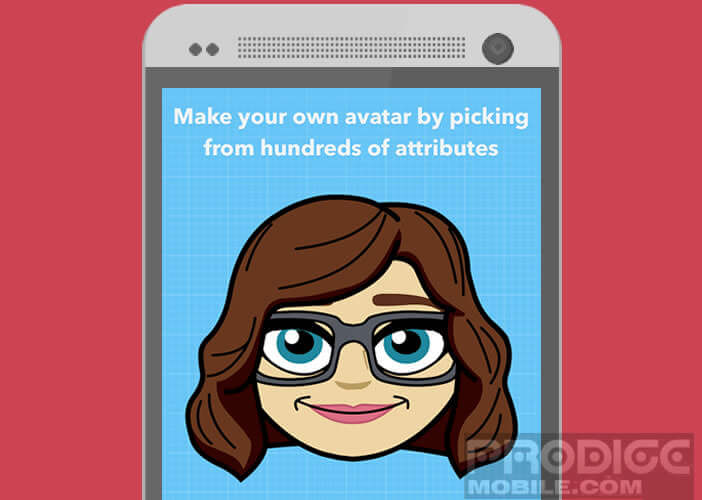
- Select the shape of the face, the color of the eyes, and the type of hairstyle of the little character who will have the difficult task of representing you on the social network of the little ghost.
- Launch the Snapchat app
- Click the settings button
- Press the button to link your Bitmoji account with your Snapchat account
Now you know how to create a cartoon character with your image. Ask your friends to do the same. You will be able to send them messages and interact with them from a simple widget.
Create a shortcut to a Snapchat contact
Young people under the age of 20 will tell you. Snap is certainly the most instinctive mode of communication. Unfortunately the Snapchat interface suffers from major ergonomic defects. The new widget to create shortcuts to your favorite contacts can partially compensate for some of its shortcomings.
- Open the Play Store
- Click on the Menu button then on my games and applications
- Select from the Snapchat list
- Press the update button
- Return to your mobile home page
- Keep your finger pressed on an area without icons
- Select the Widgets option

- Scroll through the different widgets until you come across those of your Snapchat contacts
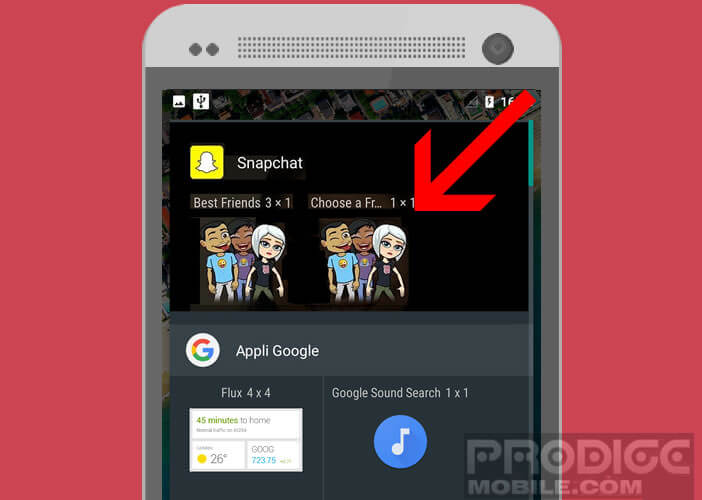
- Tap one of them and place it on your desktop
Then simply place your finger on one of the icons on the home page of your smartphone to send a message or a snap. Difficult to make it simpler and faster.