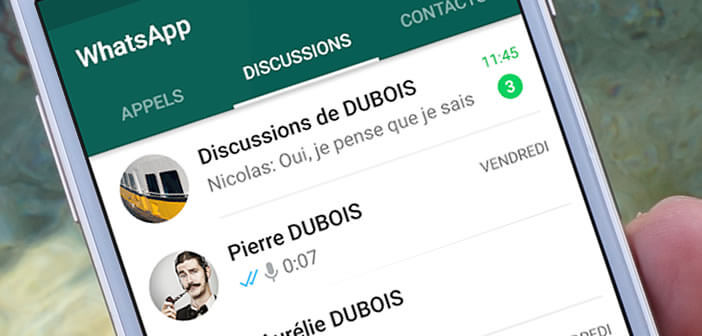
The read confirmation system is certainly the worst innovation of this decade. You can no longer read a message without the sender seeing it. This systematic copying is also the source of many quarrels. Fortunately there is a trick to take note of his messages on WhatsApp without notifying the interlocutors..
Take your time to reply to your messages
Do you remember that blessed time when you could take your time before responding to a message or an invitation? With the appearance of social networks, all of this suddenly came to an end. New technologies have changed the codes of communication. We have entered the era of immediacy.
Any message sent must be answered within one minute of sending it. No one can stand waiting any longer. This state of permanent stress not only creates frustration but sometimes causes quarrels and quarrels..
That the one who has never been angry while waiting for a response to an SMS sends me the first stone? It is a fact we sometimes tend to give too much importance to our instant messaging. We mistakenly imagine that the answer is a reflection of the attention that the other gives us.
Reading confirmation on WhatsApp
If you are a regular WhatsApp user, you will probably have noticed the little blue read confirmation tick which appears under the message you have just opened. 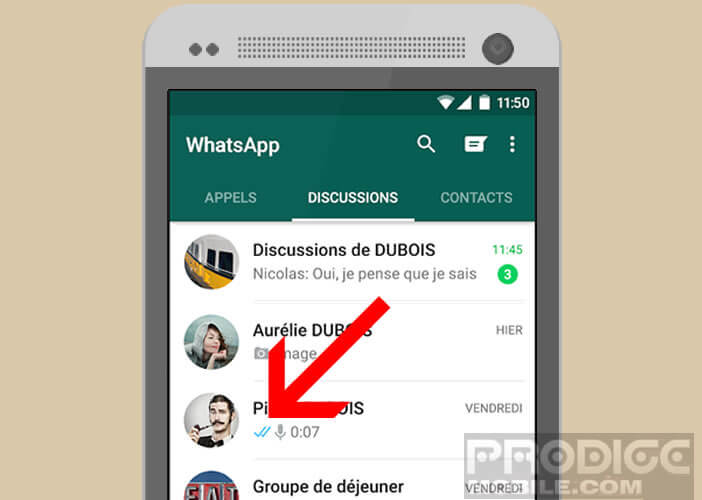 It allows you to indicate to your contact that you have read the content of their message. It is certainly very practical but sometimes a little too invasive..
It allows you to indicate to your contact that you have read the content of their message. It is certainly very practical but sometimes a little too invasive..
For example, imagine that you want to wait for another person's opinion before replying to a message. Your correspondent may then be offended and invent his eccentric reasons for your silence.
Block read receipts
Obviously, there is a simple and effective way to block read receipts. Here is the procedure to deactivate this option
- Open the WhatsApp application
- Press the Menu button then select the settings section
- Click on Account then on Confidentiality
- Then uncheck the read confirmation option
It is very simple to set up. Problem, once the option is deactivated you will not be able to know if your correspondents are reading your messages. Rather embarrassing no.
Read a WhatsApp message without triggering the sending of a read receipt
We will now see that there are methods to bypass this functionality and thus avoid conflicts with those close to you. Firstly as soon as you receive a message, you should never open the WhatsApp application
- Open the notifications panel
- Slide your finger from the top to the bottom of the screen
- You should see the content of your message
The downside of this technique is that you cannot view photos, videos, and voice notes. Only texts and emoticons will be displayed in the notification. This detail may be important. Rest assured there is another method for reading WhatsApp messages from these contacts without them knowing that you have read them.
- Your smartphone rings to alert you that you have just received a message
- Do not open the WhatsApp app
- Activate airplane mode on your Android mobile
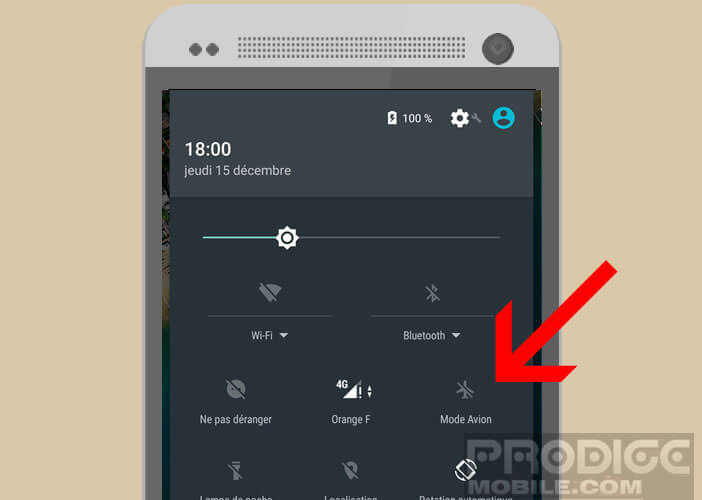
- Launch WhatsApp and read your message
- Then close the instant messaging application
- Click on the button allowing you to manage open applications (depending on the smartphone model, it is located to the left or right of the Home button)
- Slide the WhatsApp preview left or right
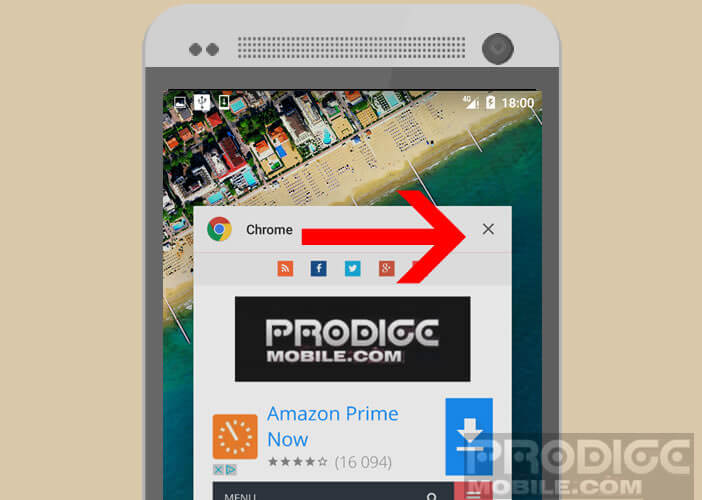
- Disable airplane mode