
What could be more embarrassing than being the wrong recipient when sending a message? You have certainly already had this type of experience one day. Rest assured, thanks to this tip you can delete your message on Facebook Messenger before it is read by your interlocutor..
Delete a message sent in error
Remember this, precipitation and smartphone do not always go well together. Sending a sext in error to a colleague or an inappropriate joke to her aunt can have serious consequences for your personal or professional life.
Contrary to popular belief, this type of awkwardness is far from uncommon. According to a study by a company specializing in mobile messaging, one in ten smartphone owners has already sent a naughty message to the wrong recipient..
One can easily imagine the discomfort caused by this kind of situation. Fortunately for us, the Facebook Messenger application now has a new option to delete a message on the device from any contact before it is read.
Remove the annoying message on the other person's phone
Please note, however, this function is only available for the first 10 minutes after sending a message. Messenger will then replace the speech bubble with a small text explaining that the message has been removed from the discussion..
- Launch the Facebook Messenger app
- Open the discussion containing the embarrassing message
- Keep your finger pressed on the message you want to delete
- A banner will appear at the bottom of the screen
- Click on the trash can icon
- Then select the option to delete the message for everyone
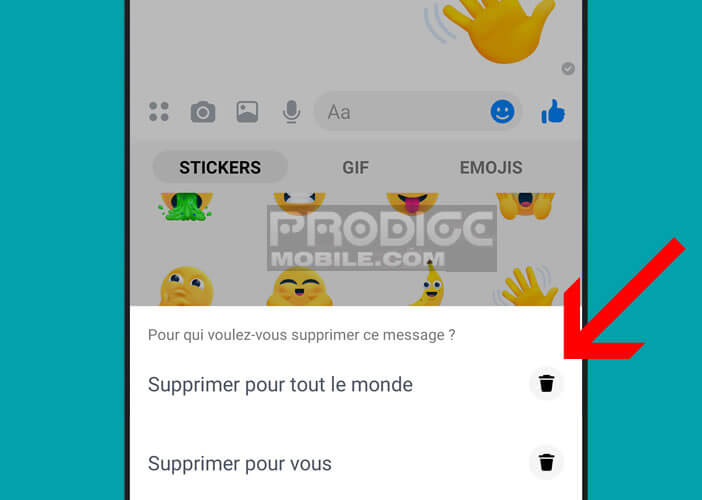
- Confirm your choice by clicking the delete button again
The message is now deleted on your contact's smartphone. It is then up to you to find a credible excuse to justify the deletion of your message. Be imaginative. You must not arouse suspicion. 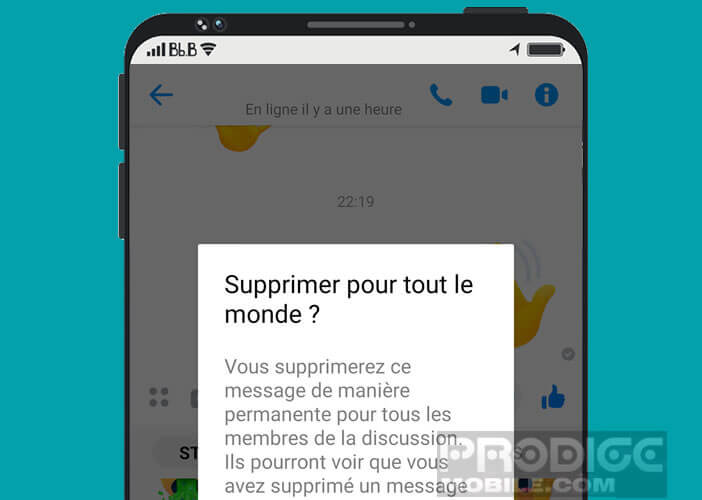
But be careful not to overdo it. Your contact may have already seen your message. Unfortunately many people are used to reading their messages directly from the notification panel of their smartphone.
Delete message only on your smartphone
Messenger is not the only messaging application to offer this type of service. WhatsApp offers a similar function to delete a message sent in error. For Snapchat followers, here is a tip to cancel sending a snap directly from your smartphone.
Obviously none of these methods is foolproof. If this fails, you will have no choice but to contact the recipient of the message and explain that it is a handling error. As the old saying goes, avowed fault is half forgiven.
If you are using Facebook Messenger for very private or even intimate conversations, you must absolutely check the recipient's name with the greatest care before clicking the send button. This will save you a lot of worry. Here are some tips for changing the name of a contact on Messenger to avoid any risk of confusion.
Also remember to delete the message on your smartphone even if the 10-minute period has expired. Indeed, if your spouse comes across it, he (or she) could imagine things. Don't make your situation unnecessarily worse.
- Open the Facebook Messenger app
- Place your finger for a few seconds on the message to delete
- Click on the Delete option
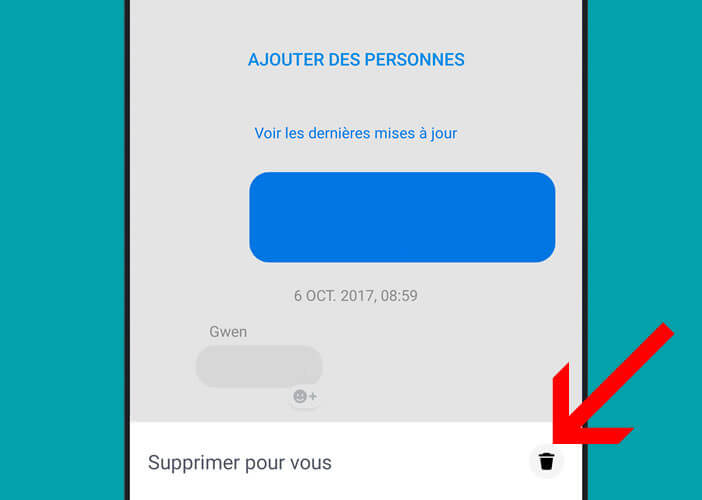
- You will be asked if you want to delete the message for everyone or just for yourself
- Try the first method
- If that doesn't work, go for the second option
The ability to delete a message after it was sent was a feature much in demand by Facebook Messenger users. The company has deployed it on all smartphones. It's a very good thing, but remember that it doesn't work every time.