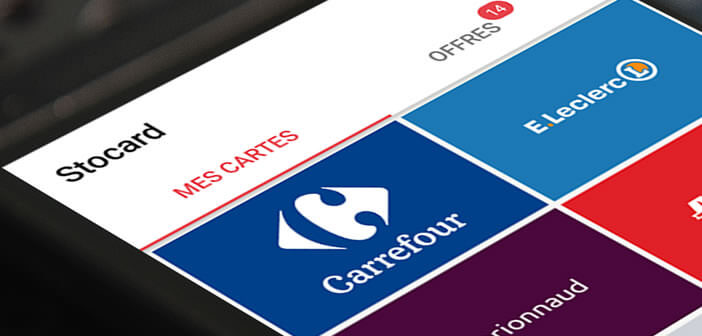
The advantages linked to loyalty cards are numerous and do not fail to attract the consumers that we are. But all these little plastic cards tend to make our bags explode. Fortunately with the development of mobile technologies, it is now possible today to dematerialize loyalty cards. These should delight those who like to travel light..
Manage loyalty cards from an application
Reduction, invitation for private sales, additional discount, free parking space, signing up for a loyalty program has many advantages. We are not going to lie to each other, we all have at least ten loyalty cards in our wallets. What's more normal ?
Membership is in most cases completely free and open to everyone. It only takes 5 minutes and once the form is filled you are given a small plastic rectangle with names. Thanks to this precious sesame, you will then be able to benefit from numerous discounts and good deals in your favorite brands.
Only drawback, we tend to forget our cards at home. We all found ourselves one day in front of the stupid cashier looking for this damn plastic rectangle everywhere. And obviously without it, we can say goodbye to great promotions and accumulated points..
Fortunately, today it is possible to use your smartphone as a virtual wallet and collect all your loyalty cards. To do this, simply install a multi-card application and save your different cards there. It is a bit long but once the process is over, we are sure not to miss any promotion.
Save space with Stocard
There are several systems for dematerializing your loyalty card, for example FidMe. For this tutorial we have chosen Stocard. Why this choice ? Simply because Stocard is one of the easiest apps to use. 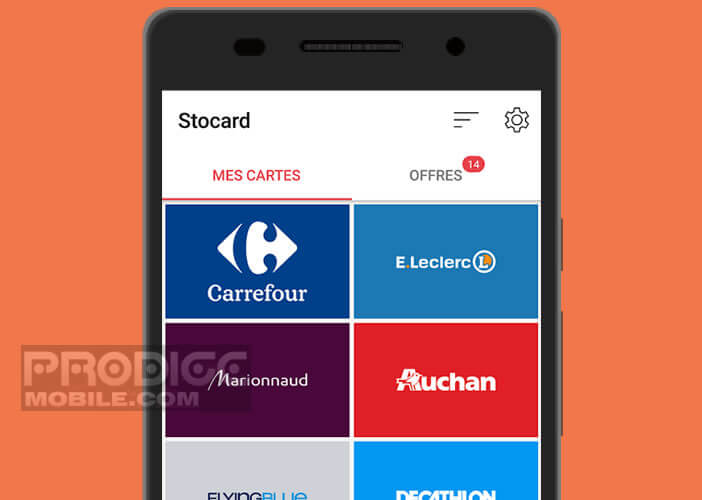 And unlike other competing solutions, you won't need to open an account to use it. Ideal for anyone who tends to forget the Android password and web credentials..
And unlike other competing solutions, you won't need to open an account to use it. Ideal for anyone who tends to forget the Android password and web credentials..
Thanks to Stocard you will be able to save all your cards in a few clicks, but also consult your coupons, your promotions and locate the nearest stores according to your location.

- Open the Google Play Store
- Type in the Stocard search engine and install the application
- Then launch Stocard
- Click the Add Card button
- Select one of the brands offered (Carrefour, E. Leclerc, Décathlon, Kiabi, Intermarché, Auchan, Monoprix, Air France, Fnac etc…)
- If your store does not appear in the list, click on Other card and follow the instructions given on the screen
- Then hold your card in front of your smartphone camera to automatically scan the barcode
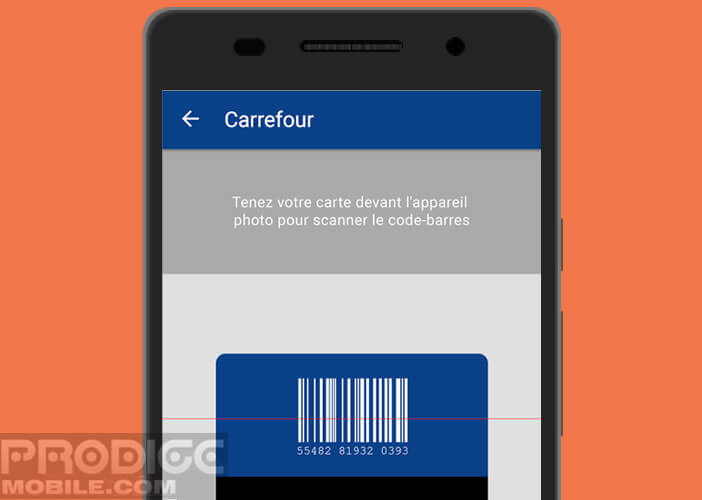
- The application will then automatically add your card
Now you just have to repeat this operation for all your loyalty cards . Note that it is possible to add notes or photos in addition to a barcode. Once your cards have been registered, all you need to do is launch Stocard, select the store name and hand your smartphone to the cashier.  The barcode corresponding to your loyalty card will be displayed in full screen with the maximum brightness in order to facilitate the scanning operation.
The barcode corresponding to your loyalty card will be displayed in full screen with the maximum brightness in order to facilitate the scanning operation.
Even better, the Stocard application is able to save all your cards online (in the cloud). This will allow you to easily find your virtual wallet in the event of a change of smartphone or handling error. Those who have already inadvertently deleted photos and failed to recover them with Recuva Android know what I'm talking about.
- Open Stocard settings
- Click on the Stocard backup section
- Create an account or log in using your Facebook credentials
- Press the save button