Samsung's connected watch Connect the Gear watch to an Android smartphone Activate notifications on a Galaxy Gear

Do you own a Samsung Gear watch and would you like to be able to connect it to your smartphone in order to answer your text messages and access all your applications? Do not search anymore. We will see today how to use the Samsung Gear Manager app to manage your Gear watch from an Android smartphone..
Samsung's connected watch
With the development of connected devices , watches have become little technological jewels full of functionalities, each more useful than the other. For example, let's say you just received an SMS. With the connected watch, you no longer have to search for your smartphone at the bottom of your bag to read your messages. SMS notifications appear directly on the screen you wear on your wrist. And thanks to voice commands, you can even answer them.
Obviously the connected watch from Samsung offers many other features. Athletes can for example use it to measure their heart rate, know the calories burned, the distance traveled, etc..
Connect the Gear watch to an Android smartphone
You will understand that connected watches are real small pocket computers capable of rendering you many services. Before you can take full advantage of all these options, you will first need to connect your Samsung smartwatch to your Android smartphone. Rest assured the procedure is extremely simple.
- Open the Play Store app on your smartphone
- Type in the Samsung Gear search module then click on the install button
- Then launch the application
- Press the Connect to Gear button
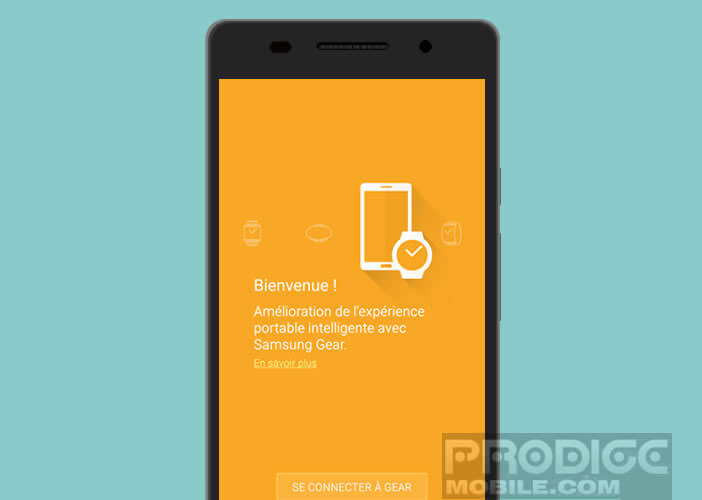
- Then turn on your watch
- On the screen of your Gear S2 you should see a password appear

- Take back your smartphone
- This will ask you to enter the password to authorize the bluetooth connection with the Gear watch.
- Confirm by pressing the OK key
- Wait a few seconds for your smartphone to download the additional software needed to manage your watch
- Your Gear is now connected to your phone
Activate notifications on a Galaxy Gear
The Samsung Gear Manager app is particularly fluid and efficient. You can use it to configure and personalize your watch very easily: update, installation of new apps, choice of dial..
- Open the Gear Manager app
- Click on the Notifications section
- Select from the list the applications for which you want to receive notifications on your watch screen

- Then confirm with the OK button