
Your iPhone very often houses all your vacation memories. If you are the lucky owner of a tablet know that it is possible to transfer all your photos to this Android device without having to use your computer..
How the iPhone replaced digital cameras
The birthday of your Roman cousin, the first steps of the youngest, your country getaways, the last winter sports holiday ... It's very simple, your iPhone contains your whole life. It must be said that the latest addition to the iPhone range is not outdone on the photo side. Apple's smartphone offers services worthy of the best SLRs.
Its LED flash, its high definition sensor on the rear panel and its live photos function allow you to take very good shots. Few users resist the pleasures of taking pictures. There is also a good chance that your phone contains more than a hundred shots..
This then leads us to the question of viewing the photos. As much, the iPhone is a magic tool to immortalize everything as its screen turns out to be a bit small to make the most of your photos or your videos. Why not use your 10 inch tablet and its magnificent screen comfortably installed at the bottom of your bed?
Recover photos taken with an iPhone
Designed to meet the needs of hundreds of millions of users, Apple's iOs system unfortunately suffers from a few restrictions. For example, you cannot directly transfer photos to an Android tablet. This tutorial will allow you to understand how to easily share all your photos with your Android devices .
For this we will need to use the service of a cloud. In this article we decided to use Dropbox but there are many other solutions..
Automatically transfer photos taken with your iPhone to your Dropbox account
We’ll start by syncing your iPhone’s camera folder with your Dropbox account.
Open the App Store
- Download the Dropbox app
- Create an account or enter your credentials
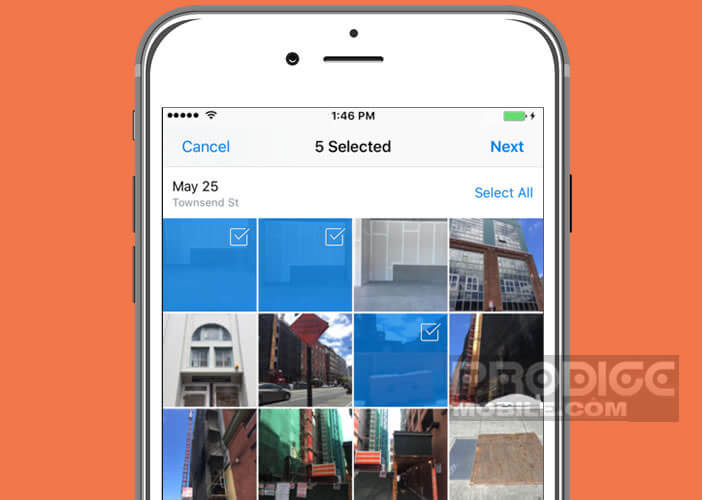
- Once the operation is finished, click on Settings then on the Camera uploads section.
- Press the switch to activate the synchronization function
Now all the photos taken with your iPhone will be automatically transferred to your Dropbox account. Please note, if you have a small 4G plan, don't forget to allow synchronization only if your iPhone is connected to a Wi-Fi network.
Connect your Android tablet to Dropbox
We will now configure your Android tablet so that it can automatically recover all the photos taken with your iPhone from your Dropbox account.
- Launch the Google Play Store on your Android tablet
- Download the Autosync Dropbox app (not to be confused with the Dropbox app). Indeed the official tool of the cloud service does not (yet) offer a function to automatically synchronize the content of two folders placed on two different devices
- Click on Connect to Dropbox and enter your credentials
- Then select the folder containing your iPhone photos on your Dropbox account
- Click on the button Create my own pair of folders then on Local folder on my device and finally on the + key
- Create a folder and give it a name (e.g. Photos from my iPhone)
- In Remote folder on Dropbox you will click on Camera uploads and then select
- Activate the switch button to activate synchronization
- Select the Download only option in the synchronization method tab
- Finish by pressing the save button
Now you just have to open the Google Photos application to click on the menu button and then select the Photos folder on my iPhone. All the photos taken with your Apple smartphone will magically appear on your tablet.