Java is one of the most popular programming languages since it is compatible with the vast majority of current operating systems and it provides us with functions such as:
Java functions
- It has a neutral architecture
- Java syntax is based on C ++
- Java programs are run within a virtual machine sandbox and many more
Although Java in Linux is popular and functional for developers and for the deployment of many applications, there may come a time when its use is no longer necessary and we want to uninstall it from Linux, TechnoWikis will explain how to uninstall Java from Linux ..
We also leave you the video tutorial to know how to uninstall Java in Linux.
To stay up to date, remember to subscribe to our YouTube channel! SUBSCRIBE
How to uninstall Java on Linux
Step 1
The first step will be to know the current version of Java, for this we access the terminal and execute:
java –version
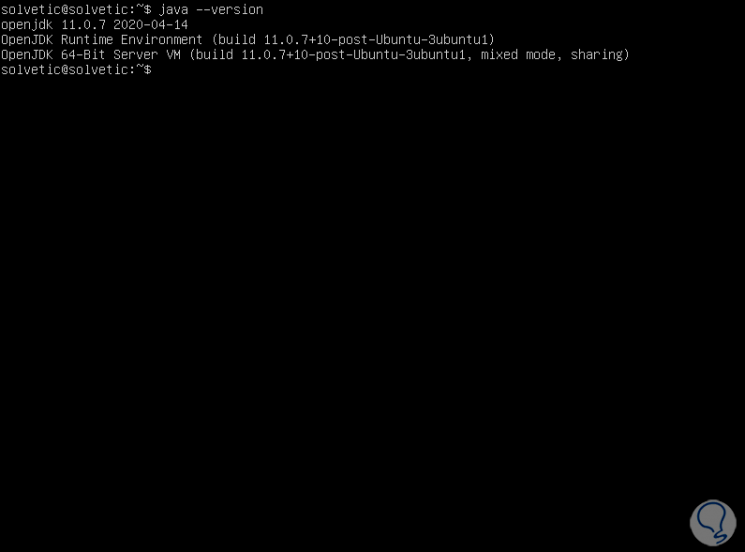
Step 2
After this we will execute the following command:
sudo dpkg --list | grep -i jre
Step 3
This will create a listing of the available Java Runtime Environment (JRE) versions:
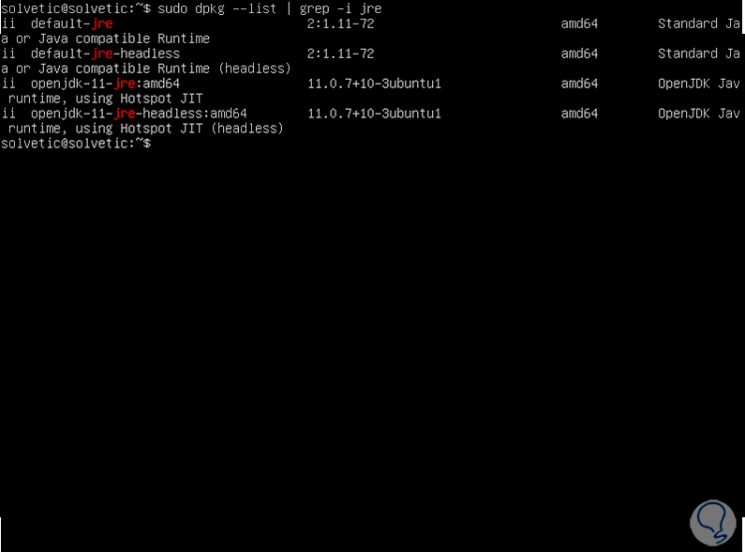
Step 4
As we see, the current version is 2, to eliminate Java from Linux we will execute the following. We enter the letter S to confirm the uninstallation.
sudo apt remove default-jre
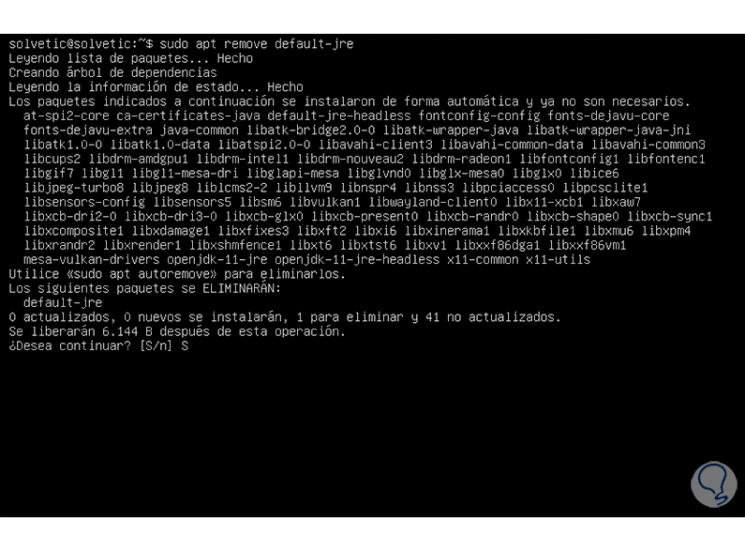
Step 5
Then we execute the following to complete the process. We enter the letter “S” again to confirm the cleanliness of Java in Linux.
sudo apt autoremove default-jre
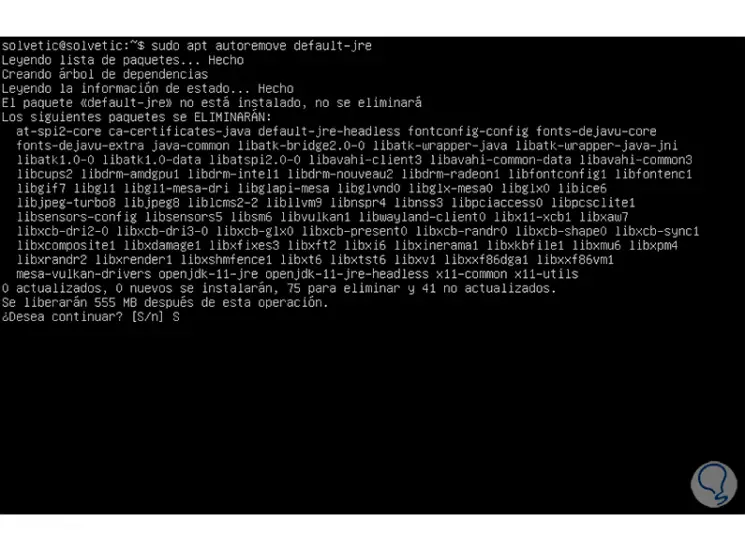
Step 6
We check with the command "java –version" that Java is not installed on Linux:

Step 7
It is a very simple process to uninstall Java completely from Linux and at any time we can reinstall some of its options, which are:
Software developers
JDK (Java SE Development Kit): this is ideal for Java developers which includes a JRE integrated by tools that allow developing, debugging or monitoring Java applications.
JRE Server (Server Java Runtime Environment)
It allows deploying Java applications on servers since it integrates tools for monitoring JVM and tools designed for server applications, but does not contemplate browser integration.
JRE (Java Runtime Environment)
is the most popular Java application as it is performance focused for end user applications, JRE is made up of the tools necessary to run Java applications on the system.
We see how with these simple commands we have uninstalled Java in Linux..