Java JDK (Java Deployment Kit), is a set of utilities with which the functions already typical of Java are notably increased, this is ideal for creating and developing applications, web sites and everything that is based on Java. The JRE plugin acts with the execution of the Java software for all the processes involving the use of the network..
Java features
Java is made up of some elements like:
- Java Runtime Environment (JRE) which is added by default when Java is installed on the system
- JRE is integrated by Java Virtual Machine (JVM), various classes of the core of the Java platform and libraries of the Java platform
Java JDK can be installed in Ubuntu 21.04 in a simple way and in TechnoWikis we will explain how to achieve it.
To stay up to date, remember to subscribe to our YouTube channel! SUBSCRIBE
How to install Kava JDK on Ubuntu 21.04
Step 1
We access the terminal and with the following command we are going to search for all the Java packages that are currently available:
sudo apt search openjdk
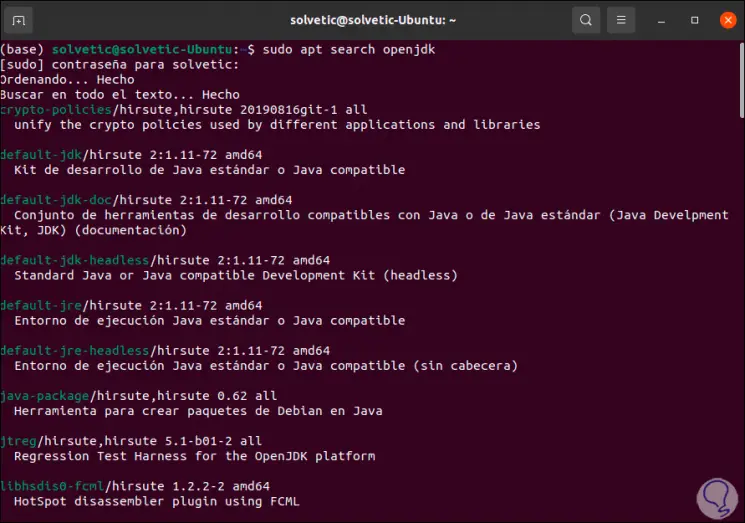
Step 2
We can see the entire list with its respective description, in this case the most recent version is JDK 15, so to install this version we execute the following:
sudo apt install openjdk-15-jdk
Note
In case you want to install previous versions, execute one of the following lines:
- sudo apt install openjdk-8-jdk
- sudo apt install openjdk-11-jdk
- sudo apt install openjdk-13-jdk
- sudo apt install openjdk-14-jdk
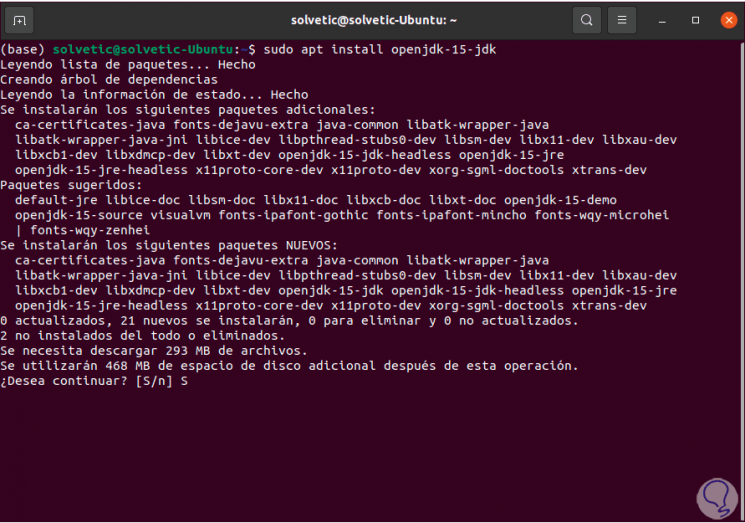
Step 3
We enter the letter S to confirm the download and installation of Java JDK in Ubuntu 1.04:
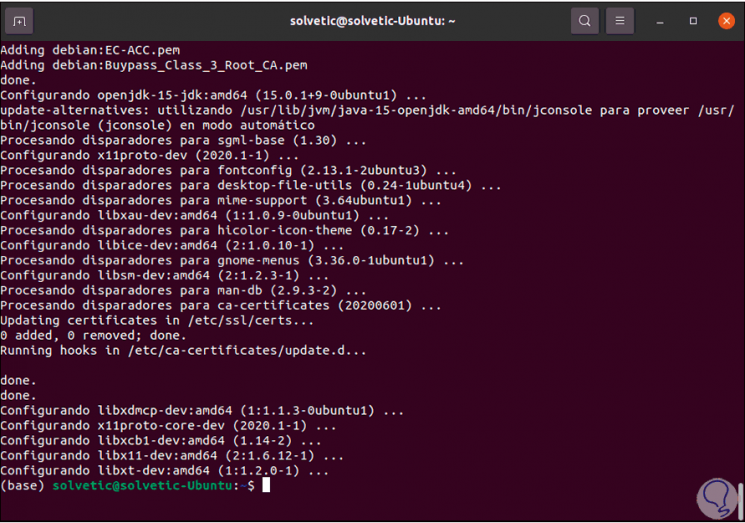
Step 4
Finally we check the version with the command:
java –version
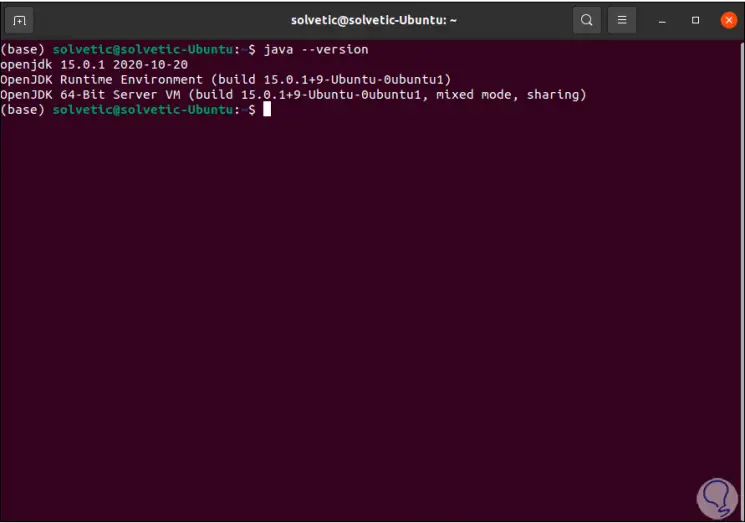
With this simple process we have installed Java JDK on Ubuntu 21.04..