
Do you want to customize the little animation that starts automatically when Android starts? You do not know how ? Let customization enthusiasts be reassured, we will see right away how to customize the boot animation of an Android smartphone and replace your old boot animation with a video sequence corresponding to your tastes..
What is a boot animation?
Everyone knows how to change the background image of the Android desktop or change the appearance of application icons. But few are the owners of Android smartphones to install a new boot animation also called boot animation .
But by the way, what is a boot animation? Behind this barbaric name hides in fact the small animated sequence which appears on the screen of your smartphone when it starts up. For those who still don't know what I'm talking about, I invite you to turn your smartphone off and then on again..
When the phone starts, you will see a small logo animation appear. This varies depending on the make and model of your smartphone. It can be a 3D animation of the logo of the manufacturer of your device (or your telephone operator) and sometimes even bugdroid, the little green robot, the official mascot of Android for several years.
Where to find boot animations?
Animations are in fashion at the moment. As proof, the success of sites like Giphy or Tumblr on which Internet users come to see or recover small animated sequences in the form of Gif files. Some of you may be tempted to import an animated GIF on your smartphone in the hope of transforming it into boot animation. No need to try, it will not work..
The boot animation is in the form of an uncompressed ZIP archive containing all the images of the animation as well as a text file explaining to the Android system in what order they should be displayed. Obviously nothing prevents you from creating your boot animation yourself, but admit it the exercise is far from easy.
Fortunately, there are many sites on the net offering boot animations already made. You just have to make sure before installing them on your smartphone that they correspond to the resolution of your screen. Otherwise you may end up with a totally distorted or pixelated animation.
Change the startup animation of your Android smartphone
Google’s mobile operating system has many options to make it easier to personalize your phone or tablet. However, the operation to install a new boot animation requires a rooted device.
Indeed, Google still does not want to allow this type of fantasy on a smartphone. The American firm has decided to protect the boot phase of its system as much as possible. Here you will find more information on how to root an Android smartphone.
Warnings
Please note this operation involves risks. The author of this article and TechnoWikis.com cannot be held responsible for damages and malfunctions caused by the change of boot animation.
Installing a startup animation can in some cases make your phone completely unusable and cause you to lose all your data. You will have no choice but to buy a new phone.
Root Explorer
Once the super user rights have been activated, you will need to download a file manager capable of accessing all of Android's files. This is the case, for example, with the Root Explorer application.
 Then simply connect your Android smartphone to your PC via the USB cable. You will also need to make sure that you have the necessary permissions and permissions to modify files on your phone.
Then simply connect your Android smartphone to your PC via the USB cable. You will also need to make sure that you have the necessary permissions and permissions to modify files on your phone.
Once the operation is complete, all you have to do is turn off your smartphone and turn it back on to view your new startup animation.
Another solution to change boot animation
You do not intend to waste 3 hours of your precious time looking for a start-up animation adapted to your smartphone? Then the Boot Animation application is made for you. 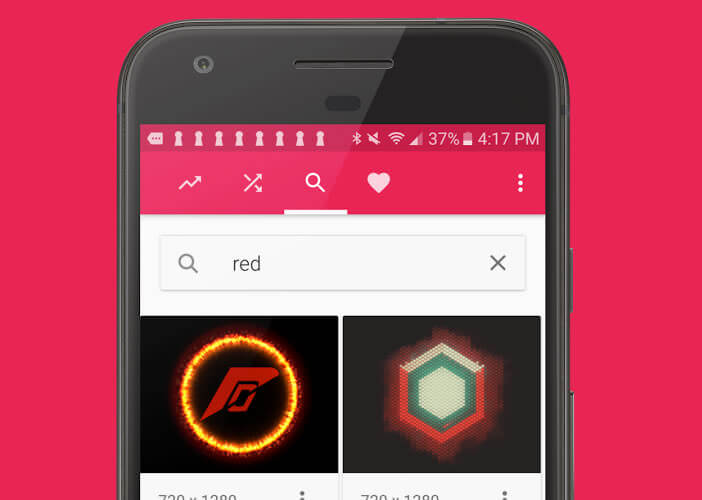 The latter offers no less than a hundred start-up activities.
The latter offers no less than a hundred start-up activities.
It also has several very interesting functions allowing for example to restore the old parameters, to transform an animated GIF file into boot animation or to automatically change the animation each time your device is started.
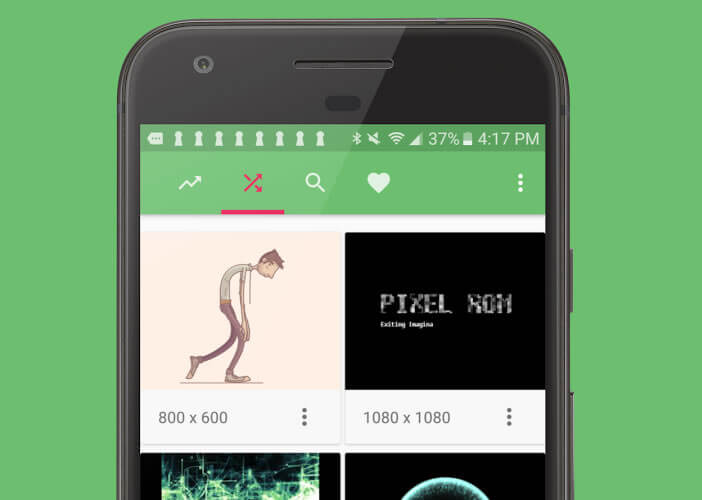 Please note that the Boot Animation application does not work with Samsung brand devices. But that's not all. The application editor displays a warning regarding the use of its tool. Installing a new startup animation may burn your smartphone. You have been warned.
Please note that the Boot Animation application does not work with Samsung brand devices. But that's not all. The application editor displays a warning regarding the use of its tool. Installing a new startup animation may burn your smartphone. You have been warned.