Protect your smartphone Activate sliding unlock mode Unlocking screen unlock unavailable

Tired of constantly having to unlock your phone to see the slightest notification? You want to return to sliding unlocking but the option is now unavailable on your Android smartphone. Here is a simple solution to solve this problem..
Protect your smartphone
We all know that it is essential, not to say vital, to protect your smartphone and all the precious data it contains with a lock code. Unlocking scheme or Pin code, it's up to you to choose what suits you best.
But you have to admit entering your code all day long to activate your mobile quickly becomes tiresome. If you find this protection superfluous with regard to the use you make of your smartphone, you would certainly like to return to the screen unlock mode by swiping..
Activate sliding unlock mode
Here is the procedure to change the screen lock mode of your Android smartphone
- Open your mobile settings
- In the Personal section, click on Security
- Then click on the title Lock screen
- Then type in your Pin code
- Then select the swipe option
Unlocking screen unlock unavailable
Unfortunately in many cases, the option is inaccessible. The button in the parameters is grayed out, preventing this function from being activated. An error message usually appears just below " Disabled by the administrator ". No panic, nothing is lost.
- Go back to your smartphone settings
- Select the Security section
- Scroll down then click on Clear credentials
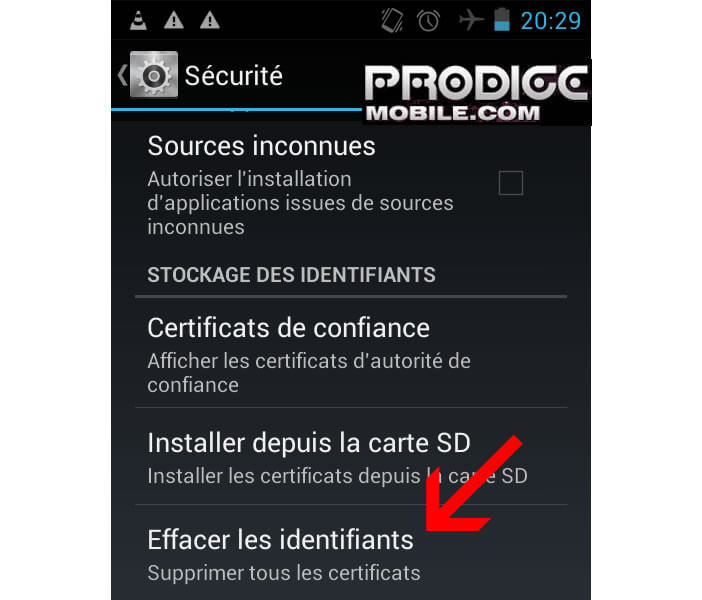
- Then confirm by pressing the button Delete all certificates
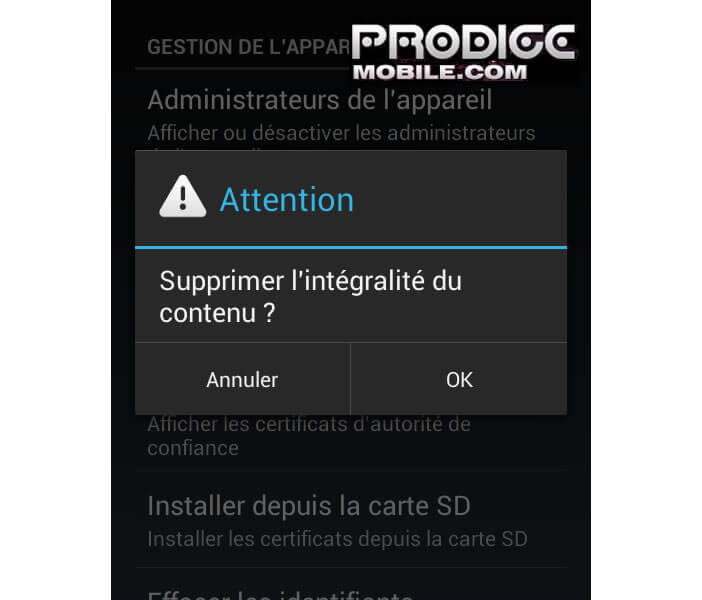
- Slide unlock option is available again
Please note, if you have installed a VPN connection on your Android smartphone or tablet, this manipulation may erase your configuration files. You will no longer be able to access your virtual private network..
Finally, last important point. The sliding unlock mode is the least secure mode. Once activated, anyone can access your data, contacts, emails, videos, photos. So be extremely careful.