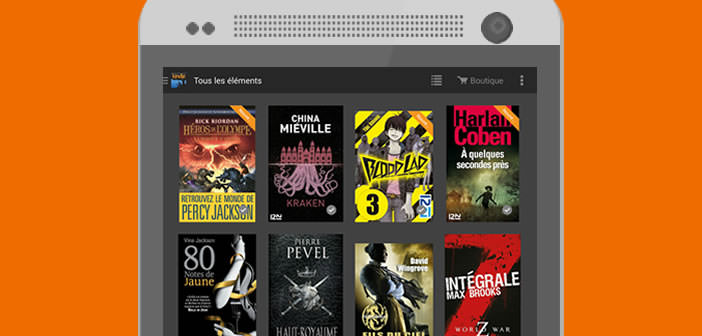
Like many, you spend countless hours on transport (trains, buses, metro). Instead of turning your thumbs, why not take the opportunity to read digital books on your smartphone or tablet. We are explaining to you today how to download ebooks from Amazon for free and legally..
Read an ebook to fix boredom
Whether in the doctor's waiting room, on public transport or in airports, time seems to have stood still. The seconds turn into minutes and the minutes turn into hours. Rather than waiting with dangling arms and looking into the void, why not take advantage of all this lost time to read on your smartphone or tablet. Very good free ebooks can easily be found today . And then with the digital book, you don't have to walk around with a pad of 1000 pages at the bottom of your bag. It would be a shame to deprive yourself of it.
Download digital books without spending a dime
No need to introduce Amazon, the largest bookseller in the world, everyone knows. On the other hand, few people know that it is possible to download hundreds of ebooks for free on their smartphone or tablet. And yet it is by far the simplest, most economical and practical solution to deal with boredom. 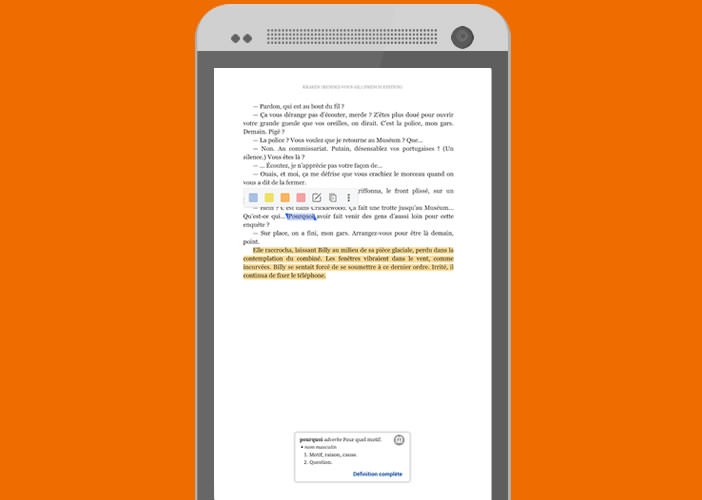 The books are stored directly in the memory of their Android mobile. Then just launch the ebooks application to transform your smartphone into a real library and thus have access to hundreds of books wherever you are. And then with the appearance of new digital book readers we can now easily adjust the font size, line spacing and adjust the screen brightness. All of these tools greatly improve reading comfort..
The books are stored directly in the memory of their Android mobile. Then just launch the ebooks application to transform your smartphone into a real library and thus have access to hundreds of books wherever you are. And then with the appearance of new digital book readers we can now easily adjust the font size, line spacing and adjust the screen brightness. All of these tools greatly improve reading comfort..
Hundreds of free ebooks
In this tutorial, you will learn how to download digital books from Amazon for free and legally. Note that this trick works even if you do not have a Kindle reader. You just need a simple Android smartphone or even a tablet and you have hundreds of free books. 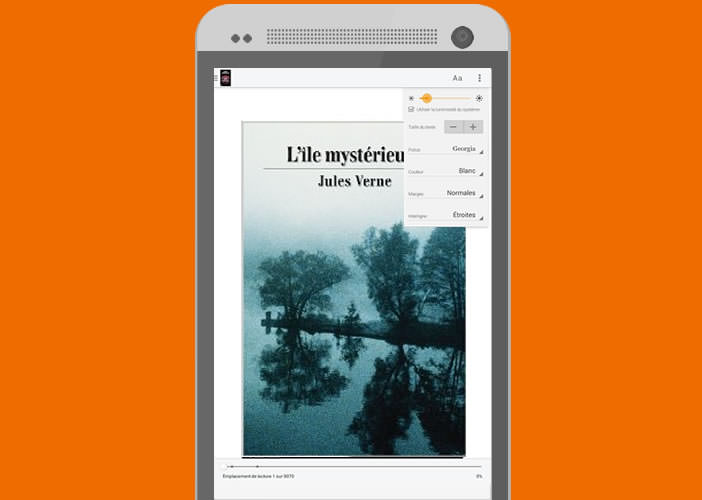 Cooking recipes, fictions, crime novels, classics, computer books, personal development method, hard not to find happiness. Before you start recovering free ebooks, you'll need to download the Kindle app to your Android device first. Rest assured it is free. For that
Cooking recipes, fictions, crime novels, classics, computer books, personal development method, hard not to find happiness. Before you start recovering free ebooks, you'll need to download the Kindle app to your Android device first. Rest assured it is free. For that
- Open the Play Store and type Kindle in the search field
- Then press the install button
- Once Kindle is installed, you will be asked to log in with your Amazon account
- If you have never bought anything on the store, you will have to create one
- It takes two minutes and it's free
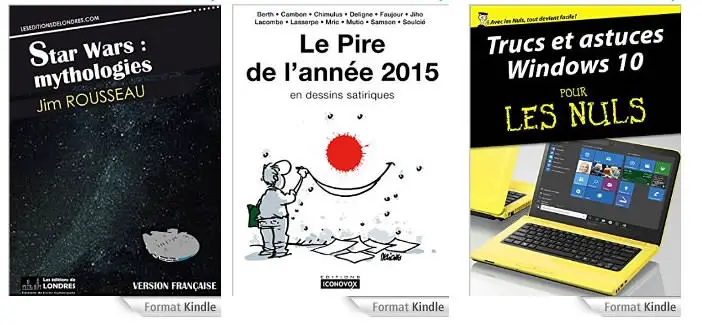 Here we are now going to be able to download free ebooks. To do this, simply go to this page: Top 100 of the best free ebooks. Then select the work that interests you from the list. As I write these lines, I came across Tips and tricks for Windows 10 (collection for Les Nuls), Candide by Voltaire, Twenty thousand places under the sea by Jules Verne, a collection of satirical drawings The worst of year in 2015, a method of English English in 5 minutes a day, Star Wars: mythologies of Jim Rousseau and I forget some. The selection of digital books is updated regularly.
Here we are now going to be able to download free ebooks. To do this, simply go to this page: Top 100 of the best free ebooks. Then select the work that interests you from the list. As I write these lines, I came across Tips and tricks for Windows 10 (collection for Les Nuls), Candide by Voltaire, Twenty thousand places under the sea by Jules Verne, a collection of satirical drawings The worst of year in 2015, a method of English English in 5 minutes a day, Star Wars: mythologies of Jim Rousseau and I forget some. The selection of digital books is updated regularly. 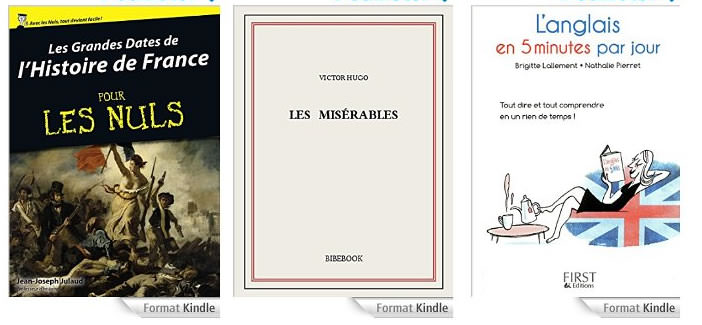
Borrow a Kindle ebook every month
If you are lucky enough to have a Kindle e-reader and an Amazon Premium account, I have a little tip that you might like.
- Take your Kindle e-reader
- Click on the shop icon, see all categories and then on lending library
- Then choose from the list one of the proposed headings (literature, history, religion, computers, comics, news, law, humor, etc.)
- Select a book that interests you
- Then click on the borrow for free button

You have the right to borrow only one ebook at a time but without any time constraint. By cons you are limited to only one loan per month. To borrow a new book, you will have to return the one you took following the instructions on the screen..