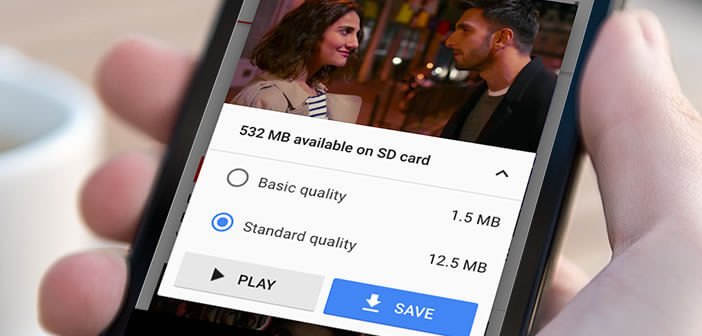
The question of data consumption is certainly the question that comes up most often in the mouth of YouTube users. Unfortunately, managing the amount of data used by YouTube is quite complicated. Some internet users prefer to download the videos directly from their WiFi access in order to reduce their data consumption. We explain how to recover a video with the YouTube Go app..
Watch YouTube from your mobile
No one can escape the smartphone, not even YouTube. The video sharing service has more page views from its mobile application than from its PC website. According to the latest statistics published by the American giant, the smartphone now accounts for 75% of views on YouTube. And the phenomenon is not about to stop as evidenced by the slowdown in computer sales around the world.
Obviously this situation is far from perfect. Many users complain about the way YouTube manages bandwidth. When watching HD video, you consume several gigabytes of data per hour..
If you have a plan limited to 3 GB of data per month, this may cause you some problems. Aware of this situation YouTube has just released a Lite version of its mobile application.
Introducing YouTube Go
With the increase in storage capacity of Android mobiles, what is more normal than YouTube offers a system allowing to download videos in order to watch them later offline . The idea had been raised for several years by many experts..
Now it's done with the new YouTube Go app . Except for one detail. This new version is currently only available on the Indian market.
But as we will see right away, there is a trick to work around this restriction. To do this, you must install a VPN on your smartphone. This tool will allow you to make YouTube believe that you are in India.
Download videos to your mobile with YouTube Go
Before going further in the tutorial, it is important to know that videos in Full HD (1080p) can not be downloaded directly to your smartphone. You will have to settle for 720p versions.
Last but not least, some YouTube users forbid the downloading of their videos. You then have to see if the channel you are used to following offers offline viewing.
In short, if these limitations do not put you off, you will first need to download the APK from YouTube Go. Please note that this is not without risk. Indeed, some APK files contain viruses. So be very careful and always favor download platforms with a storefront. But never forget there is no such thing as zero risk.
- Once the YouTube Go app is installed on your smartphone, launch your VPN,
- Then select the location of your virtual connection
- Choose India
- Open YouTube Go
- During the first startup the application will ask you to enter your phone number
- Skip this step by clicking on the skip button
- Type in the search field the name of the video you want to download
- Click on the Save button to recover the video
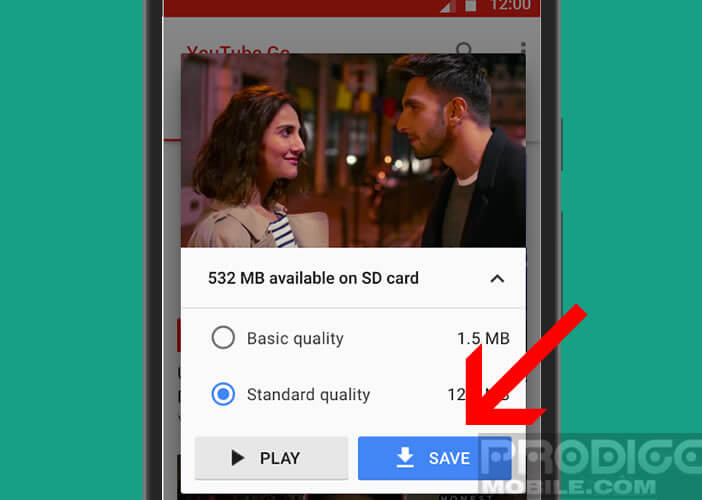
The downloaded content is then automatically placed in the Saved section . Then simply click on this tab and then select the video you want to watch offline .
Note that the YouTube Go application offers a sharing mode for transferring saved videos to your friends' mobile. 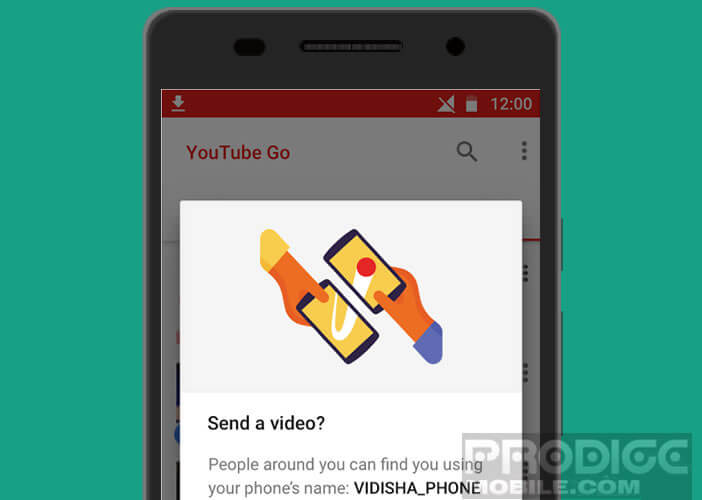 This file exchange is done via direct WiFi technology faster than Bluetooth.
This file exchange is done via direct WiFi technology faster than Bluetooth.